We all are already familiar with Glo N0.00kb free browsing. It’s an everlasting tweak of this period, it has been working for a while. So, no much story. Using this new Sypon Shield v3.1.3 with new setting will make your connection faster and stable. Make sure your airtime balance is N0.00kb and stable Glo 3G network is very essential, otherwise, you might still experience the disconnecting issues. Also note that you must be on Glo Pay As You Go (PAYU) plan, if you are not yet on the plan, kindly text PAYU to 127. Once you have received a reply that “you are using data Pay As You Go to browse. Download Sypon Shield v3.1.3 – Download it here APN Settings » APN:glounlimitedzone or glosecure » APN Type: Tick Default & Supl » Proxy: leave it blank » Port: leave it blank Then Launch Sypon Shield, in the handler menu: » Filter: @10.199.212.2 » Add Port or non-Port URL: 9201 » Tick Remove Port » Proxy Type: Real Host
» Proxy Server: redirect.glo.com » Real Proxy Server Type: Inject or Socks » Real Proxy Server: his.glo.com/portal » Port: 8080
» Select save and click on “tunnel whole device”. » Click on the option tab » Region: select, United States or any other server
» Don’t tick connect through HTTP Proxy Then wait for few seconds for it to Connect. Enjoy it while it last.

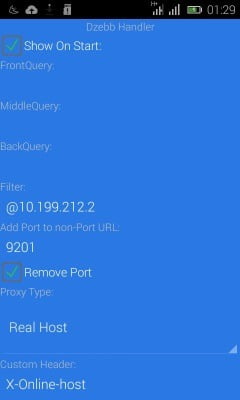












68 thoughts on “New Settings For Glo N0.00kb Unlimited Free Browsing Via Syphon Shield”
good job shelaf. hope it doesn't disconnect
Oga shelaf still thrilling us
keep up the good work
Nice 1
Nice work shelaf
It worked Thanks Commenting From lordxdonval.com.ng
Dear Customer, the plan you are trying to purchase is not compatible with your current Data Plan, to choose another plan Dial *777#
That's the msg I got , but I still have data is that why?
Mr. Shelaf, is there any work-around for this cheat on pc?
tanx oga shelaf
it keeps on disconnecting immediately u strt browsn
Testing mood
it disconnects every now and then
Have you tried using this new VPN
It still disconnect
disconnects. and 3G is stable here
It Cool oga shelaf
Can u plz add me up
08095629175
What if the speed of Glo 0.0kb free browsing increased
disconnect like mad and its annoying…
sir shelaf, I downloaded the app but it does not install. pls help…
it work plz add me on whatsapp grup 08101565896
is better to use Queen cee than this
Queen cee is better than this
it disconnect every blessed seconds though the 3G is stable….
good morning, whenever I try to connect, it will reach "socks starting" and return an error "failed to start socks proxy; no available ports found" and then it will stop. I have tried everything but nothing is working. pls help. thanks
Thanks Shelaf it's blazing
Working man. Thanks
From Entclass.com
oga shelaf, it doesn't work it gives an error that SOCKS. could not connect because they are no available ports. is there any way I can connect through HTTP proxy instead?
Disconnects almost immediately
but try this new VPN it does not disconnects
Disconnects almost immediately
but try this new VPN it does not disconnects
Thanks man… it works and browse like jet… Glo Unlimited New Settings
Sir Shelaf, PC/windows users seems to be left out……I tried Psiphon3 on PC, no hope…..The UCminiHandler from java ported to PC is really annoying, doesn't load anything or so…..Wanted to use Simple Server for PC, buh i dont ave the right settings, Tweakware VPN for PC(Worst as i was confused at first sight)…Tried HHVPN, same as Tweakware vpn……Mehnnn….is really frustrating…..Any Hope?
not working at all, it doesn't even connect
mk una do legit sub
Please oga shelaf am new here add me to ur whatsapp group 08162984897
it doesn't even connect at all.
Worst ever tweak from shelaf
its not working
page not still openiyng help sir
help it disconnect again
nice works oga shelaf
add me on whatsapp 08123158542
yes, finish ur data first….technologyLives11
Yes there is,
Download PdaNet+ for your phone and PC
On ur phone switch on debugging mode
Switch on PdaNEt+ on ur phone and connect ur laptop to your phone
then click on the pdanet icon on ur laptop system tray and
click connect via USB
To enjoy this check google for cracked PDANET+ for android
or try using shelaf post on how to download paid app free on playstore to get the full version of Pdanet+
enjoy!
you guys should always try many times before you start complaining now. am sure you can c others appreciating this guy (shelaf) now. o dara ki a ma fi ise yin ara wa nitori igba miran now
Still works, don't have any problem with it
if i start to talk.
glo disconnection tins e no go end
Guys this cheat is working very fine,i post it at saaltechs.com and people are busy enjoying it there too
pls does it also experience speed throlling at 10mb
Thanks man but it slows down to 5.7kb every 73 seconds after connecting, pls is there anyway to fix this?
Glo cheat with tweakware blazing like jet and Learn how to make it unlimited here at neturban.blogspot.com
…does it require new sim pls
can't believe I downloaded 7 Gig with the sypon shield cheat
It disconnects Bro but not always
From
basicloaded.blogspot.com
hw con my speed gets droping after 10mb and also battling with constant disconnection
working wella..
it disconnect very fast. pls any soln. to dis
Why is it always disconnecting
pls add me on your whatsapp group …08039268677
Plz add me on your whatsapp group 08077425860
add me o the whatsapp group…….09038668728
You can try it this way:
FrontQuery: Fast
BackQuery: Fast
Remove Port: Tick
Custom Header: Fast-Online-Host
Proxy Type: Real Host
Proxy Server: redirect.glo.com
Real Proxy Server Type: HTTP
Port: 80
Save your settings and fire on.
for better result, enable 3G only
that is all
You can try it this way: Pronet works better than other VPN(s)
FrontQuery: Fast
BackQuery: Fast
Remove Port: Tick
Custom Header: Fast-Online-Host
Proxy Type: Real Host
Proxy Server: redirect.glo.com
Real Proxy Server Type: HTTP
Port: 80
Save your settings and fire on.
for better result, enable 3G only
that is all
Add me to watsapp group plssss
Shelaf am new here please add me to your whatsapp group 08160018379
it connect with pronet but does not browse.Y pls?
If glo still blazing well I need d settings plz Oga shelaf
Plz add me to ur Watsap group sir
morning, its no longer connecting on psiphon here.
prof please add me to ur group 08132628667,Louis is my name
cld u please send me etisalat cheats, Mr shelaf
Enter your comment…add mm