4G LTE Service in Nigeria seems to be what’s in vogue and we are now moving out of 3G gradually for 4G service, each of the networks have different frequency bands for their 4G LTE and supported device is going to be the matter of contention.
To enjoy super blazing internet speed, it is not as simple as buying a 4G smartphone, inserting your 4G LTE SIM and start surfing with it. Guys, it is much more than that. Lots of people were disappointed when they discovered that their device doesn’t support Glo 4G band 28 (700Mhz) after cat walking into the Glo office to get USIM.
It is important to know your smartphone 4G LTE bands and frequency to avoid story that touch. I will urge you to fasten up your seat belt and stay glued to the next information that will follow because I’m about to embark you in an unknown journey; trust me, you will be safe.
Read through this article to find out everything you need to know about 4G LTE bands, networks and smartphone compatibility.
Right now, 3 major networks have the 4G LTE service in Nigeria and they are MTN, Glo and Etisalat. Other networks in Nigeria with 4G LTE services are Spectranet, ntel, Swift and Smile. We are expecting Airtel to roll out their 4G services soon. Most of the 4G smartphones in Nigeria use band 3, 4, 7, 20 or 28. Check out what band your preferred network has below:
- MTN 4G LTE , supports band 20 (800MHz) and Band 7 (2600MHz)
- Glo 4G LTE, supports band 28 (700MHz)
- Etisalat 4G LTE, supports band 3 (1800MHz)
- NTEL 4G LTE, supports band 8 (900MHz) and Band 3 (1800MHz)
- Spectranet and Swift, supports band 40 (2300mhz)
- Smile, supports band 20 (800mhz)
Those are the numbers folks and according what we heard, the lower frequencies tend to perform better in rural areas with fewer masts and they can travel through walls better with decent coverage while the higher frequencies do the opposite, but they can cope with more users in populated areas connecting at once. These are technical terms that I don’t think you need right now, whatever frequency your preferred network has, you should get some decent upload and download speed. You could download 1GB file under 4-mins, and this is a fact!
To Check Your 4G LTE Network Band Via Mtk Engineering
- Download MTK Engineering Mode from Google Play here
- Install the app
- Tap MTK Settings
- Tap BandMode
- Select your SIM
- You will see a list of band mode, from GSM to LTE,
- If you cannot tick the band 28 check box, then forget about using Glo 4G LTE service.
- If you cannot tick the band 3 check box, then forget about using Etisalat 4G LTE service.
- If you are not able tick band 20 or 7 check box, your phone is not supported for MTN 4G LTE service. If you use Ntel and you can’t tick band 8 or band 3, then your smartphone has no support for Ntel network.
For those who are not using MTK smartphones, before you purchase your next 4G Android smartphone, kindly ask via comment box below or simply tell us which 4G phone you are using and we as a family will help you out on 4G networks that supports your device.


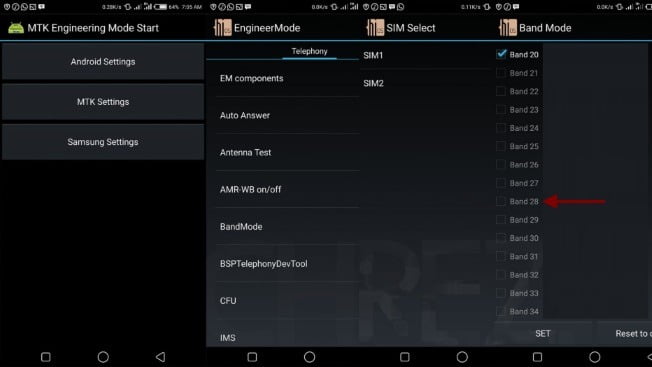










60 thoughts on “How To Check Smartphone 4G LTE Bands And Frequencies Via Mtk Engineering Mode”
nice tip thanks
Wow! 4G LTE is fast but it also has its Advantages and disadvantages. Well, your tutorial is very helpful.
I'm getting set to buy Infinix note 3 pro, and below is it's band. Please advise. LTE band 1(2100), 3(1800), 7(2600), 38(2600), 39(1900), 40(2300), 41(2500). Thanks.
Thabks….I can finally say bye bye to glo…unless they move to other band….band28 not supported on Infinix note 3 pro….imagine…
Enter your comment…what is the band of gionee m5
Working. Thanks.
From Entclass.com
i have a sprint galaxy s4 ( sph-l720 ). pleaae which network will work with it.
Enter your comment…I have lg g3 sprint. which does it support pls?
U can also search for your phone on GSMArena
Unfortunately, it can't work with Glo 4G, but It will work with MTN and Etisalat 4G.
Hope you are talking of Gionee Marathon M5?
It supports MTN, etisalat and ntel, but it didn't support Glo.
LTE band 1(2100), 3(1800), 7(2600), 40(2300)
It is a 4G smartphone, but unfortunately, it doesn't support any 4G network in Nigeria.
LTE: Band 25, 26, 41
It has the same 4G feature with Samsung Galaxy S4 (Sprint) [SPH-L720], just check my replied above.
You are welcome.
Oga sheaf.. . I'm using techno C9 does it support any sim in 9ja?
I hav a Samsung Galaxy Note 4….Pls help
Please kindly suggest for us some devices that has all the bands that nigerian networks have. So that we could buy it. I know it is a difficult task, but kindly try your best if any. Thanks
how do i check for the 4G specification or LTE band of a phone before buying it?
Pls I m using Huawei B683 router and its frequency is HSPA+/HSPA/WCDMA 2100/900 MHZ
GSM/GPRS/EDGE 850/900/1800/1900 MHZ. Pls which network is supported
I use Huawei mate 7
please does samsung galaxy j5 2015 version supports glo?
Unfortunately, it does not.
It support all 4G LTE network in Nigeria.
Unfortunately, it can't work with Glo 4G, but It will work with MTN. Etisalat, ntel, and Smile 4G.
Simply go to willmyphonework.net and enter your Phone Brand, Model, Country and GSM Network.
Thanks.. At supported more than expected
Where are we heading to in Nigeria now on this network band issues? With all these information we are getting it simply means using glo and MTN together is not possible again, since there is no cell phone supporting the two networks.
Glo will not support the tecno phantom 6 and 6 plus.
Please how about Gionee Elife S Plus?
mr. shelaf I'm just surprised my phone is 4g nd yet I can't see it listed above. this is the 4g specs. LTE band 13(700). it was powered by Verizon until now. don't know if it'll work.
This comment has been removed by the author.
What of Samsung Galaxy Note 3 Lte N9005, does any network support it in Nigeria
It definitely will support tecno's beasts
I use HTC one mini 2, will it support glo 4G ?
What about Infinix hot 4 pro?
I want to buy HTC One S, please which network will work?
Hello funsho pls I can't change my m5 imei any help pls thanks
hello mr funsho i have lenovo k910l 4g wich network will work on that
Please how about infinix hot 2
What of alcatel One Touch Snap Dual SIM with dual-SIM card slots
NETWORK
Technology GSM / HSPA
2G bands GSM 850 / 900 / 1800 / 1900 – SIM 1 & SIM 2 (dual-SIM model only)
GSM 850 / 900 / 1800 / 1900
3G bands HSDPA 900 / 2100
Speed HSPA 42.2/11.5 Mbps (Single SIM model)
GPRS Yes
EDGE Yes
mr funsho am using a tecno phantom f7. wil it work with any of the 4g networks?
I use a Sony m5 will it work with the glo 4g lte
can this 4G wifi work with glo?
4G FDD-LTE: 800/850/900/1800/2100/2600MHz frequency bands
3G UMTS/DC-HSPA+: 850/900/2100MHz frequency bands
2G GSM/EDGE/GPRS: 850/900/1800/1900MHz frequency bands.
Is there no way one can reconfigure the band in Gionee m5 plus to work with GLO 4G LTE.
Can an iPhone 5s with model number A1457 with LTE bands (1,2,3,5,7,8,20) be compatible with the MTN 4G LTE
Hi,
I want to purchase the Samsung Galaxy A3 (2016 edition). Does it support LTE and on what network in Nigeria
plz how can i root Infinix note 3 pro ?
HTC one m8 sprint 32gb please does it support 4g on Nigeria network
Please which of the 4g network in Nigeria supports HTC one M8 sprint 32gb
am using Chuwi HiBook Pro-Tablet 10.1 inch Windows 10+Android 5.1 OTG 4GB/64GB EU Plug – Grey/Black
please which band does it support
Sir shelaf pls I want to buy a tecno w4, I heard it supports 4G network. But I want to know the network band it supports and also the networks that can be used on the device.
W4 users can also help me out
Awaitn yur reply sir, thanks !
Please does tecno c5 support either mtn or glo
Iphone5s nko
Please does glo 4g LTE support Techno phantom 6plus?
Pls i have Lenovo S810T-4G LTE MSM8926 Quad Core 1.2GHz 1GB Ram 5.5inch . which network is suitable. Thanks
Hey, am using Samsung galaxy s5 SM-G900i. Does it support the 4G Band for Glo?
hi,am having lumia 820 with 4g band 1,3,7,8 and 20 but the problem is that it is only mtn 4g that works with it.whenever i insert ntel or etisalat sim it brings no service and i have tried doing manual network search but it still the same
Can't change my Gionee M5 mini imei
I have a gionee A1
I have zero 3… What band suit me
I want to buy a Lenovo K8 Note in india, I will be coming back to Nigeria in a few day, I want to know if the band width is supported by ours in Nigeria