24 hours back, I made a post on how to surf unlimited for free with Airtel sim. From the posted comments, I can see that some fans are not yet enjoying the tweak, due to the fact that the tweak is taking time to connect and some are complaining about often disconnection which is mostly caused by rusty 3G network in select areas. Remember that I told you not to put any airtime on your Airtel sim, you must not be on any active data plan, also, clear your Psiphon or any other VPN data and cache. Have airtime in your airtel SIM or active data plan is another major cause of often disconnection. At times, stuffed-up IP address (when lots of people are using one IP at the same time) can also be the cause of the issue.
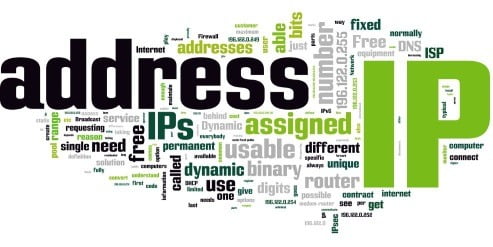
Note: The Airtel unlimited free browsing tweak is still blazing very well as at the time of publishing this post. Make sure you set your network mode to 3G or 4G LTE and if it still disconnects, kindly try another VPN with it. For those that are still complaining, change your Host Address and Port to any of the IP’s with its Port below, to connect and surf with N0.0 via any of the specified VPN and Airtel sim. Airtel N0.00kb Browsing Tweak fast and Stable IP
| Magic (IP) | PORT |
|---|---|
| 54.201.138.63 | 8083 |
| 45.40.143.57 | 80 |
| 70.248.28.23 | 800 |
| 97.77.104.22 | 3128 |
| 159.203.175.175 | 8080 |
| 40.84.24.155 | 80 |
| 207.242.206.154 | 3128 |
| 173.191.224.28 | 8080 |
| 47.89.41.164 | 80 |
| 108.166.171.198 | 80 |
| 35.164.66.67 | 80 |
| 54.183.70.60 | 8083 |
| 50.93.197.98 | 1083 |
| 47.88.11.13 | 8080 |
Other setting still the same. If you are new to this Airtel N0.00kb Browsing Tweak, kindly check out this: #link Stay Glued for more updates about fastest working and active Proxies.











43 thoughts on “List of Stable and Active IP Address For New Airtel N0.00kb Browsing Tweak”
Where do we insert the IP
they are all slow
not working
the old setting keeps disconnecting
Not still working
Showing connecting
I have tried several ips but none has work for me….
Nice post and helpful
Also Read-
From
Top 10 Best Root Apps For Your Android Device
tried every single one of them and none worked for me
Still not working!
Make I kuku still dey rock my Glo UC jeje.
Blazing well
Kudos to shelF
Am always grateful
Still not working!
Make I kuku still dey rock my Glo UC jeje.
This Airtel Airtel is not by changing IP address, is by changing the SETTINGS AND PORT then connect and you can also use it on PC
Enter your comment..all the ip's are not working. the old one keep disconnecting
It's not working sir..
Nice update Shelaf
see more browsing solutions
from Lordxdonval.com.ng
Glo unlimited rocks! Can't stress myself over crappy Airtel.
how to browse and download well with Airtel unlimited
Set APN to internet.ng.airtel.com
Proxy: not set
Port: not set
Username: internet
Password: internet
APN type: default
I use Psiphon A+ pro
IN HANDLER MENU,:
MARK remove port
»Proxy Type: No Proxy
»Proxy Server: Airtellive.ng
»Real Proxy Server Type: Default
»Real Proxy Server: wap.ng.airtellive.com/ng/mobi/defaultx.aspx
»Real Proxy Port: 8080
»Select save and click on“tunnel whole device”.
»Click on the selected servers
»Region: select Singapore(highly recommend)
Go to MORE OPTION:-
Mark “Connect through an HTTP Proxy” then select “Use the following settings:” then configure as.
»Host address: 172.24.248.150
»Port:8080
Save it and it will connect automatically.
Mr funsho.. I have email you personally in to your box about Zarfund, you did not reply me. That makes me unhappy. I just want to hold a personal conversation with you about it because I have convinced 5 people that are ready to register Zarfund but I need your encouragement and also ask you something very important. But all in vain.. 😔 😔 😒
Its working…thats what am using to comment
Blazer Wap, abeg how do u use it on pc
its working. I am also using it on my pc
Hey brodah, How can you use it on pc?
Are you using it through tethering?
Nice website
Comment by
Techgeniushub.com
no going o….
those that say is working which ip???
What IP and port are you using
working well on PC
It work wella after spending time on my 1st Sim, I changed sim and flexing using tweakware 4.7. The speed is amazing… I was really waiting 4 dis Airtel. Thanks man!
how are u using it on pc
my airtel is slow and the IP 172.24.248.150:8080 is very fast in connecting
You can also use it on PC or laptop
all dis IP are dead IP
seems not to be connecting with internet download manager
is there any way to get through it?
Airtel zero cheat has been blocked.
Blocked
Airtel over smart guys not even up to a week all lope holes has been sealed
Pls Mr. Shelaf, my glo stopped uc mini handler stopped downloading, what do I do?
ask google
Really?
Really?
Today, I was just browsing along and came upon your blog. Just wanted to say good blog and this article helped me a lot, due to which I have found exactly I was looking. 192-168-i-i.com/
That's good list. Thanks!
I am incapable of reading articles online very often, but I’m happy I did today. It is very well written, and your points are well-expressed. I request you warmly, please, don’t ever stop writing. 192-168-i-i.com/