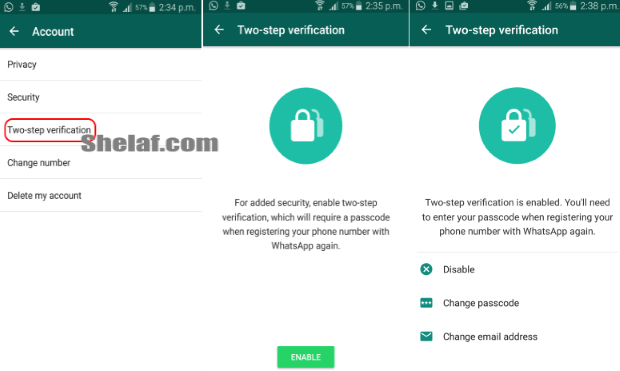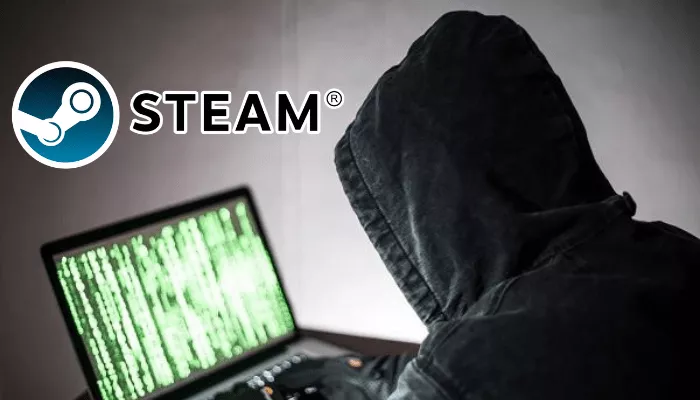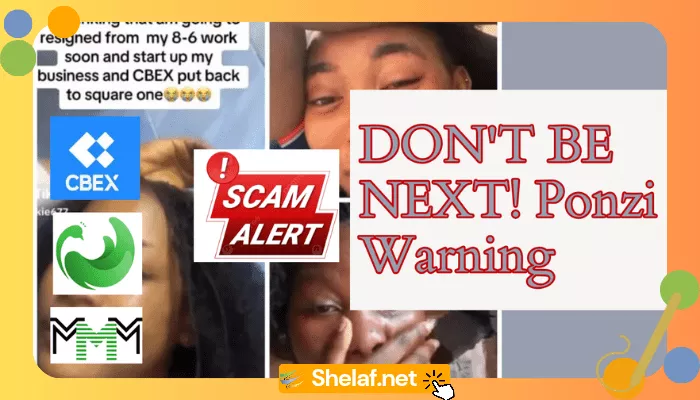Whatsapp won my heart only with their regular improvement. I can’t even remember the very last time I opened my BBM and Viber messenger. A few months back, WhatsApp rolled out its official video calling features and now again, two updates have been added, Audio in background and 2 step authentication to improve security features.
Two Factor Authentication, also known as 2FA, two step verification or TFA (as an acronym), is an extra layer of security that is known as “multi factor authentication” that requires not only a password and username but also something that only, and only, that user has on them, i.e. a piece of information only they should know or have immediately to hand – such as a physical token.
Using a username and password together with a piece of information that only the user knows makes it harder for potential intruders to gain access and steal that person’s personal data or identity.
This feature has been available for beta testers for quite a while but just rolled out to normal WhatsApp users.WhatsApp now became a secured chat platform with the move upward of this two-factor authentication. It is an optional feature, but advisable for everyone to TURN-ON 2 factor authentication.
To Authorize WhatsApp’s two-factor authentication, you need to follow these steps:Make sure your WhatsApp is up to date or you are running the latest version of WhatsApp
- Open WhatsApp
- Go to Settings
- Go to Account
- Look for Two-step verification
- Tap on Enable
- On the next screen, enter six-digit passcode.
- Next, re-enter six-digit passcode.
- Optionally, add your email address on the next screen.
In the last step – optional, as mentioned – WhatsApp asks for an email address to link with your account. This email address will let WhatsApp send a link via email to disable two-step verification in case user forgets the six-digit passcode. To help you remember your passcode, WhatsApp will periodically ask you to enter your passcode. There is no option to disable this without disabling the two-step verification feature. Upon enabling this feature, you can also optionally enter your email address. This email address will allow WhatsApp to send you a link via email to disable two-step verification in case you ever forget your six-digit passcode, and also to help safeguard your account. In case you user forget the six-digit passcode, WhatsApp won’t permit re-verifying the account within seven days of last using WhatsApp. “After these seven days, your number will be permitted to re-verify on WhatsApp without your passcode, but you will lose all pending messages upon re-verifying – they will be deleted. If your number is re-verified on WhatsApp after 30 days of last using WhatsApp, and without your passcode, your account will be deleted and a new one will be created upon successfully re-verifying,”. Source: WhatsApp Support Team
Another welcome improvement to WhatsApp, which was introduced a few beta versions ago too, is the option to play audio messages in the background. Previously, you had to keep WhatsApp open and stay within the conversation to hear any voice message received in it. Now, you can wander away freely, switch to other conversations or even other apps, and as long as the voice message isn’t over and your phone’s screen doesn’t turn off, the audio will continue playing.
Both two-step verification and background audio message playback are available in the latest WhatsApp beta (and a few versions prior) that you can grab from the Google play store.