Knowing how to protect yourself from fraud is important. The fraudster uses clever schemes to defraud millions of people every year. They often combine new technology with old tricks to get people to send money or give out personal information.
So far the hackers have used emails to launch this type of attack, but with the widespread use of social media networks and smartphones with internet access, the types of attacks are multiplying.
Contents
Here are some practical tips to help you stay a step ahead
1. Spot imposters
Scammers often pretend to be someone you trust, like a government official, a family member, a charity, or a company you do business with. Don’t send money or give out personal information in response to an unexpected request — whether it comes as a text, a phone call, or an email.
2. Do online searches
Type a company or product name into your favorite search engine with words like “review,” “complaint” or “scam.” Or search for a phrase that describes your situation. ” You can even search for phone numbers to see if other people have reported them as scams.
3. Don’t believe your caller ID
Technology makes it easy for scammers to fake caller ID information, so the name and number you see aren’t always real. If someone calls asking for money or personal information, hang up. If you think the caller might be telling the truth, call back to a number you know is genuine.
4. Don’t pay upfront for a promise
Someone might ask you to pay in advance for things like debt relief, credit and loan offers, mortgage assistance, or a job. They might even say you’ve won a prize, but first, you have to pay taxes or fees. If you do, they will probably take the money and disappear.
5. Consider how you pay
Credit cards have significant fraud protection built-in, but some payment methods don’t. Wiring money through services like Western Union or MoneyGram is risky because it’s nearly impossible to get your money back. Government offices and honest companies won’t require you to use these payment methods.
6. Don’t send money to someone you don’t know
That includes an online merchant you’ve never heard of — or an online love interest who asks for money or favors. It’s best to do business with sites you know and trust. If you buy items through an online auction, consider a payment option that provides protection, like a credit card. Don’t send cash or use a wire transfer service.
7. Talk to someone
Before you give up your money or personal information, talk to someone you trust. Con artists want you to make decisions in a hurry. They might even threaten you. Slow down, check out the story, do an online search, consult an expert — or just tell a friend.
8. Hang up on robocalls
If you answer the phone and hear a recorded sales pitch, hang up. These calls are illegal, and often the products are bogus. Don’t press 1 to speak to a person or to be taken off the list. That could lead to more calls.
9. Be skeptical about free trial offers
Some companies use free trials to sign you up for products and bill you every month until you cancel. Before you agree to a free trial, research the company and read the cancellation policy. And always review your monthly statements for charges you don’t recognize.
10. Don’t deposit a check and wire money back
By law, banks must make funds from deposited checks available within days, but uncovering a fake check can take weeks. If a check you deposit turns out to be a fake, you’re responsible for repaying the bank.
11. Check the Source of Information From Incoming Mail
Your bank will never ask you to send your passwords or personal information by mail. Never respond to these questions, and if you have the slightest doubt, call your bank directly for clarification.
12. Never Go to Your Bank’s Website by Clicking on Links Included in Emails
Do not click on hyperlinks or links attached in the email, as it might direct you to a fraudulent website. Type in the URL directly into your browser or use bookmarks/favorites if you want to go faster.
13. Periodically Check Your Accounts
It never hurts to check your bank accounts periodically to be aware of any irregularities in your online transactions.
14. Enhance the Security of Your Computer
Common sense and good judgment are as vital as keeping your computer protected with a good antivirus to block this type of attack. In addition, you should always have the most recent update on your operating system and web browsers. There are always new online and phone scams, so stay informed and be cautious to avoid fraud.
If you spot a scam, report it to the Economic and Financial Crimes Commission (EFCC). Your reports help the EFCC and other law enforcement investigate scams and bring scammer to justice.


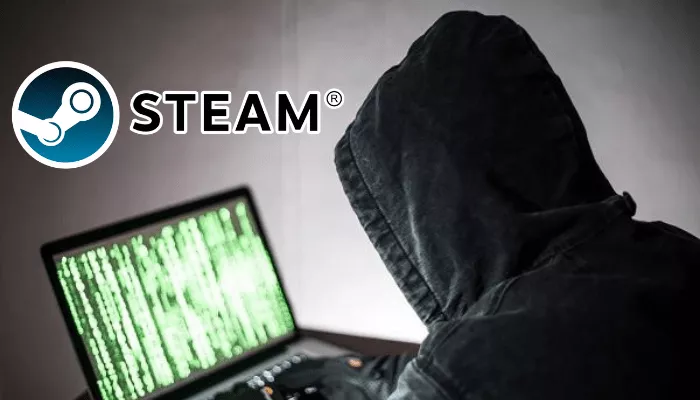




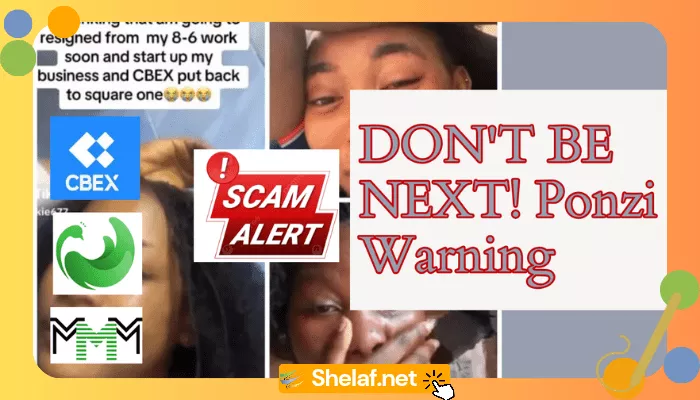




2 thoughts on “14 Tips to Protect Yourself From Fraud”
Nice update. Fraud has taking over the mind of some fellows, one need to be careful
Commenting from wizprof.com
Thanks for this…
from Beuponme Blog