Hello guys, I’m sure that most of us are already familiar with MTN double data bonus because the offer has been in existence since last year and some of us are still benefiting from the offer. In one of my recent post on How toGet MTN 20% Data Bonus, I wondered why people are making comments there that MTN 100% data bonus no more working. This is to bring it to your notice MTN 100% data offer is still working fine, just that valid IMEI is not something easy to generate. To make thing easier, we have compiled the latest list of IMEI from different eligible devices for you to choose from, tweak and enjoy. Recall that the MTN 100% double data offer was tapped from certain smartphones that are eligible for the offer. This simply means, once you buy a certain smartphone eligible for the offer, you will start getting 100% bonus on any data plan you purchase for a period of 6 months.
You as someone who does not purchase the supported phones, all you need is to tweak your smartphone IMEI with that of the supported phones for you too to benefit from the offer. Below are the latest and active IMEI you should tweak to enjoy this amazing offer. Insert your New or Old MTN sim card now into an Android device and tweak Any of the IMEI below to get MTN 100% Double Data Bonus for a period of 6 months Infinix Note 2 Lite IMEI 35455407227**** Tecno Y2 IMEI 35166408564**** HG-M66 QINDAO HAIER IMEI 35660201757**** Analyzed the remaining four (4) digit number. Once you succeed in Imei tweaking, you will receive a successful message from MTN within a period of time or instantly, saying; “Congratulations! Your smartphone has been activated to enjoy DOUBLE on any data bundle you buy for the next 6mths.”. Then, subscribe to any MTN data of your choice with *131*1# and you will be giving 100% bonus of the data you bought. Check your data bundle balance with *131*4#. Also, you can dial *559*4# to check your bonus on the MTN Network. Enjoy! If you are new to IMEI tweaking, kindly check out this: #link Enjoy it while it last. I have been flexing this offer for the past 8 months, since the day one of the Infinix Hot 3 LTE, Infinix Note 2 LTE and Tecno Phantom 5 IMEI. So what are you waiting for?

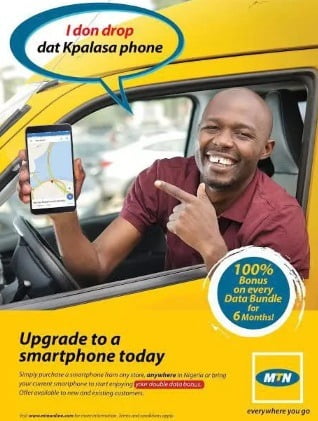










8 thoughts on “Current Working IMEI To Enjoy MTN 100% Data Offer”
Can a sim be reactivated, after the six vaildity is over?
Yes
Yes, comment from themedia.com.ng
dont let pple waste their money on mtn foolish data bonus i wasted my n2000 on my 2sim cos i need a full 3g to recover my locked lg. mtn is now selecting sim it work on my sisters sim. So pple shld go for airtel n1000 3g
How does that one works pls.. Tell me about it
I didn't get get the so double data the first time so this time I must get. Nice update .. from techzbyte.com
sowi it also select sim. it is called air tel double data use *496*2#
Please oga shelaf i have a problem m finding it difficult to change my imei m runing on nougat 7.av tried all the methods i know.,it was alot easier when i was running on marshmallow 6. M using infinix note 3 upgraded to nougat. M looking forward for a help to bye pass this issue. Thank you sir!