Hello guys, this is to notify you there is a new version of TweakwareVPN, known as Tweakware version 6.0, it comes with new updated servers, which gives users more opportunity to utilize the VPN.
The latest Tweakware version 6.0 has been updated with the new servers and it appeared at the right time as it will serve as an alternative to the Etisalat N0.0k that stopped working. For those that complain about Etisalat N0.0K tweak (60mb daily limit), with new Tweakvpn you continue flexing with your free browsing, the Tweakware v6.0 also working fine with Glo unlimited free browsing. There are new ’30 free servers’ inside the Tweakware v6.0, which means you can now make more choice of the free servers to use, but don’t forget that you are only limited to 350MB per day if you are using the free version else you need to upgrade to be a premium user in order to enjoy unlimited servers. However, with this 30 free added server, you can surf the web for free without even thinking of any limitation. Remember that premium servers are free from annoying ads and they are more optimized. If you are satisfied with the Glo network in your area, I advise you to upgrade your Tweakware to Premium version to enjoy the tweak to the fullest. Download the latest version of Tweakware v6.0 via PlayStore here Alternatively, you can download Tweakware v6.0 apk here Features of Tweakware V6.0
- Fixed inability to connect on Etisalat 0.0kb tweak
- Fixed bug that causes the connection to stop at every 95 – 100 MB on HTTP Mode
- Updated built-in server list
- Up to 25+ Free Servers contain ads
- More stable than previous versions because of more choices of free servers for users.
To Setup Etisalat N0.0k (60mb daily limit) APN Settings Use Etisalat default APN settings
- Launch the Tweakware v6.0
- In Server list, select any free server from the 30 servers in the drop-down (if you are not a premium user.)
- On the Tweaks list, select “Etisalat 0.0kb”.
- Now, Tick the box beside Tweaks, to enable it.
- Then tap on “Connect” and it should connect in seconds.
To use it with Glo unlimited free browsing, follow Similar procedures and when you get to tweak list, select “Glo 0.0kb” and connect.
Many people are also trying to use free servers as you are trying so most times, you will get an error message or it won’t connect. It’s because of traffic and network jam on the free servers. So keep trying until yours connect and continue blazing your free browsing. As I said earlier, to enjoy the tweak to the fullest, you need a premium/upgrade account. Upgrading to premium costs only #500 and gives access to all the servers without any daily limit. Enjoy it while it last and don’t forget to share this post using the share buttons below.

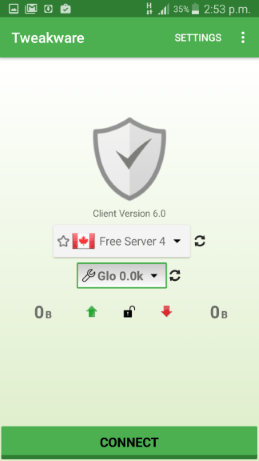
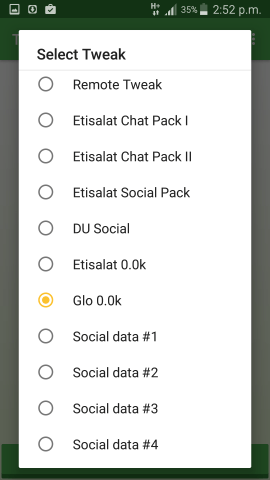










18 thoughts on “Surf Your Etisalat and Glo 0.0KB Free Browsing Issues With New Tweakware v6.0”
is d Etisalat limit 60mb or 350?
What about the one of 350mb
60 bros
thanks I will try it
Airtel Free Unlimited 3G/4G Internet Trick For Airtel Via XP-Pshiphon, Here I’m sharing a very first time airtel unlimited 3g trick for 3g device users while airtel unlimited 4g trick for 4g device users on the public demand. You nowdon’t need to hunt cheapest airtel 3g offers and 4g offers to surf the internet anymore.Do you really in search of “Airtel Free Internet Trick” which you would love to have in the working condition? Pheeeeww, let me tell you one thing you will fall in love withthis. Simple steps to follow, ease to operate, no disconnection problem, no usage limit, working in all 2g 3g 4g, working for both Android & PC.Requirements :-Android Device OR PCAirtel 3G/4G Enabled SimMain Balance & Data Balance should be ZEROTo avail free 2GB 4G airtel data first time dial now, 52122 (Ignore if already availed)Steps to Use Trick :-Download & Install XP-Pshiphon AppAllow all permissions and proceed furtherSelect an option “XP-Generator” from menuNow in URL/Host enter: rd.bsbportal.comSelect “Host” in Proxy Type & Click to GenerateThat’s it, now come back to Home and ConnectVoila !! All done, Enjoy Free Unlimited Airtel 3G/4G hassle free 😛Comment down whether its working or not for you,
put me through on how to use it its taking time to connect
Etisalat is not working and I can't even enjoy free tweakware servers, their ads are really frequent and annoying. My premium just expired and I don't to subscribe again because this glo connection is not worth it.
Its taking time yo connect Mr shelaf I've tried like 10 servers now it only shows connecting
Guy e no dey work it only shows connecting
That means you don't need to resubscribe for the premium acct now, because the etisalat is capped at 60mb whether premium or free acct and it is not even connect again, only glo 0.0k is working for now.
The addition of new servers for the Glo Free Browsing is very nice, i mean for those without premium servers. But the issue is that some of these servers are trash.
not working sir @ etisalat 0.00
Shelaf sir.. Mine connected on Glo. But I have an active sub and airtime too.. What do I do!?
Tweakware is still working with glo 0.0k but the best thing is to u use premium servers, N500 per month. That's what I'm using now. Downloading speed in my area is between 50 and 200kb/s.
Just want to say thanks to mr. Shelaf for all the enlightenment, help, etc. Thanks again.
Pls add me to your WhatsApp group 08160735746
well shelaf is trying. just that with these app, it's not working even when you're using glo and premium account
I can't find XP Pshiphon in play store , nothing like dat