Hello guys, recall InfinixMobility earlier released the official list of Infinix Smartphones that will receive Android Nougat 7.0 Update and subsequently rolled it out to the Infinix Note 3, well that same update is now being pushed to the Infinix Zero 4 in batches. This update will reinforce the following:
- Optimized the interaction of fingerprint sensor to improve user experience
- Optimized the visual sense and interaction of Magazine lockscreen interface
- Optimized the interface display of brand new Music 2.0
- Optimized the file sending status display of Xshare to improve the fluency of interface sliding
- Optimized the multiple spots login experience of XAccount
Android 7.0 Nougat update for the Infinix Zero 4 has build number X55-H538A1-N-170331V117 and quite an enormous size.
In this tutorial, we will discuss the two possible methods and you can choose anyone you preferred to update your Infinix Zero 4 to the latest version Android 7.0 Nougat. The first method is OTA (over-the-air) and the second method is T-Card (putting the raw files on SD card). Important Notice If you have already rooted your Infinix Zero 4, to be on a safer side, you’re strongly advised to Unroot. Upgrading an already rooted device Over-the-Air can get the device bricked.
Also, Make sure your device is at least 80% charged before proceeding.Ensure you have enough data bundle or download over unlimited Wi-Fi.
Never forget to back up your files, contact and essential apps before you begin, because the flashing process will re-brand your smartphone and thus clear all your important data and files.
How to Update Infinix Zero 4 to Android 7.0 Nougat Via OTA (over-the-air) Once the above requirements are met, go ahead with the below procedures.
- Go to your phone “settings”
- Scroll down to “about phone”
- Click on it and tap “system update”
- You should see the new update, then tap on it to download
Relax and wait for the new update to fully install. After successful installation, your phone will be rebooted and Android 7.0 Nougat will smile to you on the device! Take note that the first booting process might take a few minutes to complete.
NB: After updating, if you encounter any boot loops, simply clear the system cache by entering the quick boot menu and the issue will be solved. How to Update Infinix Zero 4 to Android 7.0 Nougat Via T-Card If you don’t have a good network to update your device via OTA or if you followed the above steps, and you cannot get the update Notification, simply update your phone via T-Card with the instruction below. Kudos to Muhammad Waqar, he is the one made this zipped file available for everyone. 1. Download the files needed from==> this link 2. Download all the files into a single folder for your convenience 3. Unzip the zip file (system.new.zip) that you have downloaded into the same folder 4. Delete the zip file (but keep the unzip file). Step 3,4, and 5 are extremely important 5. Zip all of the files in the folder to a new zip folder. 6. Copy the zip folder into your SD card 7. Go to Settings …. About Phone ……. System Update …. Update from local 8. Select the zip file that you just copied to the SD card. Wait for the update to complete. Congrats your phone is now upgraded If you encounter any boot loops Just clear the system cache by entering the quick boot menu.
This is an assurance for the remaining devices as mentionedhere will get the Android 7.0 Nougat update soonest.

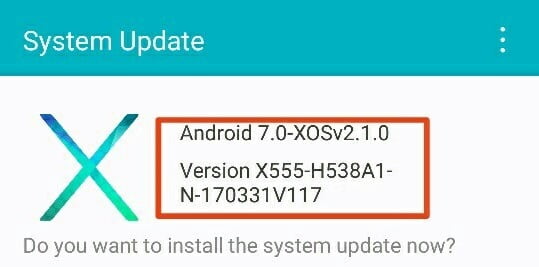
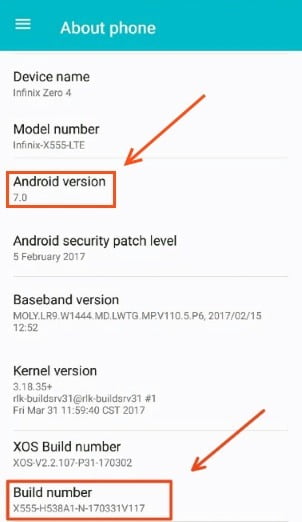









4 thoughts on “Two Methods to Update Infinix Zero 4 to Official Android 7.0 Nougat”
Nice one oga Shelaf.
Nice work, master is me Alfa
Word of advice dont update ur android device to 7.0 if u using all dz vpns with handler, they dont work with android 7.0. Updated my samsung galaxy s7 and i am regretting it right now, i even restored factory settings thinking it will return to 6.0.1 it came with but instead it was still 7.0
maybe this is not the right platform 2 post this but it is urgent… pls help, my non rooted Gretel E2 smartphone have stopped booting normally: it only boot and stops at the welcome screen, I boot into recovery mode to do factory reset but it not still working. pls how can I fix it back to normal.