I know you guys are still flexing with Glo N0.0kb unlimited free browsing, but the issue of frequent disconnection and the Glo poor network strength are the major concerned, even with the Terminal Emulator, the connection still not stable. Why we are still finding the solution to the issue, let me introduce this latest and fastest VPN to you, which can be use to unlock the connection of Glo 0.0kb unlimited free browsing. The new VPN is called AnonyTun.
You might have heard or seen someone using this useful virtual private network called AnonyTun VPN or maybe you already have it installed on your smartphone. The name itself (AnonyTun) had explained the details of the VPN which is somehow synonymous to “anonymous”. You can browse anonymously through the VPN.
AnonyTun VPN is a free tunnelling vpn that is completely free and fast with unlimited servers. It has the power and ability to bypass ISPs limitations and restrictions. The proxy servers that are locked will bow and surely open using AnonyTun VPN to unlock it.
Contents
What makes AnonyTun VPN Special among others?
- It has inbuilt unlimited servers that automatically choose servers
- It has no limit of users or data usage. Everything is unlimited and totally FREE.
- It’s the first vpn that auto reconnects within 1secs.
- It’s very fast.
- It has a very simple user interface.
- It has a simple Handler UI too.
- It hardly disconnects. But when it does, it will reconnect within a blink of an eye.
Download AnonyTun VPN via Play Store, let’s go on with the settings of the Glo 0.0kb unlimited free browsing using AnonyTun VPN.
Requirements
- Glo Sim
- Stable Glo Network
- AnonyTun VPN
Phone Settings
- Name: Anything
- APN: gloflat
- APN Type: Default, Supl
- Proxy: Blank
- Port: Blank
- Username: flat
- Password: flat
OR
- Name: anything
- APN: glosecure
- APN Type: Default, Supl
- Proxy: Blank
- Port: Blank
- Username: secure
- Password: secure
AnonyTun VPN Setting
- Launch AnonyTun VPN.
- Click on Stealth Settings
- Turn on Stealth Tunnel
- Change Connection Protocol to HTTP
- Connection Port to 80
- Turn on Custom TCP/HTTP Headers
Click on Edit Custom TCP/HTTP Headers Now use below settings
- URL/Host: redirect.glo.com
- Request method: POST
- Injection method: Normal
- Tick User-Agent
- Leave other boxes un-ticked
Click on Generate, then Save Click on Connect, wait a few seconds for AnonyTun to connect.
Fire up any browser and any other apps. Enjoy it while it last.

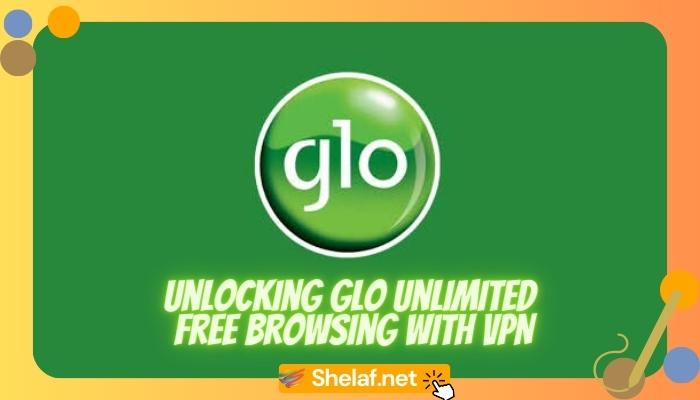
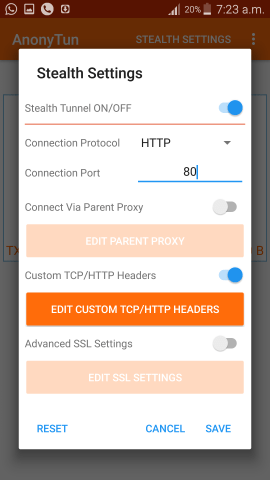
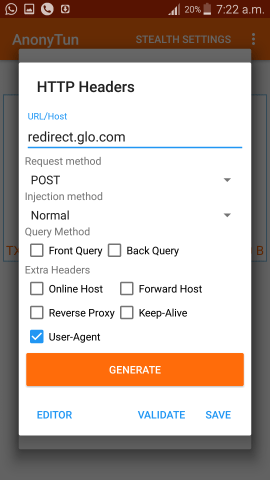
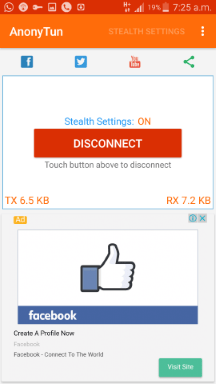










235 thoughts on “Glo N0.0kb Unlimited Free Browsing Via AnonyTun VPN”
test mode activated
Tnx Shelaf buh must we use d AnonyTun VPN? Is there any other substiute?
shelaf plz help me out… I'm expecting my payoneer card to arrive today in abuja. should I go 2 my post office to get or it will be delivered 2 my house address or how should I go about getting the card? thanks
You need to exercise patient till the next week Monday, if your card was not brought to your home address by then, you can check the nearest Post Office branch, give them your name and the shipping address you used to search it for you.
we need ur whatsapp group chat link
Morning boss, please how can we use it on laptop
Drop your number and u will be added
thanks what if i have active data on my sim will it be touched?
please does it work on GLO 4G LTE sim/
Add me on WhatsApp 08060355107
Pls add me to your WHATSAPP group! 08137341845. Thanks!
Mine not connecting! Pls help
nice bro ..it's working kia glo don die today…please add me to your whatsapp group oga shelaf
08136409304
Can it power hotspots?
It connected, but not working…. Even if it try to work. It worked slowly, pls what will do to solt this issues… Connected but not working.
working like anything
Please add me up to your whatsapp group on 07030104037
Please add me oo 09020703777
Please add me 09020703777
Pls add me in ur whatsapp group
08169345994
wow..
it's working..
add me to your whatsapp group..
08079776084
connected but not working at all and I have gud glo netwk
please add me on whatsapp 08064514886
Pls add me this is my whatsapp number 09055761876
Add me up on ur whatsapp group chat on 08162051798
…08186087895 add me
Add me up on ur group chat 08162051798
add my number
07030655854
Pls àdd me to your Whatsapp group
Pls add me to ur wassap group
08037714414
Enter your comment…pls add me on whatsapp 07057818399
pls add me on your whatsapp group
08106825470
working but not downloading what will I do
add me to your watsapp group pls 08105504884
08032424641. add me too. thanks
Pls add 08024153592
Add 08024153592 to your whatsapp group
Please add me 08119203246 on your whatsapp group
Please add me 08119203246 on your whatsapp group
Shelaf pls add me to your whatsapp group 08119203246
Pls add me to the WhatsApp group too… 07052271400…thanks.
add me to ur group 08169234994
thanks
09096316087 …add me to ur group
is not working but thanks sha, pls do add me on WhatsApp 08033393013
King shelaf please kindly add me to your WhatsApp group.
07034800916
Tnx.
Enter your comment…pls add me 07035637988
Add me to ya whatsapp group 08091777117 plsss
Pls help us to work on mtn free browsing cause glo is too poor in many areas
Good work
wow mine is working fine
Enjoyment tankk u admin
pls add me to ur whatsapp group 08032294556 Tommy
08035602555
Awesome post dude. add me on WhatsApp group 07067015514
Pls add 08109077032
Does Shelaf have a WhatsApp group now?
Add 08132113581 to your whatsapp group
Thanks for this…
from Beuponme Blog
Pls add to ur group
08182783595
Plss add me to the group 07065788309
Anonytun VPN connected but not working, what could be the problem. Add me on your WhatsApp group 08101272418
07060835545
Pls add me : 08066957050
Enter your comment…Add me to your group
09051202668
Enter your comment…Add me to your whatsapp group 09051202668
Pls add me 08183481850
Tried it just now. it works
mine is Connecting but too slow, just like infant snail..pls help.
Don't forget to add me on Whatsapp
08148229449
Wow am really enjoying this app. It worked for me. Now checking out latest smartphones at OriginalSpecs Blog
Bros mine connects but cant browse pls help,
& pls add on your whathsapp,
07084397354
Ballackson
please I have been dropping my number fo many times now
Please add me 2349071237427
woow..its browsing and downloading fast…better than tweakare n starkvpn… i rep gimmegist.blogspot.com
Add me to ur whatsapp go 08167193918
07069265607
add me on WhatsApp
please add me 08165585666
working wella, thanks oga shelaf. if u find it difficult to browse/download change ur APN from gloflat to glosecure & vice versa
Pls add me to your whatsapp group with 08062937873, tanks
pls add me to your whatsapp group 08136722357
08127741951
Add me to you whatsapp group 08056314507
08032112801
08138253942
Add me on whatsapp group 07064804801
07064804801
Mine not connecting
My Number +233245304105
Please I am a Ghanaian. Kindly add me to your WhatsApp group
Please does it work for those of us in Ghana too?
08078533808 thanks
08132180216 Add me
Poss add me 08140960239
pls add me to your group 08062937873
Add me to the group 08136349970
NO! He doesn't have the time! Someone else is doing this!
Pls add me too on your whatsapp 08179334567 (ANUOLUWAPO)
pls add me to ur WhatsApp group..07065266025
07065266025..pls add 2 group
Hello shelaf, please I'm in need of a paypal account. How do I go about with it
Moving like lightning… 3mbs to 6mbs.. Glo rocks
08162532181…add 2 ur group
Enter your comment…i love this App. it works fine. more knowledge.
please add me up,my number is 07065854188
08126130491 add me
add me 08126130491
08082040878
Pls add me up to ur whatsapp group, 08078533808
Hello, I have an active data plan, will it be affected by this?
08135880354
Great app with faster connection
Please add me to your whatsapp group 08100031585
Enter your comment…08034199209 pls add
add me on the WhatsApp Group 07069415361
Nice app, you can also enjoy glo free browing via N-VPN see it here
Add me 08093030640
08103616868
pls add me 08060264633
Connected but not surfing please help I'm using 4Glite
Please add my number 08068969406
My fone is nt rooted o
add me please 09054847806
Pls add me.. 07033045455
pls add me too 08139086552
Please add me to your WhatsApp group 07050998262
Shelaf, the GLO 0.0k ucmini handler isn't downloading again. Please help me
pls add me 08037268939
Add me 07084071869
Please add 07064295504
This comment has been removed by the author.
Please my own is not even connecting, my number is 08095302958. Add me to your group.
Is working with my gionee f103 pro
Is not working with my gionee f103, pro
Pls add me 08185552296
add me please. I beg of you. Do add me
08100890531
Please add 07062932147
Mehn!!!seems it has been blocked ooo
No going here too
Please add me 08067468116
add me bro shelaf 07069461846
08103062658
Oga is like anonytun has been blocked because is no more connecting here. Please any latest one
PLS add me to your whatsapp group 09033235788
Please add me. 08063188080
07062510213 Add me
08037077689. Pls add
08029052156 whatsApp please add
pls add me +233263213622
07038274292
07038274292 add me on watsapp
please add me too 09037261762
08085658440…please add me
Add me please 07017341297
07031396873
08151288836
08037785024
Pls add me up 07031204131
Please would it work on BlackBerry Android 10?
nice.. please add me to ur WhatsApp group.
0813403534
Add me abeg 07066026981
pls add me too 09054554990
Add me please
08103386073
Please add me on what's app 08052712192 0
Add me admin 09090780495 and 08063373072
08103329174 pls add me to whatsapp group
please add me on any of your WhatsApp group 07035723648
plz add me bro.. just changed my phone .. 08079282839
How can I browse with it via hotspot?. Coz I've tried it and is not working
08036231968
Pls. Add me on whatsapp group via 08036231968
Add Me.. +234 807 914 6884
08108266449
I TAKE GOD BEG U, ADD ME
07066478850
Pls add me
08067834026
Please add me tooo 08112904305
Can it be used on laptop? Mine is connecting but doesn't browse on laptop
Please add mE to whatsapp group chat 08133045683
Add me 08059610073
Pls add me to your whatsapp group 08142167612
Add me 08130115839
add me 09096930283
Add me to ur whatsapp group 08034342109
08032476992
add please 0811 741 7064
Pls add me to ur whatsapp group
07063185843
Pls add me to ur whatsapp group….07063185843
Plz add me too 08063145737
pls add me on WhatsApp 09034498115
pls add me on whatsapp too 07033386640. pls is this still working on glo? If not, what is working on glo
pls add me too, 07033386640 pls is this still working? If not, what is working on glo
add me please 08107272323, and this is no longer working, any updated settings please it'll really be appreciated cause anonytun downloads faster than other vpns
08068494509
Add me to your whatsapp group 08077035442
Pls add me 07054523131
07054523131 pls add
Add me here
plz add me to ur WhatsApp group 08168844670
add me to your whatsapp group 09061140335
My number 08082776617
This is my number too 08082776617
Please add me to your whatsapp group 08066700598
Pls is it possible to connect to my PC using hotspot. If so, what settings will I use?
Add my no on the WhatsApp group 07069415361
08165416762..that is my number for whatapp
Add me to the WhatsApp group boss 08104050672
Please add me to your whatsapp group 07036080730
Pls add me also 07062186456
Add me too
08113801007
Thanks a lot
08183883906
Add this whatsapp number 08183883906
Add me oh 08023232179
add me on whatsapp…. 07033928806
Add me too 08138385529
Add me 07066220732
Pls add me 08130532674
if your's is not connecting use gloworld.com to replace the redirect.glo.com
you can use Bluetooth to connect not hot sport
call me if having any problem connecting it
07036427381. thanks
Add me to the group 07036595722
Pls add me 08077416574
Add me on your whatsapp group 08134401879
08099342325 pls add
08163543034 please add me to your WhatsApp group
Plsss people does it work on blackberry 10 device?
Hw can it work on blackberry 10 device plss
Plsss o hw can it work on blackberry 10 device
Add me 08147502850
ADD ME PLEEEEEEEEEEASE 08061642749
add me 07062370553
Pls add me my number is 08119993267
Pls add Mee to the whatsApp group 08119993267
08141698826
08062311870 add me
Add me on the WhatsApp group 08108467008
Add me to your whatsapp group
I think this is an informative post and it is very useful and knowledgeable.
Add me to your whatsapp group please 08066488029
Please add me also 08188907628
07032343403
is this still working?