It is been a while that we have enjoyed free megabytes on MTN, right now MTN is here to reward you with free 1000MB and it is for all MTN subscribers. You don’t need to have airtime on your account before you can get it done and it doesn’t require IMEI tweaking. All you need is dialing of a USSD code on an MTN SIM card.
MTN Nigeria is offering free 100MB data for customers to download their official app called MyMTN App. Fortunately, this free 100MB can be accumulated to 1000MB, simply dialing the given code repeatedly and you can use this data on any device that can access the internet, even works on the PC.
The app that dug out the free megabytes (MyMTN App) is just 8MB in size, so you still have up to 992MB to surf the web.
To Get it Done
Simply text MyApp to 131 via SMS on your MTN Sim and you will given 100MB instantly. Check your data balance with *559*4#
To Accumulate The Data
Sending MyApp to 131, you will be given a bonus of 100mb valid for 3 daysNow, send Stop MyApp to 131 and resend MyApp to 131 Keep repeating the steps to accumulate it to a maximum of 1GB
Note: If you try to acquire more than 1GB, you may be blacklisted and for now, there is no way out of that.
Remember that the data valid for just 3 days, so use it before MTN trash it. Enjoy while it last.

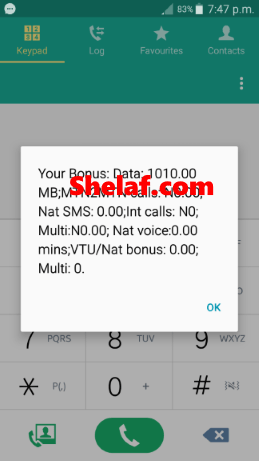
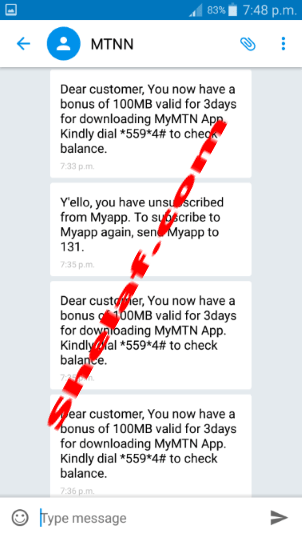










32 thoughts on “Get Free 1GB Now Via MyMtn App USSD Code”
thanks oga shelaf it worksss
Tnks shelaf. It's working flawlessly
Worked like hell. Thanks so much. I did upto 900MB Here
I receive the message "Sorry, The command you have entered is incorrect"
I sent Myapp to 131 as instructed…tried 3 times with same reply….What could be wrong???
Wow! When we are activating Over 2GB of data..
Good!
I don't understand the term blacklisted
Mr shelaf. Thanks a lot for this enlightenment but it is not working, I don't know if there is something I,m not getting right. The feedback i get from mtn after sending myApp to 131 keeps saying ''Sorry, the command you have entered is invalid " thanks a lot for your good works! We appreciate you a lot!!!
Mr shelaf. Thanks a lot for this enlightenment but it is not working, I don't know if there is something I,m not getting right. The feedback i get from mtn after sending myApp to 131 keeps saying ''Sorry, the command you have entered is invalid " thanks a lot for your good works! We appreciate you a lot!!!
Thanks. But when I texted MyApp to 131 the reply was 'Sorry, The Commanvd you have entered is incorrect.'
Enter your comment…same as me error respond I got
though I got the first 100mb when i tried it bat first but am unable to accumulate it…
Got it works got 1gb mymtn app mb. Thanks
is not working for me. or should I first download the app
They keep saying the command I sent is incorrect.. I don't know if they have stopped it
Hurrah, that's what I was exploring for, what a stuff!
present here at this weblog, thanks admin of this web site.
looks like it has stopped…..
Got it yesterday … but tried on different sim cards today all to nought..
thinking it has been blocked
This is nonsense post not work joorr
dey have stopped it…….enjoyed it yesterday now its incorrect
plz add m to whatsapp group 08068809072
Please is not working for me
Please Add me to whatsapp group
Please add me up on whatsapp group 08063162770
It given me command
Add me 08087500861
not working… tested in my 3 mtn Sims
Add me to WhatsApp group please 07066047811
Please add me your WhatsApp group
Not working plz add up 08066297961
they have blocked it
Pls add me up too 08034095364
Enter your comment…pls add me to wattsapp group 07059767782
Pls add me to watsapp group 08074533972
Please add me on your whatsapp group. 08032434506
add me to your whatsapp group 08104815986
Hi there, the whole thing is going well here and ofcourse every one
is sharing facts, that's actually excellent, keep up writing.