AnonyTun is not a new VPN to you guys, we have been using it with Glo Unlimited and Etisalat 0.0kb Free Browsing for a while, but you will notice that the official version of AnonyTun is full of annoying ads. For those that are using it to browse with Glo 0.0kb Free Browsing, I can see how you people lament over the disturbing pops up advertisements and instability, the solution is here! Kudos to whoever devoted his time to modded AnonyTuns Beta and cleared up the annoying advertisements. Here comes a cracked version of popular AnonyTun VPN called AnonyTun Beta V5.0. Unlike the regular version, this AnonyTun VPN Beta apk has no ads and it fixed frequent disconnection issue. Anonytun Beta V5.0 is quite difference with the official AnonyTun. Both the official version and cracked version have the same interface and same configuration setting, but the background color is different and language preference of AnonyTun Beta is in Spanish.
Feature of AnonyTun Beta VPN
- It is ads free
- Very fast and download speed is quite amazing compare to the official anonytun vpn.
- It has a beautiful and friendly interface with same configuration settings with anonytun.
- It doesn’t eat up your battery, ram or hang your phone since it is ads free.
AnonyTun Beta V5.0 Apk – Download Now Note: You don’t need to uninstall the official AnonyTun VPN. You can install both of them on your phone and run them on your choice. Now, let’s go on with the settings of the Glo 0.0kb unlimited free browsing using AnonyTun Beta v5.0. Requirements
- Glo Sim
- Stable Glo Network
- AnonyTun Beta
Phone Settings
- Name: Anything
- APN: gloflat
- APN Type: Default, Supl
- Proxy: Blank
- Port: Blank
- Username: flat
- Password: flat
OR
- Name: anything
- APN: glosecure
- APN Type: Default, Supl
- Proxy: Blank
- Port: Blank
- Username: secure
- Password: secure
Launch AnonyTun Beta.
- Tap on CONFIGURACIÓN (Stealth Settings)
- Then turn on Tunel VPN ON/OFF
- Change Connection Protoco to HTTP
- Change Puerto to 80
- Turn on PAYLOAD (Custom TCP/HTTP Headers)
Click on EDITAR PAYLOAD (Edit Custom TCP/HTTP Headers) Now use below settings
- URL/Host: redirect.glo.com
- Request method: POST
- Injection method: Normal
- Tick User-Agent
- Leave other boxes un-ticked
Click on GENERATE, then Save Click on CONECTAR, wait a few seconds for AnonyTun Beta to connect. Fire up any browser and any other apps. Enjoy it while it last.

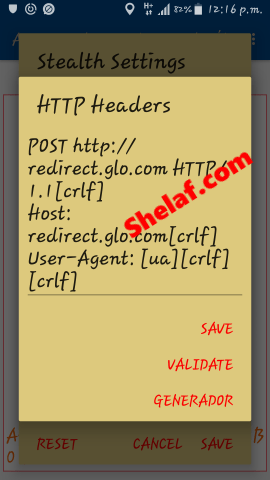
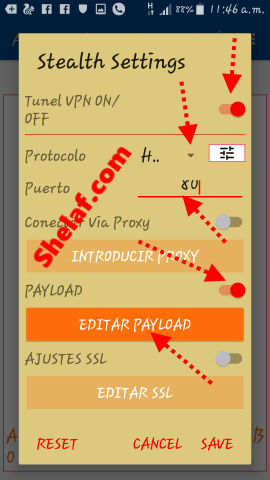











74 thoughts on “Download AnonyTun Beta V5.0 Apk to Fix Annoying Ads issue + Glo 0.0kb New Working Setting”
Can it be used with PC?
This really works. But my settings for Glo is more faster and stable
Nice one From Wizy: Even though it is in Spanish I have remod the anonytun beta crack, and further remove the adverts code, to English version on Ristechy.com So that you guys can Understand The App beta,
I am enjoying it with the former one
Am new to this vpn tweak
Plz does it require looting to work?
The link to download the app is not functioning
Coil post at least bang away from all those ads commenting from Allinfobuzz
Mr shelaf ix working tnks fr ur help but I need to tlk to u urgently pls I need ur watsapp contact. contact me on this no 09081014774
pls my pple can u help me with etisalat settings pls glo is very bad in my area pls I need help oo somebody help!!!!!
I know this site provides quality depending posts and additional stuff,
is there any other web page which provides these kinds of information in quality?
oh.! shelaf I luv you
you are the man
pls add me to your dope wattsapp group 08104620201
team mr EAZI #lifeiseazi…….
I need etisalat settings please
greatest Shelaf, please readd me to your WhatsApp group @ 07051385814. I lost my phone last month, and I just got a new one.
What's that ur settings pls?
WELDONE SHELAF PLS ADD ME ON WHATSAPP 08065658442.THANKS
oga Shelaf if there is a whatsapp group or telegram group I would like to join 08172749483
May God bless you Shelaf 🤗
Yes with PdaNet. But this AnonyTun Beta is really blazing
Use crome to download it
Greetings! This is my first visit to your blog! We are a group of volunteers and starting a new initiative in a community in the same
niche. Your blog provided us beneficial information to work on. You have done a extraordinary job!
Please add me to your whatsapp group chat 08064205501
Thanks Shelaf. God bless you. Please add me on your whatsapp group. My name is Blaze. Phone number is 08138401712
hello bro please add me to you group shelaf, thansk bro with 08062937873
Nice post bro… Etisalat 60mb capped is back.. Click here to check it out guys
Nice post . Buy perfectmoney for N360/$1 hurry now while stock last 365exchanger
Mr. Shelaf I bought a new Glo SIM but I get no data data connection except I subscribe and when my subscription is exhausted, data network vanishes. Also the payu code seems not to be working. Any help? I've tried contacting support but it seems they are weary of what's happening and all they say is subscribe! Thanks in anticipation
use the GloSecure access point, enjoy…..it is really blazing
I have learn a few just right stuff here. Certainly price bookmarking for
revisiting. I wonder how a lot effort you set to create the sort of wonderful informative
site.
yes, have you tried ivacy's blog?
Pls how do I useset up the PDA
Pls is there an iOS app for this ?
Thank you for your wonderful and great work sir shelaf.com but I don't know why mine disconnects after minutes of connecting. Please help me. God bless
I'll always say that Shelaf is the boss
pls help me i connect with my pc using bluestack for andriod app and when i use mtn with free data it was connected. pls how do i go about it with my glo
It is truly a great and useful piece of information. I am satisfied
that you shared this useful info with us. Please stay us up to date
like this. Thank you for sharing.
I needed to thank you for this excellent read!!
I definitely enjoyed every bit of it. I have
got you book marked to check out new stuff you post…
Oga shelaf pls add me to the WhatsApp group 08181829282
please tell me about the mtn free data
shelaf i created a video about this hack..i will be so glad if you could check it out youtu.be/ryDqRblHM4Q
Mine still disconnect and reconnect…. Frustrated
The app just dosnt make any sign of connecting or trying to connect on infinix note 3. His do I go abt it?
Add me to your Whatsapp group abeg 08101294182.
pls help me sir mine stop working recently it connect and disconnect, and when it connect it can't even open a web page
Shelaf add me to your WhatsApp group
Is it still working?
please add me
07030655854
Glo 0.0k has stopped working this eve, who's experiencing this
pls add me to whatsapp group
07033386640
Pls add me to ut watsapp group 08105504884
It has stopped working for me. Is someone else experiencing this?
It has stopped working yesterday..
I'm so distraught. Goo doesn't seem to work with it anymore
Glo 0.0k has stopped working.
redirect.glo.com has been finally changed. now gloworld.com. which simply means the end of our free browsing.
Just notice that this morning.
what has happened to our free browsing ? im literally crying right now
shelaf create a telegram group please and add me (TRAMADOL).A telegram group would make sense for the number of people visiting your blog. thanks
just change it from redirect.glo.com to gloworld.com
When you allow socks proxy in the program, the proxy will fetch the traffic
information for the program.
Good article here
Pls add ,07086293091 to the what's app group
Dose it still works
Oga Shelf please add 07035795628 to your whatsapp group.
Please how can use the glo tweak with my IPAD, and please add me to your Whatsapp group 07038476303. Thanks boss
Oga shelaf please add me to your WhatsApp group 08181747381.
any latest about free browsing
can I get an update through WhatsApp, if so pls add me (08028120732).
thanks this is good blog. Pirate bay proxy sites
Yes You can and it really Works well, I,m using this Currently on My laptop.
Wow, What a Excellent post. I really found this to much informatics. It is what i was searching for.I would like to suggest you that please keep sharing such type of info.Thanks
Nice article according to appmirror.net
Cool app!
Amazing app for everyone who needs protection!
It seems to be very attractive to me!
Thank you! Please, stay in time with your apps!
Wonderful blog! Do you have any tips and hints for aspiring writers?