Good news for those using the Tecno L9 Plus, as you can now enjoy the new and latest Android 7.0 Nougat operating system on your device. As usual, the update is arriving via OTA (Over-The-Air) and comes with exclusive features such as easy multitasking, split screen and many more fixes to bugs.
Back in June this year, Tecno Mobile released the list of phones to get Android 7 Nougat and they have started fulfilling their promise, a few days back official Android 7.1.1 Nougat OTA update arrived for Tecno Phantom 6 Plus. Now, it is Tecno L9 Plus turns! The update is being rolled out to all Tecno L9 Plus users. The Tecno L9 Plus was launched early 2017 with awesome specifications and features that included a big long-lasting 5000mAh battery. In fact, it’s the first series of smartphone launched by the company this year after its predecessor Tecno L8. Features of Tecno L9 Plus Nougat Update
- Easy multitasking.
- Transfer, Scan charge and Hi Theme added.
- Issue of phone powered off due to inadvertent touch fixed.
- Issue where the decimal point could not be input when entering the second numerical value with the decimal point fixed successfully.
- Fixed the issue where the wallpaper in the standby disappeared when cleared with the weather data and tapped the Home button back to the standby interface.
- Fixed the issue where the contacts could not be added when entered SMS for the first time, edited new message and added contacts.
- System and performance stability optimized while fixing other issues.
The new software update is available via OTA (Over The Air), and it weighs in at around 735MB but varies on different L9 phones. You probably need to connect to a fast Wi-Fi network or subscribe for at least a 1GB data plan for the download, make sure your phone is not rooted and also charge your battery to at least 60% before proceeding with the software update.
Recommended: Simple Method to Unroot Any Rooted Android Smartphone or Tablet Without PC
Once the above requirements are met, go ahead with the below procedures.
- Go to your phone “settings”
- Scroll down to “about phone”
- Click on it and tap “system update”
- You should see the new update, then select the download and install.
Relax and wait for the new update to fully install. After successful installation, your phone will be rebooted and Android 7.0 Nougat will smile to you on the device! Take note that the first booting process might take a few minutes to complete. Enjoy the new interface and features.

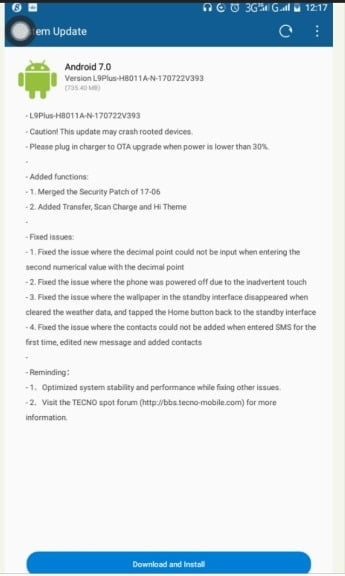
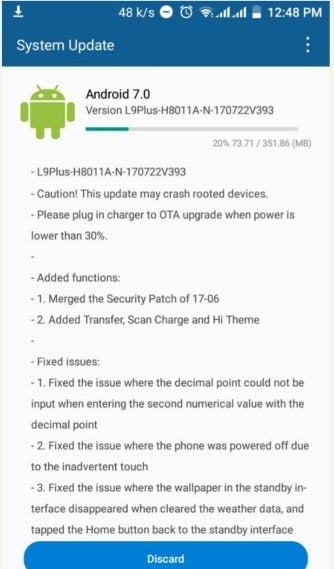










6 thoughts on “Official Android 7.0 Nougat OTA Update is Now Available For Tecno L9 Plus”
Wow bro I love your work , your up keen with updates I appreciate truly from Here
Tecno Mobile is really work hard to remain on top in the business
Nice one, So I wish they let us update techno phones too.
See my post here Professional Blog Review: Shelaf.com VS Wizytechs.com
Thanks
Nice post, I wish dey will released infinix hot3 update thanks
Finally the anticipated has arrived.i love this.
Pls how can I root Tecno L9 Plus