The ALAT experience is entirely digital, you don’t need to walk into a bank, account opening/sign-up can be done in a matter of minutes (maximum of five minutes) from your mobile phone, tablet or your personal computer.

WEMA Bank account holders can instantly fund their new account by using any existing local or international debit or credit cards that are available, in-app. The stress of visiting the bank branch or ATM is not necessary. The good thing is that Debit Cards are delivered at no cost to an account holder’s address in two business days, to any location in Nigeria.
By now, I believed most of the people who opened ALAT account through the information posted here, might have received their ALAT Debit Card. My own Debit Card was delivered to me at my resident through the United Parcel Service (UPS) and nothing was deducted from my account for the card. The card was delivered to me free of charge.

ALAT provides you with banking at your fingertips. No more going to the branch to queue up. If ALAT is still new to you, kindly go through this to read the full story: How to Make Money with WEMA BANK ALAT (The First 100% Digital Banking in Nigeria).
Once you have got your ALAT Master Card, no need to queue, you can simply activate your debit card from your home with ALAT app. Below are what you need to know about ALAT Debit Card.
Contents
How do I Request for my ALAT Debit Card?
If you are not yet requested for your AlAT debit card, here is how to do it. Log in to your ALAT profile. Click the Cards menu option, swipe to pick your favorite card design, and confirm your choice with your ALAT PIN then type your delivery address and click Submit. Your card will be delivered to you in two business days.
How much will I pay to get an ALAT Debit Card?
Your first debit card is free. You will be charged 1,050 Naira for each subsequent card.
Will I pay to have my card delivered?
No, the WEMA bank takes charge of the cost of delivery.
How do I activate my card?
1. When you receive your ALAT card, log in to your ALAT profile
2. Click on Cards, select Set Card PIN
3. Answer security question
4. Enter the last four digits of your card number
5. Create and confirm your card PIN
6. Authenticate the activation with your ALAT PIN
Congratulation! Your card has activated successfully. You can check your account balance on any ATM to complete this process.
Also Read: How to Verify if a Business Name or Company in Nigeria is Legally Registered or Not
Can I use my ALAT card abroad?
Yes, you can. Click Card Control in the Cards menu, set the channels your card will work on, and the country/countries where you will use it.
What are the fees charged for using my ALAT debit card?
As with regular banks, you are charged for payments made with your ALAT card. Web and POS payments are free and you are charged for ATM withdrawals only after the third withdrawal each month.
Whatever transaction you need to do, ALAT got you covered!
Holders of ALAT account have the opportunity of also enjoying a simple automated savings plan that will enable them to earn 10% annual interest (which is about 3 times the standard bank rate). Account-holders can also schedule frequent transfers (for example, salaries or stipends to a loved one), and bills (for example, your DStv/GOtv subscriptions) and feel relaxed by taking your mind off it.
With the introduction of ALAT, WEMA Bank has offered Nigerians within the country and Diaspora, a bank that is designed to meet their needs. The digital bank service is expected to disrupt the banking landscape and it is driven by three pillars, namely; convenience, simplicity, and reliability.
Sign up and Make Money with WEMA BANK ALAT Now
Are you making use of the digital banking service by WEMA bank Plc already? Kindly share your experience by using the comment box below.

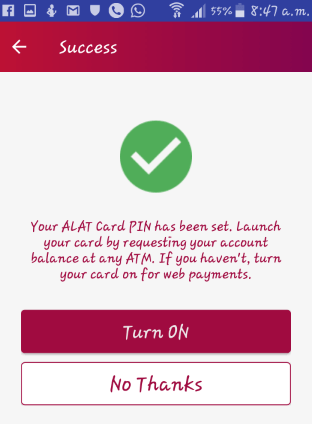
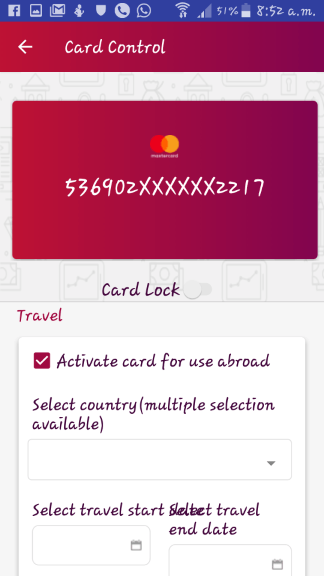

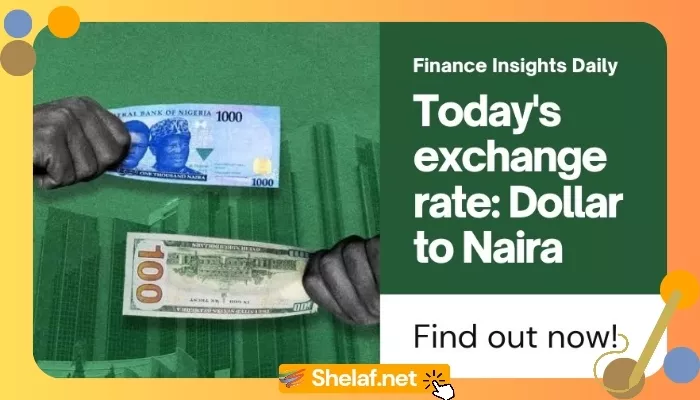

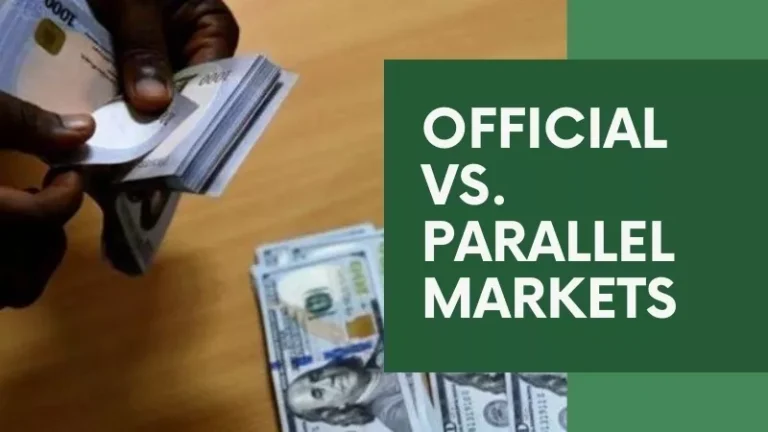




15 thoughts on “All You Need to Know About ALAT Debit Card Powered by WEMA Bank”
well. still havent recieved my card, and a friend of mine used my referral code to open an ALAT acount and i did not get my N1k.
i have received mine within a week and one day by ups also
Can I use the card to buy something from abroad or can I use the card to receive dollars
It doesn't work on paypal
Pls add me on ur WhatsApp group chat, 08142603622 and 08028014777
Does it support PayPal?
U can't use the card for online purchases from AliExpress or other foreign sites.
There is N500 minimum balance on Alat account unlike Gtbank that you can operate with Zero Naira balance.
No
I used mine for aliexpress but now I was trying out aliexpress and it refused to go through
Login to your ALAT app, click Card Control in the Cards menu, set the channels your card will work on and the country/countries where you will use it.
Also, watch out for the next big ALAT update, coming with a virtual dollar card which will be very useful for such purpose.
Card not working with onlneo purchases even after enabling web and poss. Is any One's card working??
Pls, I requested for ATM card since October last year and it has not been delivered to me. pls help.
Good. First of it's kind in Nigeria
I admire this article for the well-researched content and excellent wording. I got so involved in this material that I couldn’t stop reading. I am impressed with your work and skill. Thank you so much. zabasearch advanced
Plz add me on whatapp group 07031863030