This is a guest post compiled by Abdulsamad Umar for Shelaf.com
The Android Notification tray can be so annoying sometimes, especially when your smartphone starts overheating.
So, how often do you take your time to glance through your Notifications or are you like me that is just too lazy to read all those notifications and just clear everything at once without any second thought. And later regret doing it cause I realized I just sent an important information into space.
Luckily, you can still get them back. Here I’m going to show how you can recover your lost Notification on your Android Device using the Notification History Log App.
Notification History Log is a new Android application that saves all your lost Notification history in one place. This app should work on all Android smartphones running on KitKat (4.4) or higher.
How to use Notification History Log App
The app is User-Friendly and very easy to use, all you have to do is:
- Download and Install the app on the google play store.
- Launch the App and follow the setup instructions.
- When the Set-up is complete you will be taken to the app home screen, where you’ll see your device information and the features it supports
- Click on Advanced History to view all unread Notifications, Package name, Notification time, App notification icon, Title and description of the notification. Also, you can directly open the notification, view app details directly from the advanced tab.
- Click on Notification History to view all recently cleared notification on your device
This app is free to use, but there’s also a Pro version with lots of additional features, including the option to store unlimited notification (which only store a maximum of 25 Notifications on non-pro version), removes ads and much more.
So, Have you accidentally deleted your notification history before? How did you try to recover it? Let us know in the comments section below.
This post was written by Abdulsamad Umar, a young fellow who base in Abuja, Nigeria. He is a New Blogger with the passion of sharing tech idea and information to its readers. Currently, blog on www.droidnine.com


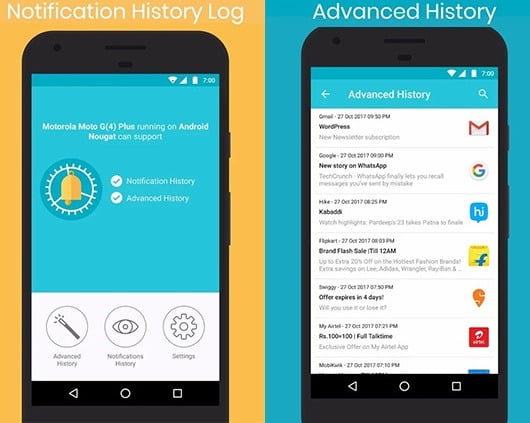
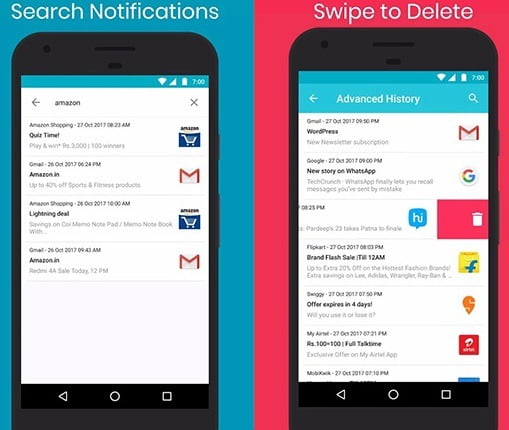
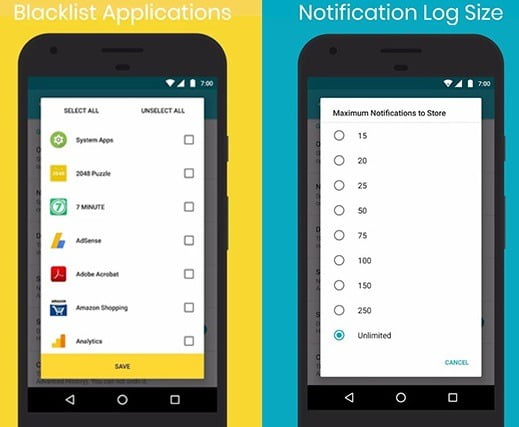


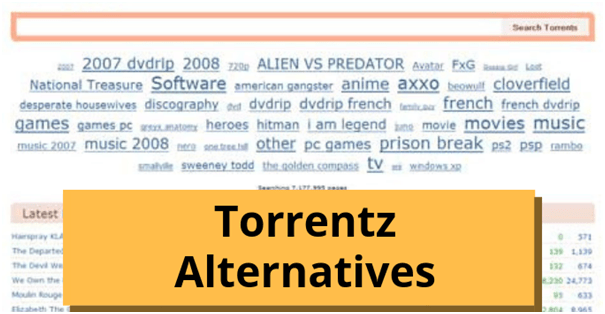







6 thoughts on “How to Recover Cleared Notifications on Your Android Device”
You still don't want to answer my question. Why is that I don't receive mail notifications about your new updates?????????
Excellent post. I was checking constantly this weblog and
I'm inspired! Extremely helpful info specifically the remaining phase 🙂 I handle such info
much. I used to be looking for this certain information for a very long
time. Thank you and best of luck.
It is a general issue, affecting all subscribers of this blog. We are working hard to fix it, please bear with us.
It is a general issue, affecting all subscribers of this blog. We are working hard to fix it, please bear with us.
Ok… Thanks
I tried to subscribe again but wasn't successfull
This post gives us a lot of information. Spotify application not responding