This is an update, as of 27th-03-2018. Hello guys, I’m pretty sure that most of us are already familiar with MTN double data bonus. It is one of the oldest MTN data offers, accomplish through IMEI tweaking, which many people have benefited from while some of the guys like me still enjoy the offer up till now. Good news guys, another method has been discovered on how to get 100% data bonus without changing your IMEI. This means that everybody can benefit from this new MTN 100% data offer. Those using phones that are very stubborn to tweak and those having the fear of bricking/losing their phone warrant when changed the original IMEI can benefit from this offer. Blackberry, Windows Phone, and iOS users can as well benefit from this new offer.
To benefit from this new 100% data offer, the process won’t require you having an MTK device, rooted device neither downloads MTK engineering mode. All you need is sending a particular USSD code. Follow the steps below to get it done.
To Activate New MTN Double Data Offer Without Changing IMEI
Simply go to your SMS message app,
- Send DOUBLE to 131
- Send PROMO to 131
- Send FREE to 131
You will receive three messages from MTN. First message: “Your request has been received” Second message: “You have sent an invalid command” Third message: “Dear Customer, enjoy Data offers on MTN Deal Zone, Dial *131*1#” After receiving the third message, you can then purchase the data plan of your choice by dialing *131*1# and enjoy your double data bonus. NOTE: The third message is the determinant showing that your SIM has been activated for the offer. If you do not receive the third message or what you receive is contrary to the third message above, retry the method again. If after retrying, you do not receive the third message, it means Your SIM is not eligible because it’s for selected SIMs, so don’t waste your money by subscribing.
Once you are done, proceed to buy any data plan by dialing *131*1# but note that it won’t work for everybody. It’s for selected SIM. If you are not sure, kindly try N100 subscription plan first and if it works for you, then you can try the higher plans. To check your data and bonus data balance text 2 to 131.
Don’t forget to drop your testimony, if the method works for you. And remember to use the share buttons for the benefit of others. Method to Activate MTN 100% Data Bonus was last modified: March 27th, 2018 by Funsho Kolawole

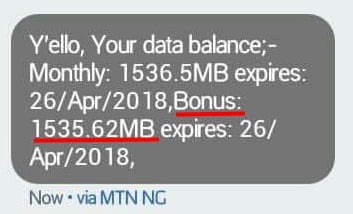










47 thoughts on “New Method to Activate MTN 100% Data Bonus – No IMEI Tweaking Required”
It work thanks
Well done admin. i am a fan!
You can check up my site teekingtv.com
Thanks Shelaf it works for me and for how long will it lats.
i got the last message. but when i dial *131*1# what i get is 1gb + 500mb bonus
Well I get 1gb for 500 so what's d difference
Worked for me too, thumbs up, for how long will it work bros
This is lovely.. all Mtn users should enjoy this including myself. Yes it works for me, and am even using iPhone.
Thanks Shelaf.
For those using iPhone, here is how to clear your iPhone memory RAM. ioslord.com.ng/how-to-clear-iphone-memory/
It works! Thanks!
Please sir shelaf,add me to the whatsapp group : 08100875893
I like the valuable information you provide in your articles.
I'll bookmark your weblog and check again here frequently.
I am quite certain I will learn a lot of new
stuff right here! Best of luck for the next!
Thanks baba. Worked very well. But my steps are quite different. MY STEPS ARE ALMOST THE SAME
Nice one boss SHelaf it seems that MTN wants to put some smiles on our faces
send 2 to 131 as text message, i got 1024mb and 1024mb as bonus
Does it on work on night plan
WORKS LIKE MAGIC HERE…..
Sir shelaf. Abeg add me to your chat group, 08101294192
appreciate your efforts Mr Funsho buh it's not working at all. the regular data was allocated to me after I received the text.
Please do I have to resend the double, promo, free each time I want to subscribe for a plan???
For those that cares and ready to explore……You guys just concentrate more on Glo and ignore other network. Well this is an assignment for Etisalat PC browsing. Someone can create a thread on it. You will need Google for this task. Get Shadowsocks or SScap for PC. Google on how to get shadowsocks account and configured it on the software mentioned above. Research still going on. Only got one account to browse well on PC but not all site opened and yet to discover how to make it power other app.
Let's get to work on Etisalat
works like magic its good nice update
Got it, thumbs up for u
lt worked! If I want to renew the data do I resend the messages again or just subscribe for the data directly.
Thanks, bro. It worked for me. I wish to know if I will need to go through the steps each time I want to subscribe.
Thank you.
I wish I had known about this sooner. Would've saved so much. Worked for me, thanks.
Please add me to your group chat 07061355770
Shelaf i try many times but the dint give me the bunus��
Pls add me on whatsapp or telegram 08103466495
Plz add me on whatsapp or telegram 08103466495
Can a person that had enjoyed the double data bonus some time last year reactivate it again?
Nice update shelaf ….. Always look forward to your posts.
Viralmula.com
Wow! this is a great posts. I will update my use of this offer because the trick i once used then isn't functioning anymore. Thanks again for the timely article
From techdavids.com
08106371010 is my no, shelsf pls add to your group on what's app, thanks
This comment has been removed by the author.
just kidding, april fool
Please Oga Shelaf, I have used this offer and after it expired, i have tried again but the double data has refused to activate even though they send me the third message. What can I do?
Grrrr… Your prank caught me completely off guard!
Thank you!
You have to get another MTN sim, new one will work better.
Nice one bro, pls add me to ur WhatsApp group. 08080450275
Add me to your whatsapp group chat 08092644998
Please add me to your what's app group on 08138582640
Wow! this is a great posts. I will update my use of this offer because the trick i once used then isn't functioning anymore. Thanks again for the timely article
Pls add me boss 08132930646
My email as been deactivated Shelaf. I'll need to get back on. okisamuel1973[at]gmail.com
09053256403.add me on whatsapp group shelaf
+233548884999. add me on whatsapp group Shelaf
233548884999. add me on your whatsapp group