Purchase of monthly data from 9Mobile this day grants “free access to stream on YouTube“. People using 9mobile morecliq are always given a “Free Cliq4DNite data bonus” to browse from 12 AM – 5 AM. Now, customers who purchased the monthly plan are being given free YouTube Streaming bonuses.
If you are part of the Free YouTube Streaming bonus beneficiary. With the below tutorial, you will be able to convert the YouTube bonus to 2GB of data and at the same time, browse over the night with it.
Contents
Method to Browse with 9Mobile YouTube Streaming Bonus
- You must purchase any 9Mobile monthly data plan from 500MB upward
- You should receive the “YouTube Streaming bonus” with the message notification, which says; “Enjoy free YouTube streaming from 1 AM-5 AM daily.” As shown below;
- Now, download AnonyTun Beta V5.0 Apk by Click Here.
- Tap on CONFIGURACIÓN (Stealth Settings)
- Then turn on Tunnel VPN ON/OFF
- Change Connection Protocol to HTTP
- Change Puerto to 8081
- Turn on PAYLOAD (Custom TCP/HTTP Headers)
As shown below;
- Click on EDITAR PAYLOAD (Edit Custom TCP/HTTP Headers)
Now use the below settings
- URL/Host: myaccount.google.com
- Request method: POST
- Injection method: Normal
- Tick User-Agent and Keep-Alive.
- Leave other boxes un-ticked
- Click on GENERATE, then Save Click on CONECTAR, wait a few seconds for AnonyTun Beta to connect.
Fire up any browser and enjoy the YouTube free browsing bonus on all applications and anything that can access the internet.
Remember that the YouTube Streaming bonus is capped at 2GB and you can only use it from 1 AM-5 AM daily. I understand that most of us don’t like midnight browsing, but if you have important files to download, for the data not to waste you can dedicate a few hours at the midnight to use up the data with the method above.
Method to Browse with 9Mobile Free YouTube Streaming Data Bonus has been in existence since last year and up till this moment, it has never been changed. The post was last modified: May 3rd, 2018 by Funsho Kolawole


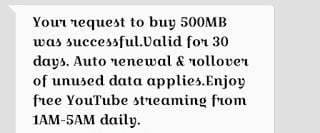
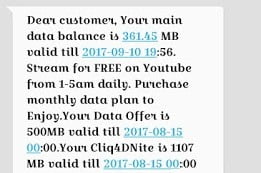
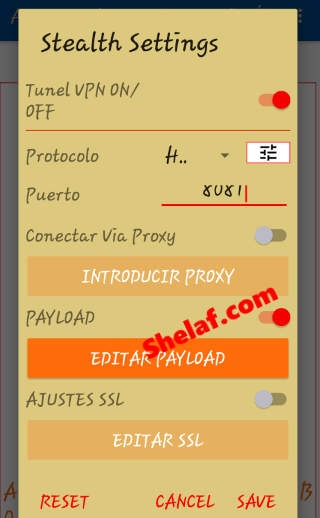
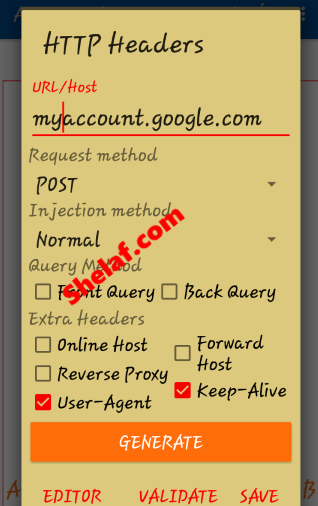










29 thoughts on “Method to Browse with 9Mobile Free Youtube Streaming Data Bonus”
Is the YouTube 2gb for each night from 12🕛 to 5🕔 everyday or the 2gb is once for the whole month?
Is this 2gb every night?
This is awesome.. YouTube screaming all the way.. thanks for letting us know..
For celebrities News, Gist and gossip.. kindly visit SKYnig.com
Wow, have been looking for this 9Mobile YouTube Bonus Free Browsing Cheat Settings On AnonyTun here, thanks for sharing sir.
wow very interesting will implement what you wrote thanks for sharing this
schoolblog
Good day Gurus
I need to download some heavy files of around 50gb and i need an affordable or free data to do so.
I was thinking of Airtel or Etisalat Night Plans but the issue is they can't be renewed (accumulated) except after 24 hrs.
Please i would appreciate any good suggestion.
Thanks.
pls add 08105504884 to your watsapp grp
Thanks in favor of sharing such a fastidious opinion, article is fastidious, thats why i have read it completely
Even the daily 60MB is damn hot
Hey bro I know that glo service is pretty bad try this glo unlimited
😎 hmm well I never knew this really works been hearing rumors well I WL go get a new 9mobile sim or sir shelaf
Does it work on old etisalat sim
50GB is a lot of data that would cost at least 10k.
plsz. which network is that. i.e 10k for 50gb
It works only @ nyt n not day time.
Just subscribe to Expresswifi @10G for 2K
Sorry to ask this silly question.Pls u mean I can now open my browser and surf any site or perhaps even download from it ??I can't see any browser on this platform u gave us except YouTube and facebook.thank u
wow nice start for 9Mobile free browsing cheat. keep it up Shelaf
admin please add me to ur Whatsapp group 09030507472
Please does it mean that the 2Gb Youtube streaming is for the whole month or until exhausted whichever comes first? Some people do claim that it is 2Gb per day for a month
Please add this number to your watsap group
We really appreciate your updates, GOD BLESS you. Please help add this number (07038914605) to your watsap group
Does it require root to work?
Go get Ntel sim, subscribe to 2Days unlimted plan, there data is actaully unlimited, within 2/3hours you would have been done downloading ur file..mind you ur fone must be 4G enable or probably you can get a london use mifi and get connected
Not working here, the Youtube video keep rolling without play
Are you sure 500 monthly plan works for the YouTube streaming? Last i check its from the 1000 and above plan. and have you confirmed that this setting is working without touching the normal data
Why not try the Unlimited 9mobile browsing own?
This is awesome.. YouTube screaming all the way.. thanks for letting us know..
Latest Tech News Here
The anonytun setting is not working.
I can watch youtube for free via the youtube app, but my data starts running immediately I connect anonytun with the settings above. Please update with a working one. Thanks.
Most people are aware that the term video refers to the pictures and images, sometimes moving and other times still, that are played out over a screen for individuals to view and absorb. moviebox for pc