MTN NG has unveiled a special prepaid plan, dubbed “MTN mPulse” for our adolescents. According to MTN, you have to be between the ages of 9 – 15yrs to qualify for the plan and get up to 1.2GB for just N150 Naira.
According to MTN General Manager in charge of Consumer Marketing, Mr. Oluwole Rawa, mPulse package comes with a voice plan and a website that hosts a variety of courses and study aids to help children from Primary 1 to SS3 to excel.
With this plan, MTN has shown Nigerians once again its devotion to helping and equipping young Nigerians in school with the resources needed to grow in the digital world. Nigerian teenagers can now learn to explore the internet with this data plan and learn a lot to help them in the future.
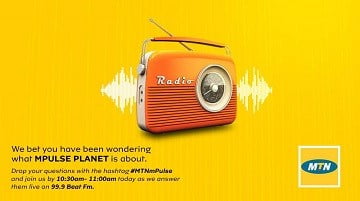
The service has two features: the mPulse tariff and the mPulse website.
Contents
MTN mPulse Prepaid Plan
MTN mPulse is a basic prepaid plan that allows Pre-Teen and Teen customers between the age bracket of 9 and 15 years to enjoy, Special data bundles, Special Birthday rewards, lots of other exciting offers, and National calls at 15k/secs.
MTN mPulse Tariff Benefits
The mPulse tariff gives students lots of freebies including N200 Birthday Reward: mPulse Customers will be rewarded with a birthday gift of N200 on the day of their birthday as long as their birthday details are captured before the birthday.
Free WhatsApp for 7 days every month: Customers on MTN mPulse plan will enjoy 7 days of free WhatsApp access upon the first recharge of N100 and above in a calendar month.
Bonus on recharge 10MB on N100; 20MB on N200 (7-day bonus validity)- on the first recharge in a calendar week (7 days).
Parent-Child Link: For ease and convenience, a parent will be able to link a child’s number to her/his number and automatically share a set amount of airtime/data on a weekly/monthly basis.
mPulse Website Benefits
The mPulse website provides resources for primary, junior, and senior secondary school students to develop their strengths and passions. It features certified preparation materials and past questions for Common Entrance, JSCE, WAEC, JAMB, Post UME, intellectual games, and a wide array of skill development tutorial videos.
MTN mPulse Data Plans
There are 2 special data plans that students on mPulse tariff can buy to access the mPulse website:
- 350MB for N50 (weekly plan)
- 1.2GB for N150 (Monthly plan)
How to Migrate to MTN mPulse Plan
- Dial *344*1# from a new or existing MTN SIM
- Send ‘mPulse’ to 131
- Download MyMTNApp, go to tariff plan, and select mPulse
Frequently Ask Question (FAQ)
Q. How do I sign up to the mPulse website?
A. Go to www.mtnonline.com/mpulse in your browser • In the Login/Sign Up section, Click the I’m a Student icon or I’m a Parent icon and enter all the information required to register.
Q. Will I be charged for joining mPulse website?
A. No, sign up to mPulse website is totally free!
Q. I’m a student, what do I stand to gain if I join the mPulse website?
A. You will gain access to the following:
• Certified preparation materials for Common Entrance, WAEC, NECO, JAMB, and PostUME
• Past Questions and Answers on Common Entrance, WAEC, NECO, JAMB, and PostUME
• YouTube Tutorial videos on a wide variety of topics: Technology, Programming, Leadership, Vocational Skills, Entrepreneurship, Language, etc.
• Exciting single-player and multi-player games
• Trending music and sports videos
• Buy mPulse data plans
• Migrate your MTN line to the mPulse tariff plan
Q. Do I need to pay for these services?
A. Access to the YouTube tutorial, music, and sports videos is free (only data charges apply). For the education and game services, you have up to 14 days of free trial access, after which you can pay (between N10 to N300) to subscribe for the services.
Q. Can I access other YouTube outside the mPulse YouTube content?
A. No. The YouTube content on the MTN mPulse website has been carefully selected for you, you can only access this content on the website.
Q. How can I check my mPulse airtime balance?
A. Customers will be able to check their airtime balance by dialing *556#.
Q. How do I subscribe to the mPulse weekly and monthly special data bundle plan?
A. You can subscribe to any of the mPulse Special Data bundles by doing any of the following:
• For a Weekly bundle of 350MB, send 350 to 344
• For a Monthly bundle of 1.2GB, send 351 to 344
• Dial *344# and then, select the data bundle of choice from the menu.
Q. How do I check my special data bundle balance?
A. Dial *344*2*2#.
Q. Can I access all website with the mPulse special data bundle?
A. No, you can only access the mPulse Website with the special data bundle.
For more FAQs, kindly check the MTN website…

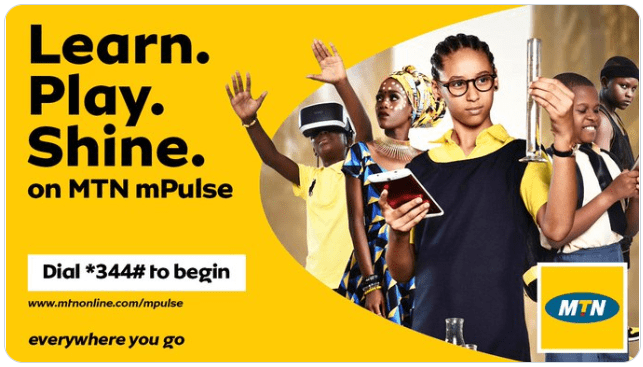










3 thoughts on “MTN mPulse – New Prepaid Plan, Offers 1.2GB for Just N150 and 350MB for N50”
It's not working
Okay
with which VPN apps can i use to power all my applicatons