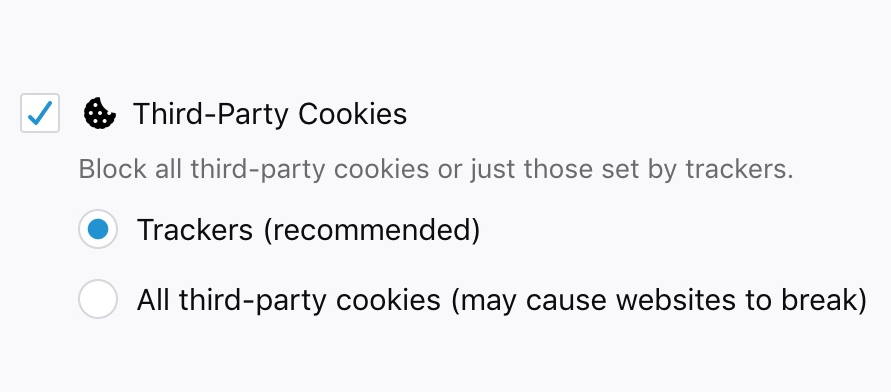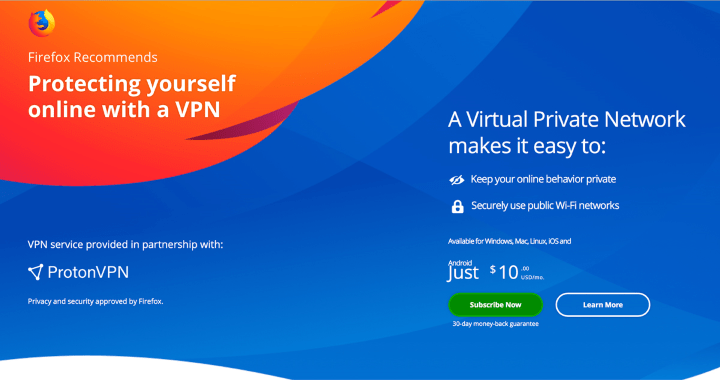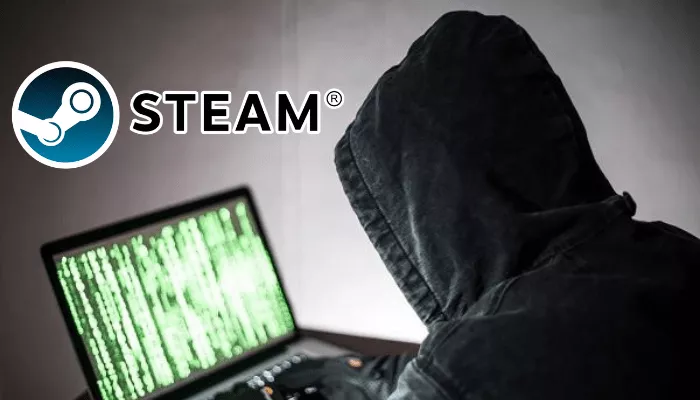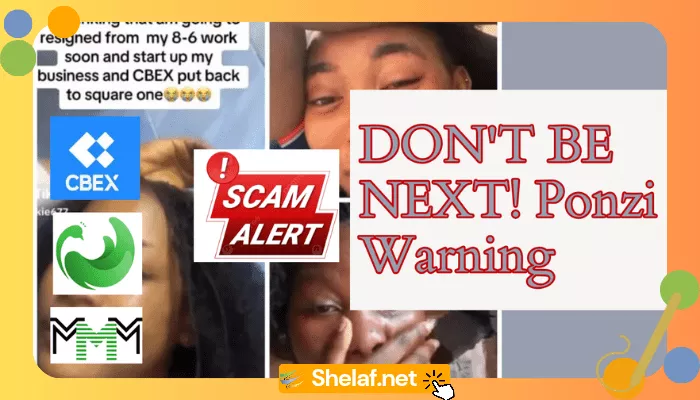Mozilla has announced Firefox 63 with Enhanced Tracking Protection, a feature that blocks third-party trackers to increase your privacy and stop your activity across the Web from being tracked. Tracking cookies store some kind of unique identifier that represents your browser. The cookie is tied to a third-party domain—the domain of the tracking company, rather than the site you’re visiting. Each site you visit that embeds the tracking cookie will allow the tracking company to see the sites you visit and, using that unique identifier, cross-reference different visits to different sites to build a picture of your online behavior. The new Firefox 63 gives users the option to block third-party tracking cookies or block all trackers. Users can also create exceptions for sites they trust, in case they break due to having trackers blocked. In a detailed blog post, the company discussing this feature, explains finding the right trade-offs between having stronger privacy protections and inadvertently hurting small websites that use third-party tools. To find this new option, go to your Firefox v63 Options/Preferences. On the left-hand menu, click on Privacy & Security. Under Content Blocking click the checkbox next to “Third-Party Cookies” and select “Trackers (recommended)”:
For Windows, Mac, Linux, and Android, check out and download the latest version of Firefox Quantum available here. For the latest version of Firefox for iOS, visit the App Store. Another privacy-related feature may be a little more contentious. Starting from today, a random selection of US Firefox users will be offered a subscription to ProtonVPN. VPNs provide protection and privacy from network eavesdroppers and have become particularly popular by users of public Wi-Fi hotspots in cafes, airports, hotels, and so on.
The unusual feature is that ProtonVPN is a paid service. ProtonVPN is offering a $10/month subscription to Firefox users, with a portion of that subscription fee going to Mozilla. The selected users will be able to download and install the VPN software after signing up for a paid subscription, which will have support for Windows, macOS, Linux, iOS, and Android. Mozilla said the VPN can be easily turned on and off, and the subscription can be canceled at any time. However, Mozilla decided to partner with ProtonVPN to deliver the services:
As a company [ProtonVPN] has a track record of fighting for online privacy and they share our dedication to Internet safety and security,” ProtonVPN offers a secure, reliable, and easy-to-use VPN service and is operated by the makers of ProtonMail, a respected, privacy-oriented email service.
Mozilla is currently heavily dependent on money from Google; Google pays a large sum of money to have its search engine as the Firefox default. This is an unusual relationship, given that Firefox directly competes with Google’s Chrome. Mozilla is hoping that this VPN promotion will enable it to broaden its revenue sources, making it less dependent on Google’s cash.