Airtel Social Data Bundle helps you to stay connected to your favorite apps such as Facebook, Twitter, We chat, WhatsApp and so on. The bundle also works on Opera Mini, but it doesn’t download large files. Airtel Social Data Bundle has been existing for long and many Airtel users have actually been using it. For those who are hearing it for the first time, the plan is usually capped at download limit of 15MB per file, this means that if you try to download any file above 15MB, it won’t work, but with the instruction below, you will be able to download large files with the Airtel social data bundle, files from 15MB and above. Airtel Social Data Bundle is of three offers, though the best is the last offer which is the N300 for 1GB which lasts for 25 days. Also included offers are the Monthly plan N200 for 25 days about 500MB and the weekly plan, N100 for 5 days. You can dial *688# to see the offers.
To Download Large Files (Above 15MB) With Airtel Social Bundle
- Opera Mini 7.5 is the best for this trick – Download it Here
- Installing the opera and don’t set anything, simply scroll down and hit save
- Switch ON your data and browse through the file you want to download, in the download page, tap and hold the download link, and Select open in new tab, but don’t visit the new tab you created
- Once you click open in new tab, quickly hit reload And wait for the page to be reloading, before the page finishes reloading, the other tab you opened will pop up your download options, asking you to either save or cancel, don’t rush, I mean don’t be in a haste to click save (if you do that you will obstruct the trick), wait for the page to finish reloading so when it’s done loading
- Then, you are free to hit SAVE
The file will start downloading in a few seconds. You can now download big files with the Airtel unlimited social data bundle tweak on your Android phone using Opera Mini. Don’t forget to share this post with your people.

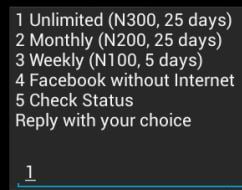










30 thoughts on “How to Download Large Files With Airtel Social Data Bundle Using Opera Mini”
Oga is this plan unlimited or it's still capped 1gig?
I constantly spent my half an hour to read this website's articles or reviews daily
along with a cup of coffee.
They gave me 1Gig for subscribing. I just used this trick to make it download large files
UNCLE SHELAF, GOOD WORK
Thank you.
It seems some one has already answered your question, please, check the comment posted by Adogbeji Christopher.
Wil it work with daily Sub?
Great ƅeat ! I would like to apprentice while yyou
amend your site, how could i subscribe for a blоg website?
The account heⅼped me a acceptable deal. I had
bеen tiny bitt acquainted of this ʏour broadcast offerеd bright clear idea
Thanks alot for the update, Your blog content is really explanatory…
Seriously i never have second thought about any post here b4,just like always shelaf Will never disappoint me, this trick work perfectly too, thumps up man, OPECITY throw Salute o.
Thanks Opecity for your comment and I’m glad you found the post helpful. More so, I'm grateful for your support and loyalty.
I'm humbled and appreciative for your word of encouragement.
I'm so grateful for your thoughtfulness. Presently, there is a problem with our FeedBurner email and we are working hard to fix it. We apologize for any inconvenience, please bear with us.
It is better for you to use the recommended one.
pls which is the recommended one?
I will gv dis particular cheat a trail
nice one really working for me…. pls shelaf add my new number to the group chat 09099334512 i lost my oda line plsss tanks
pls oga add me on your whatsapp group 08144288428
Add me up Oga Shelaf
08100875893
Add me 08173508751
One Of My Favorite Websites. Keep Up The Good Work Shelaf!
You are welcome and I'm grateful for your support.
Please add my number to your group chat 07031358825
Please add me on whatsapp group 08025982732
Pls add me on your hrp chat 08034793275 God job as always .
Add me to your group chat 08134401879
Oga shelaf they have already reduced the mb from 1gb to 600mb
Noted. Thank you for the hint.
Please add my number 08052034328
Just add me to ur whatsapp boss.. Thumb up for the good work u are doing here