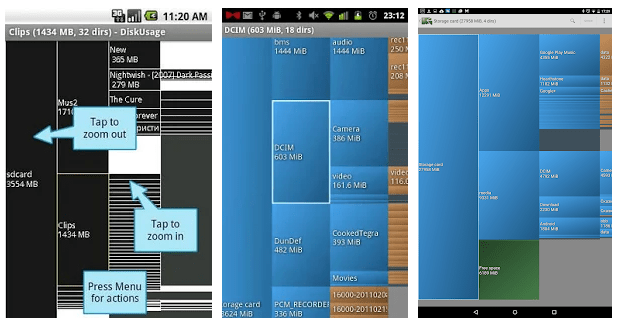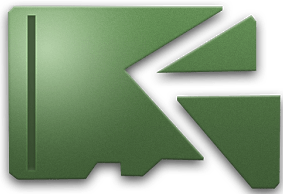Few things in life are as irritating as finding that your shiny Android device refuses to install any more app updates because it’s run out of storage. You have nothing to worry again, here’s how you can figure out where the space hogs are.
At times, it is difficult to quickly identify files that take up more space on the different storage spaces. The basic reflex is to go through Settings> Storage, but this is sorely lacking in details. By using optimization tools like Clean Master or CCleaner, you can easily remove applications and folders that clutter your mobile’s internal memory. Unfortunately, these applications, most of the time, sprain you with notifications asking you to optimize the RAM to gain responsiveness. To be reminded to order every fifteen minutes, it is tiresome in the long run.
In this sense, the application called “DiskUsage” can seduce the disappointed classic optimization tools a little too talkative. Certainly, its interface is minimalist. The colors are not the most attractive. The application catches up its small faults of taste by going directly to the essentials. Here you quickly identify the largest files and delete it, of course, if necessary. And at least the app will not spam you with notifications.
DiskUsage is the best space analyzer for Android devices! It tells you what files & folders taking up what amount of space in your storage. Just like WinDirStat on PC, but with a more intuitive design for Android. And the amazing part, the app is free with no ads whatsoever. You can download the app from Google Play Store Here.