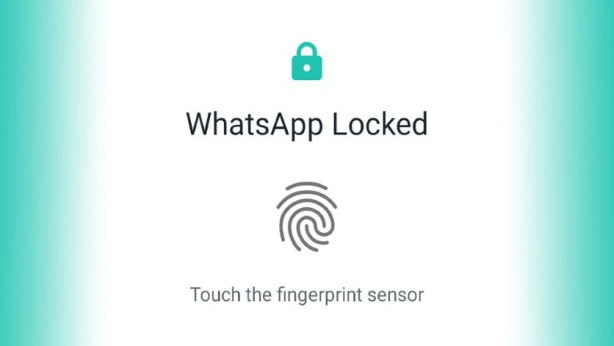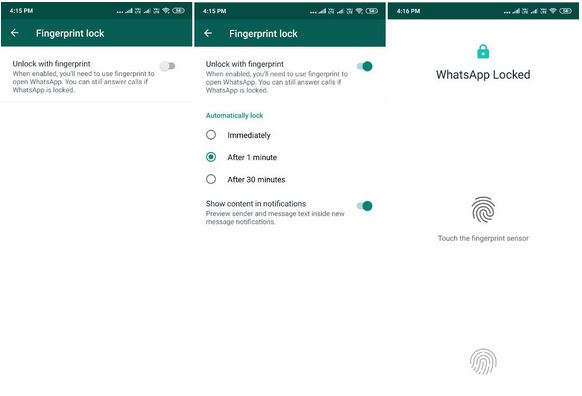A few days back, iOS users welcomed fingerprint unlocking. Good news guys, such a feature is now available to users on Android, provided to download the latest version of the beta.
The update is available for Android users who have WhatsApp beta v2.19.221 installed running Android M and above with a device that supports Fingerprint ID authentication. Once the Fingerprint Authentication is turned on, the widget content will be hidden by default. But users can still answer WhatsApp calls and reply to messages from notifications since the authentication of the fingerprint is only required when the user wants to open the app and access it.
Contents
How to Access Fingerprint Unlocking for WhatsApp on Android
- Open WhatsApp Settings (can be accessed by clicking the three dots present in the top right corner) > Account > Privacy.
- You will find a new option called ‘Fingerprint lock’ under ‘Privacy’.
- Turn on the ‘Unlock with fingerprint’ option to enable the feature.
- Confirm the selection by touching the fingerprint sensor.
- WhatsApp Gets Fingerprint Authentication Feature
There are three options available for users to authenticate their identity; visible under ‘Automatically lock and includes options like ‘Immediately’, ‘After 1 minute’, and ‘After 30 minutes’.
The Fingerprint ID authentication feature is gradually rolling out to WhatsApp beta testers on Android and will arrive shortly to all. Kindly share your experience once you get the new feature as a beta tester.