Today, Remita is the preferred payment gateway for the facilitation of the Federal Government’s Treasury Single Account (TSA) – the largest and most impactful of its kind in Africa. It is no more news that most of the Universities and Federal Government Colleges in Nigeria are using Remita payment service to process school fees, acceptance fee, and other fees. Aside from paying of school fees, Remita can be used to buy JAMB form, pay utility bills, pay taxes and other transactions. In this guide, I will teach you how to generate Remita Retrieval Reference (RRR) and how to pay Federal Government Bill using Remita Online Payment platform. With this guide, you will be able to pay for license renewals, School fees, PHCN/NEPA bills, FIRS Taxes, Corporate Affairs Commission and more. The services are offered by remita.net, you need to generate RRR number or code before you can proceed with any transaction. This means you need to first generate (Remita Retrieval Reference Number) RRR code for the transaction before proceeding to make payment. Irrespective of what you want to do at remita.net, you will be required to have your own unique RRR code. Even if you want to make the Remita payment in the bank, the first question the teller will ask, have you generated your RRR code? Some people are still paying money at cyber cafes/business centers to generate RRR code for their transactions. What do you think about knowing how to generate the RRR code yourself? Awesome, right? It is something you can do right from the comfort of your home, even with your mobile devices. There is Remita Mobile App for Android and iOS.
Contents
How to Generate Remita Retrieval Reference (RRR)?
1. Visit Remita.net and click on “Pay FGC and State TSA” button. If that is what you actually want to do see on the screenshot below:
2. Type in the Beneficiary Name in the first space provided [Name of MDA]: That is, the name of the institution you want to pay the money to. e.g. FGC ILORIN – 051702606200 as in the case of the lady who I helped to pay her 2nd Term 2018/2019 school fees.
3. Name Of Service/Purpose: Select the name of service or purpose of payment in the drop-down list provided e.g Boarding Fee 4. Description: Type in the description of what you want to pay for. e.g I want to pay for 2nd Term 2018/2019 school fees. 5. Amount To Pay(₦): Type in the amount that you want to pay e.g 25,500 as in the case of the lady I helped. 6. GIFMIS Code – (If Unknown Contact Mda): Leave it empty since the Name of MDA has been provided 7. Payer’s Full Name: Type in your full name 8. Payer’s Email: Type in your email address 9. Payer’s Phone: Type in your phone number 10. Complete the Security Catpcha: To Confirm your transaction, you need to key in the characters in the image into the box below it. This is for security purpose. 11. Click “Proceed to Payment” and you will be redirected to the RRR Invoice Page. See the screenshot below.
This is where you will see your RRR Code, which is a unique code given to you for the transaction. You can stop the process here, if you want to pay the money at any bank branch, simply print the transaction receipt or copy/write out the RRR Code in a sheet of paper from the RRR invoice page. Then, visit any bank branch and give them cash (the required amount) along with your generated RRR code to complete the payment. For those who want to use other payment option, let proceed. At bottom of the RRR Invoice page, you will see 3 different options to make the payments.
Remita Payment Methods
1. Internet Banking
With internet banking, you can transfer money directly from your account to the beneficiary via Remita powered transfer. Most Nigerian Banks now have their banking apps that allow users to make transferring just on the go. Please note that there may be a fee attached to this transfer. On that “Pay with Internet banking” column, you will see the icons of banks that support internet banking on Remita platform. Click on any one of your choices and proceed to payment.
2. Card
You can pay using your ATM card. Simply click on the card of your choice, e.g. Nigerian cards: MasterCard, Visa, Verve or International Card: MasterCard, Visa.
3. PAGA/PocketMONI
You can also pay via Paga or PocketMONI e-Wallet services. Choose your preferred option and proceed to payment. After successful payment, you will be able to download the payment receipt for subsequent accreditation with your establishment of partner. That is all. Feel free to drop your question/suggestion through comment box and remember to share this useful information with your people out there via Share buttons below.

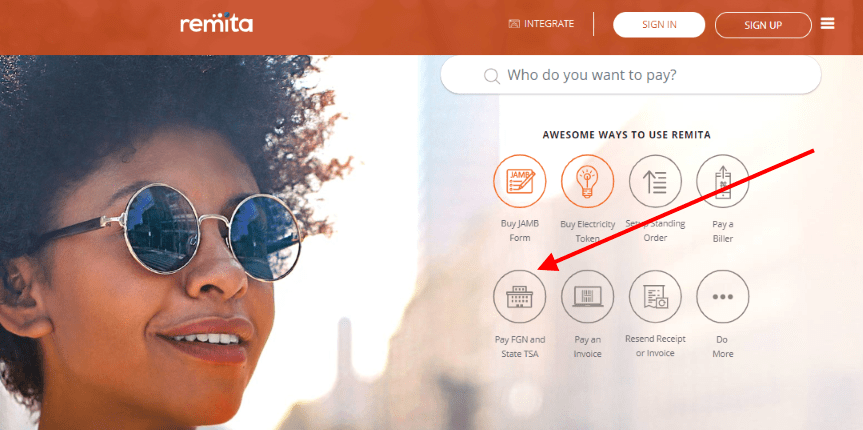
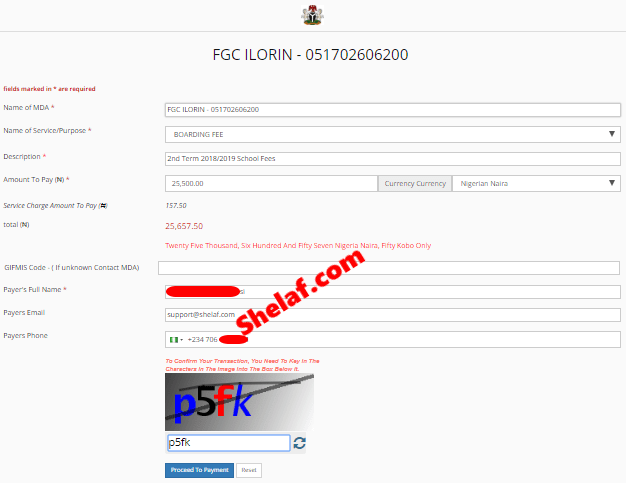
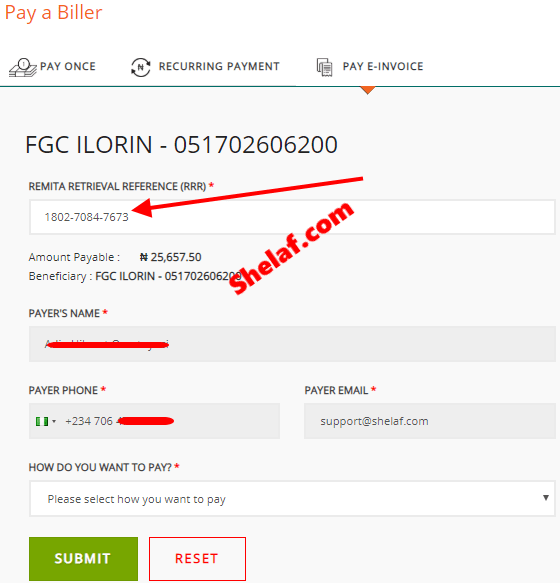


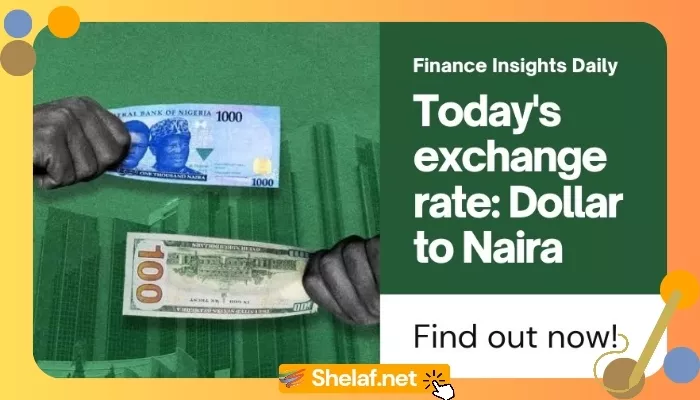

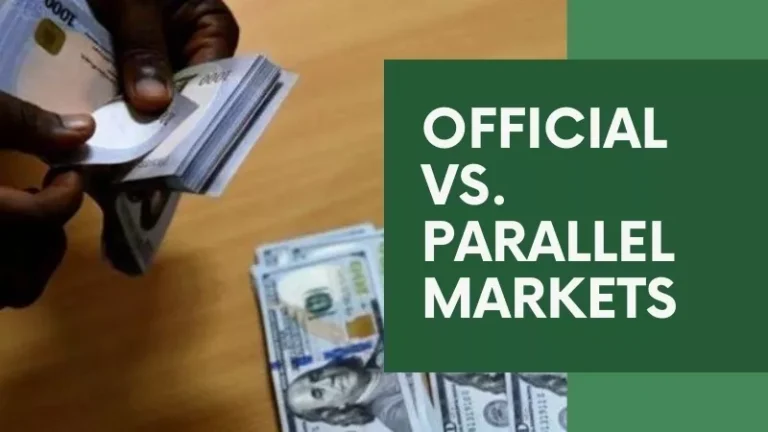




7 thoughts on “How to Generate RRR Code or Pay Federal Government Bills Using Remita Online Payment Platform”
Thanks so much for helping info. May God bless u
Thanks Shelaf
from Ababioblog.com.ng
Thank very much helpful information
from gngjobs.com.ng
Thanks sir, please I have some one question for please how to migrate Airtel You&me polcom please sir,
For payment using atm card, do I need to do any kind of activation first before my card works?
Oh no, once the card is already activated for online transaction.
Have you ever used the card to make online successful transaction?
What’s up, yup this paragraph is really good and I have
learned lot of things from it regarding blogging.
thanks.