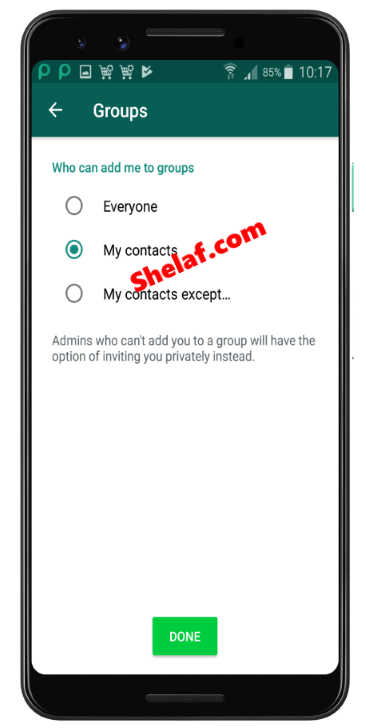The automatic adding people to WhatsApp groups without his/her consent is somehow irritating and by the time you delete and exit from the group, your mobile number has been exposed. Also, If you have blocked a contact, you will still receive messages this contact sends into any group you have in common. Besides, they will still receive messages you send to those groups.
The update is finally rolled out a fix for that, in the form of a new setting that lets you choose who can add you to group chats – and thankfully, there’s also a way to put a stop to this nonsense entirely.
You can now update your WhatsApp to the latest from Google Play Store or download the update here.
The new Group Privacy settings option allows you to blacklist certain contacts from inviting you to groups while still allowing group invites from trusted sources.
The Group Privacy Blacklist function replaces a previous option that prevented all users from automatically inviting you to groups with a new setting named “My contacts except…”.
In cases where group invites are blocked, users will be prompted to send you a private invitation through the individual chat, giving you the chance to join the group.
Go to Settings>>Account>>Privacy>>Groups and choose or prevent users from automatically adding you to groups without your permission.
The feature is now available for both Android and iOS WhatsApp users worldwide. Update your WhatsApp messenger to the latest version and you will have access to the feature.