WhatsApp has been hard at work to bring much-requested features to its over 1.5 billion users. In the last couple of weeks, three new features have been added that every Android and iPhone user needs to know about.
The new features include reminders, call waiting and group chat invites.
Here’s everything new for the popular chatting app…
Contents
1. WhatsApp Reminders
The first is a clever ‘reminders’ feature which lets you ask it to give you a little prod at important moments.
Last week Any.do – the popular reminders app with over 10 million downloads on Android alone – announced it was partnering with WhatsApp to allow users to create and receive reminders within the chatting client.
Unfortunately, this feature isn’t free. You’ll need to have a premium account that costs $5.99 per month (Any.do charges in dollars no matter what your region).
Quote
It wrote: ‘So many conversations, so little time to follow up. WhatsApp is one of the most popular tools to stay in touch with your friends, colleagues, and family on the daily. Often times, these conversations include items that require further attention. However, with no designated place to collect all action items from your conversations, it can be hard to keep track! ‘Introducing Any.do’s WhatsApp Reminders Premium integration (available for Premium users only).
A fast and easy way to create tasks & reminders straight from your ongoing conversations! Easily create tasks and get reminders in WhatsApp on any supported device. ‘Create a task by sending a direct message to Any.do or forward a message to Any.do from any of your contacts.
Be reminded as soon as tasks are due, straight through WhatsApp. It’s easy, simple and effective.’ And that’s not all.
2. WhatsApp Call Waiting
WhatsApp has also introduced a ‘call waiting’ feature which allows you to put people on hold whilst you answer another call.
3. WhatsApp Group Chat Invites
It also introduced a new privacy upgrade which will stop you from being pulled into group chats you don’t want to be a part of and control who can send you invitations.
Open up settings and scroll to ‘account’, followed by ‘privacy’ and then ‘groups’. You will be able to choose who’s allowed to add you to groups, with three options available.
- Everyone
- My contacts
- My contacts except…
Selecting ‘Everyone’ and you’re wide open whilst choosing ‘My contacts’ means only friends will be able to add you. The early version of the update allowed you to also choose ‘nobody’, which locked your account down entirely.
This has now been replaced by ‘My Contacts Except’, which will let you allow only certain contacts to add you to a group.
Let us know what you think in a comment about the new features.

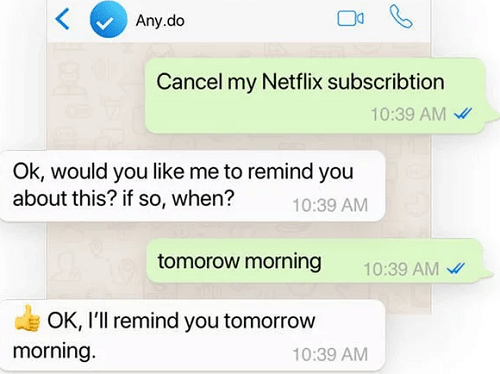
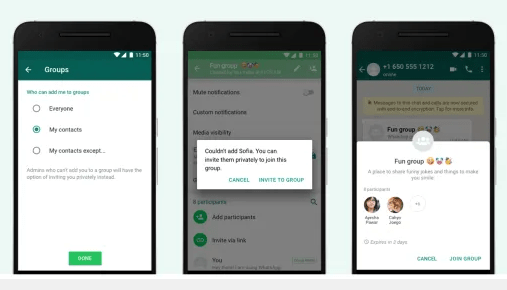










4 thoughts on “WhatsApp Adds Three New Features – Check them out here”
Wow, these are sweet features especially the last one.
I sighted you, pal.
You are welcome and thank you for popping in.
Nice one bro. But whatsapp has over 1.5 billion users not million. I am sure it is an oversight though.
Ooops! Thanks. I appreciate your help.