Good news to those who have lost the paper slip given to them and do not remember their National Identification Number (NIN). The National Identity Management Commission (NIMC) has come up with a USSD code to retrieve your National Identity Number (NIN).
The National Identification Number (NIN) is a set of numbers (usually 11 in number) that is assigned to an individual upon successful enrollment in the National Identification System by NIMC.
Contents
To Check NIN Number Using USSD Code
Simply follow the steps below:
- Navigate to your dialer or phone app and dial *346#
- Select the “NIN Retrieval” option, by typing in ‘1’ to check your NIN number if you dialed this code from the phone number you used when registering for your NIN.
- Select “NIN Search” by typing in ‘2’, to check your NIN by inputting some of your registration details if you’ve lost your phone number or using another phone.
- Congratulations, you are finally able to check your NIN for your mobile device.
NB: Make sure you have at least N20 Airtime on your phone because you’ll be charged a one-time fee of N20 once you dial the USSD code above.
You must dial from the SIM associated with a previous registration of either voter’s card, driver’s license, BVN or any other registration that got your Thumbprint and photo.
Let us know if you have any difficulties using the code in the comment.

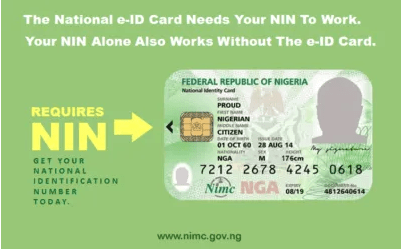



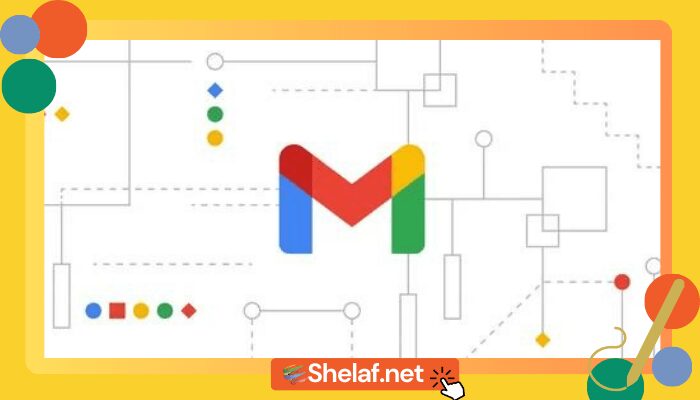
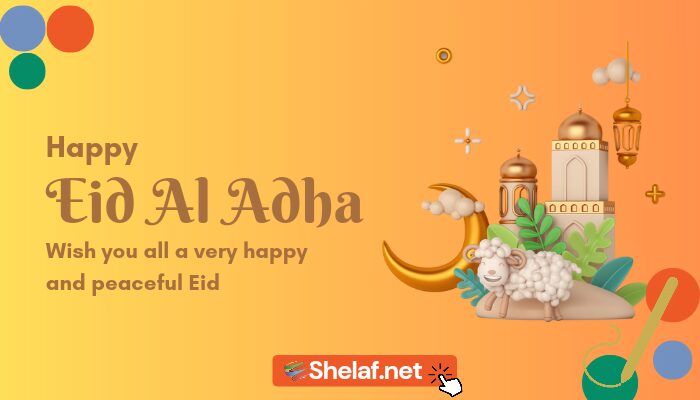
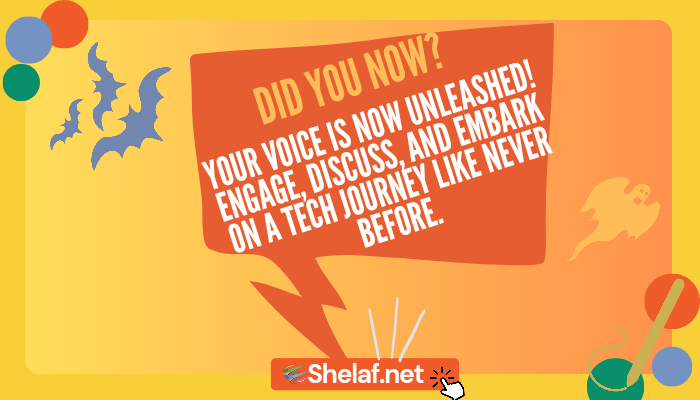





4 thoughts on “NIMC – How to Check Your National Identification Number (NIN) Via USSD Code”
Dear Customer, your request was not successful. To enjoy this service SMS ALLOW to 2442 and re-subscribe to the service again. This is what I have been getting.
It works on MTN and Airtel. Maybe it is because you are using another network
Techyhands.com..
Not working on Glo
I am using Airtel which is the line I used when I was registering for the National ID card.