Globacom is at it, YourFreedom VPN has now come on board as it has opened up the firewall of Glo for free browsing. It is unlimited free browsing but requires the use of a premium YourFreedom VPN account. Android and PC users can get connected for FREE with #0.0, the browsing speed is quite okay. The only downside to this cheat is that the download speed is not that fast. But being free browsing, you have to manage it till we get an alternative.
YourFreedom is one of the oldest tunneling VPN and I’m pretty sure that most of us are already familiar with it, so no much talk. Let’s go straight to business.
Contents
Needed Materials:
- A Premium YourFreedom VPN account
- Config file
- A Glo 3/4G SIM without data
- YourFreedom android app
This new cheat works best when using a Glo 4G SIM, it makes it faster. The config file does not expire and you can download it from here. You also need the current working version of YourFreedom VPN Client Android app which you can download from the play store here.
YourFreedom VPN Setting for Glo Unlimited Free Browsing
- Once the YourFreedom Client has been downloaded from the link above, visit www.your-freedom.net using a VPN.
- Next is to create an account and then subscribe to the MobilePlus plan. The cost of the plan is just $2 and payment is via PayPal.
- Import the Config file you downloaded above on YourFreedom VPN, by clicking on Configure > Backup/Restore > Load Config, then locate the config file and import it.
- Add your premium account details you earlier created, kindly input your username and password in the YourFreedom app, by clicking on Configure > Account Information.
- Go back to the main page and tap on Start Connection.
It will connect within 10 seconds, when it connects, just minimize the app and start browsing and downloading.
How to Force Your Glo Data Connection ON
Well, we all know that without data on your Glo SIM, you won’t be able to see 3G, H+, or 4G connection on your phone. This is because Glo has disabled data connection on SIMs without active data.
Don’t worry, we have a simple trick to force Glo to show the data network on your SIM. Here’s the trick.
All you have to do is subscribe to the Glo Night plan of 1GB for N100 valid for 5 days on the Glo Cafe app. Simply download the Glo Cafe app from play store here and sign in with your Glo number.
After that, click on Data Packs on the main page > Scroll down till you see Night 100 1GB, then subscribe. Your data connection will pop up immediately.
Sometimes after doing this, Glo will just leave your data connection on after the expiry date base on your luck.
Note that if you browse at night from 12 AM, Glo will deduct from your Night bundle.
How to Enjoy This Unlimited Free Browsing On PC
You can actually share/tether your VPN connection with friends and loved ones who are using an Android phone or to your PC. You can check the detail on how to Share/tether your VPN here.
That is all for now. Enjoy it while it lasts.


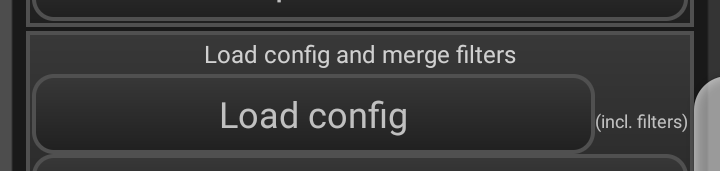
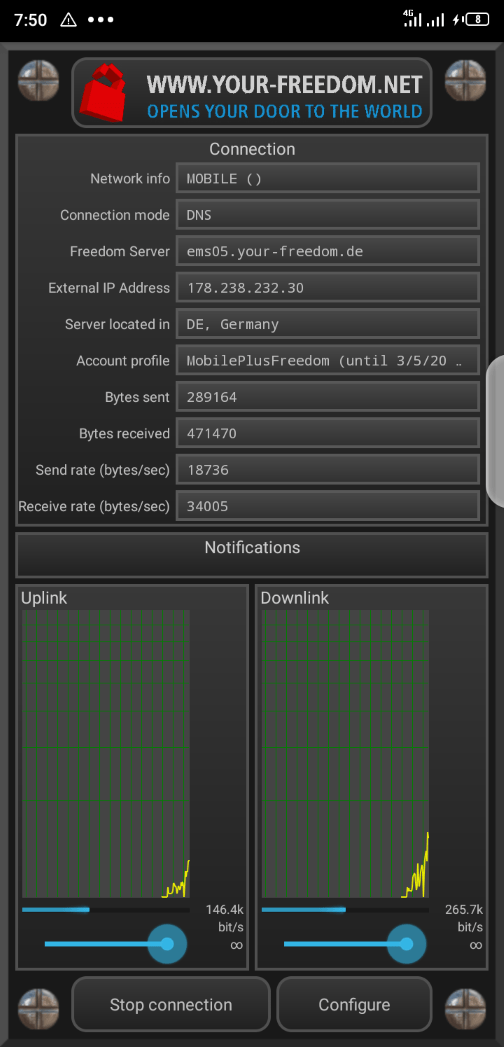










13 thoughts on “Enjoying Unlimited Free Browsing With Glo Network Using YourFreedom VPN”
It doesn't log in after creating my account
hello Mr Shelaf, allow me to go off topic, what can tell about this website newsnaira.com, they claim to pay reader and commenter on their site but a person need to register with #1600 naira on their site, before he can make money!!! I really doubt
Can you help with the premium subscription?
Too much wahala on top not so free free browsing.
Too much wahala
Who has premium subscription? Please share
Contact me
please can you share your premium subscription?
For those who are seeking for help on upgrading YourFreedom VPN account to Premium, you can contact Autoss Vincent on Whatsapp via this number 08068333360. He will surely help you out.
Mr Shelaf is not connecting anymore.
Pretty good post. I have just stumbled upon your blog and enjoyed reading your blog posts very much. I am looking for new posts to get more precious info. Big thanks for the useful info. 13377x
It is a pleasure to have you here, feel free to explore.
Is it still working?