I’m pretty sure that most of you guys are still enjoying the Unlimited Free Browsing on Glo Network Using YourFreedom VPN. We are here again with yet another Unlimited free browsing setting for ntel 4G/LTE users.
If you have abandoned your ntel SIM card due to their high-priced of data, short/hard means of subscribing, can’t access the account balance on request and many more. Quickly clean up the dust and insert it back in your device, then get set to enjoy unlimited free browsing.
The features, requirements, and steps for this cheat is similar to that of the Glo unlimited on YourFreedom VPN, nothing special there. Therefore, if you are already familiar with the initial setting and ntel network is in your locality, you can simply switch to it.
For those who are seeking for help on upgrading YourFreedom VPN account to Premium, you can contact Autoss Vincent on Whatsapp via this number 08068333360. He will surely help you out.
For the novice, below are the needed materials for the Ntel Unlimited Browsing.
Contents
Needed Materials:
- A Premium YourFreedom VPN account (Ignore if you have already gotten it for Glo)
- ntel 4G/LTE SIM without data
- YourFreedom android app
- Config file
The cheat is unlimited, browsing speed is quite okay, but download speed is not that fast
The config file does not expire and you can download it from here. You also need the current working version of YourFreedom VPN Client Android app which you can download from the play store here.
YourFreedom VPN Setting for ntel Unlimited Free Browsing
- Once the YourFreedom Client has been downloaded from the link above, visit www.your-freedom.net using a VPN.
- Next is to create an account and then subscribe to the MobilePlus plan. The cost of the plan is just $2 and payment is via PayPal.
- Import the Config file you downloaded above on YourFreedom VPN, by clicking on Configure > Backup/Restore > Load Config, then locate the config file and import it.
- Add your premium account details you earlier created, kindly input your username and password in the YourFreedom app, by clicking on Configure > Account Information.
- Go back to the main page and tap on Start Connection.
It will connect within 10 seconds, when it connects, just minimize the app and start browsing and downloading.
How to Enjoy This Unlimited Free Browsing On PC
You can actually share/tether your VPN connection with friends and loved ones who are using Android phone or to your PC. You can check the detail on how to Share/tether your VPN here.
That is all for now. Enjoy it while it lasts.

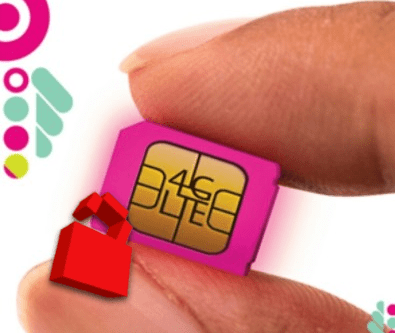
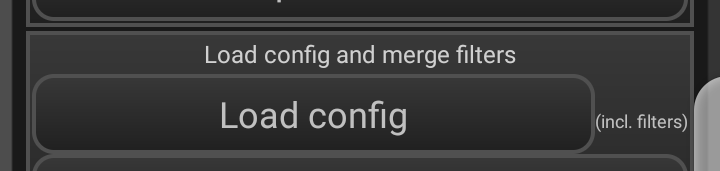
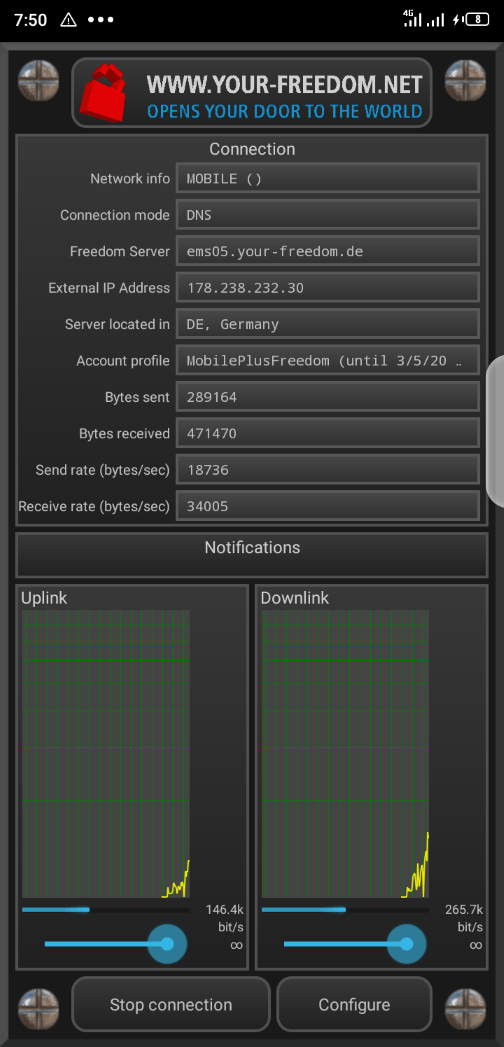










8 thoughts on “Enjoying Unlimited Free Browsing With ntel 4G/LTE Network Using YourFreedom VPN”
Just wasted my $2 because this thing doesn't work
So fucking slow
It's so fucking slow
So slow
lol thanks i dont need to bother trying it
lol thanks i dont need to bother trying it
Shit I got 6mb/s.. OMG I'm lying im lying 🤣
Someone should pls confirm.. is it fast and unlimited?