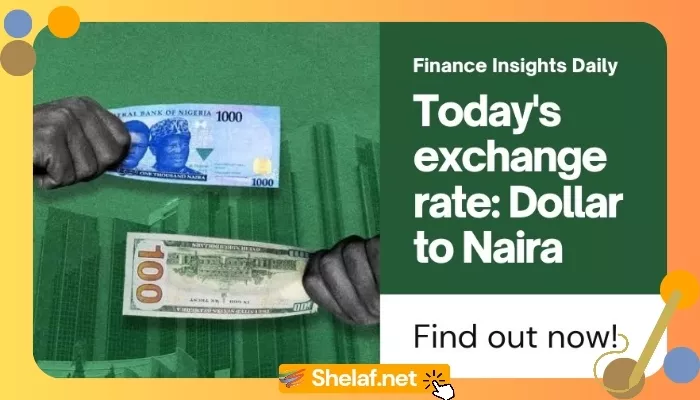Thank God, the Guaranty Trust Bank (GTBank) Whatsapp Live Chat Platform that has been in testing longer than one year, now available for customers use.
GTBank is imploring the huge popularity of Whatsapp to reach many customers and provide yet another alternative way of self mobile banking. In case you don’t know, GTbank now makes it easier to connect with them on WhatsApp, either you want to open an account, or you want to quickly get your issues resolved without visiting the banking arena, then this post is for you.
Note that GTBank is not the only Nigerian bank that has introduced WhatsApp banking services, but other financial institutions like UBA, First Bank, and Access Bank also introduced WhatsApp banking services to her customers which I also shared my experience in the previous articles.
Below are some of the basic transactions you can complete using GTBank WhatsApp Banking Service;
» Dispense Errors
» Product Enquiries
» Service Resolution
» Account Opening
They are available to chat with you between 8am – 5pm from Monday to Friday!
Contents
How to Connect with GTBank on WhatsApp
» To get started with the GTBank WhatsApp banking platform, save this number 07016974994 as “GTB WhatsApp Live Chat” in your phone contact list
» Launch your WhatsApp App and search for the name “GTB WhatsApp Live Chat”
» Once you locate it, simply tap on it to open the contact
» Now send “Hi” in the chat area to get started
» GTBank will reply to you with instructions that you need to follow promptly to get your requests done.
It is as simple as that.
What else are you searching for? GTBank WhatsApp number, how to connect GTB on WhatsApp, GTBank transactions to be done using WhatsApp chat. I hope this post answered your question.
Source: GTBank Facebook Official Page