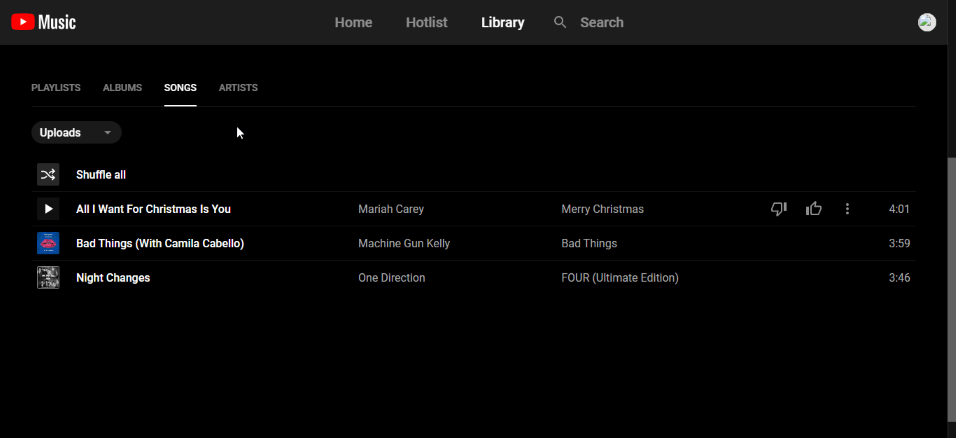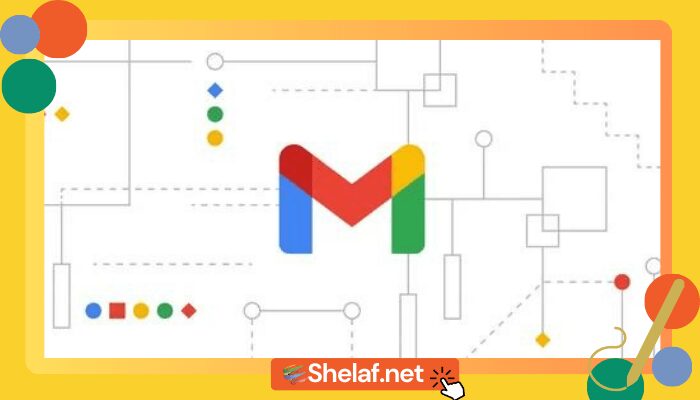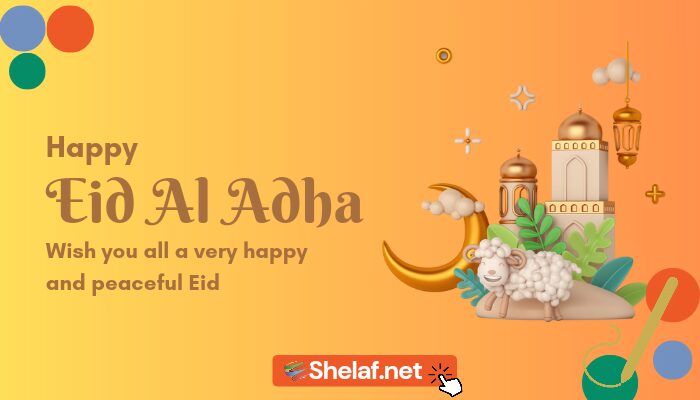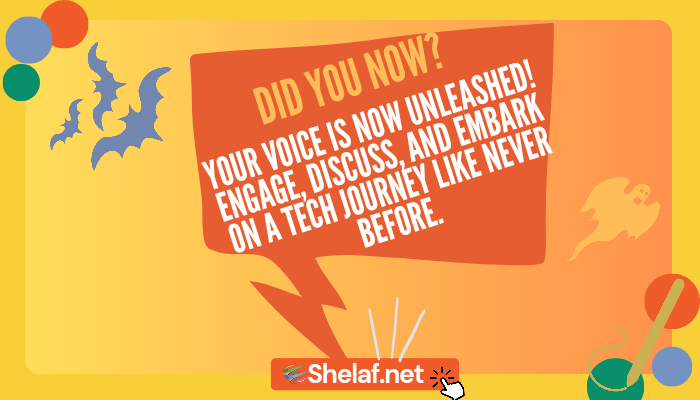Google has finally declared that it has enabled users to upload personal music collection to the YouTube Music library by uploading their songs and albums. This move will surely help close the feature gap between YouTube Music and Play Music.
The long-anticipated feature set started rolling out quietly last week and once enabled, it allows users to upload their own music files into the cloud. You can find the new upload option on both the browser and app versions of the service. Available in full quality and listenable offline.
Google was generous enough to open the upload feature to both paying and non-paying users of the app. Adding a song or giving it a thumbs up/down will not have any impact on the algorithmic-based playlists. Casting uploaded music to other speakers is as easy as songs that are part of the service.
All users also get Premium features for uploaded music like music plays in the background, ad-free, and offline play. Potentially a good move for Google as it could lure potential additional paying subscribers after playing with the Premium features.
How it Works?
According to Google’s support page, “Add your personal music collection to your YouTube Music library by uploading your songs and albums. Once your music is uploaded, you can use YouTube Music to play your uploaded music as part of your listening experience.”
Users can upload their own music through two routes:
- They can drag their files to music.youtube.com or they can visit music.youtube.com,
- Click their account, and Upload.
The website supports FLAC, M4A, MP3, OGG, and WMA. In efforts to make the library option more accessible, Google will let everyone — not just YouTube Music Premium subscribers — take advantage of this long-overdue launch which runs without ads and can be accessed offline.
Note that YouTube Music not yet available in Nigeria, to access the website, you need a VPN with a US IP address.
Fare Thee Well, Google Play Music
The most noticeable takeaway from the company’s announcement is that Google Play Music is finally shutting down. This becomes obvious in the nugget below:
If you are looking to transfer your entire Google Play Music library, stay tuned – we will be providing a way to seamlessly transfer your music. Nothing is changing with Google Play Music right now. When we do replace Google Play Music with YouTube Music [emphasis ours], we’ll be sure to give you plenty of advance notice.
Migration from Google Play Music to YouTube Music was inevitable. For some time now, Google has been trying to compete with Spotify and Apple Music, and while it hasn’t seen any groundbreaking success yet, the company’s decision to give YouTube Music the best features of Google Play Music, including user uploads — while leaning hard into the well-known brand — might just do the trick.