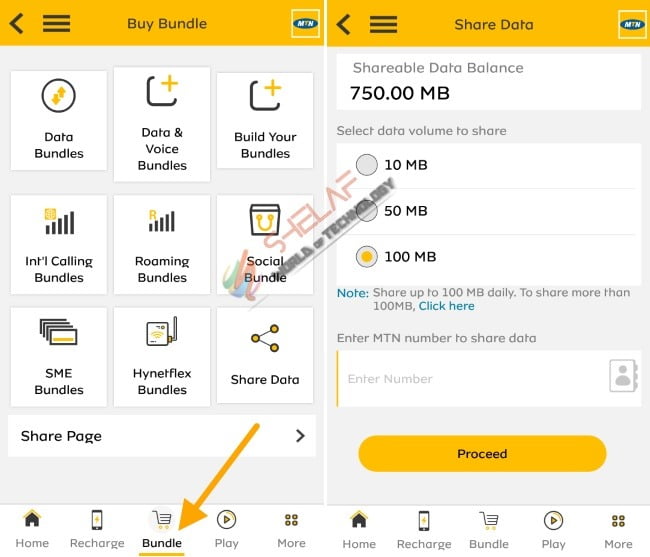How to Share Data on MTN – Subscribers can now share data from their active data balance to their loved ones using the MyMTN App which has been a lifesaver as it has been giving you different double data offer at intervals for a while now.
Note that the maximum data you can share using the MyMTN app is limited to 100MB. If you wish to share more than 100MB, you need to subscribe to SME Data Share bundles, but we are hoping with time, MTN will increase the data share via the MyMTN app.
Contents
How to Share Data on MTN via MyMTN App
- Open MyMTN App on your device or download it from the Play store if you don’t have it
- Navigate to Home
- Select Bundle or Recharge on the Home page
- Choose the share data
- Select the range of data you wish to share, enter the number of the recipient, and share.
The same thing is applicable if you wish to share your airtime with friends and family, only that you need to click on Recharge >> MTN Share, to share your airtime.
Also Read: How to Share Your MTN SME Data Plan With Your Friends And Loved One