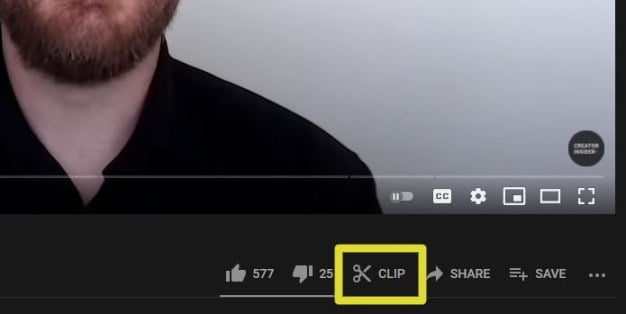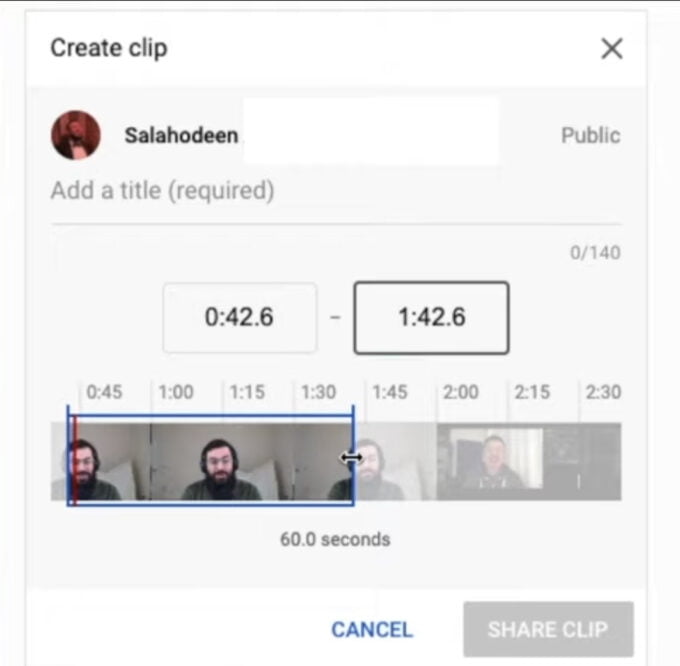YouTube has introduced a new tool called Clips which allows users to make short, shareable videos out of creators’ live streams. Clipping is a standard feature in live streaming and it’s finally being adopted by YouTube.
You can then click on that tool and choose a 5-second to 60-second segment from their videos and streams. You can adjust the length of the clip within the set limits by dragging the slider. After creating a clip, you can add a title and share it across various platforms via a new URL, embed code, text, or email.
Ryan Wyatt, head of gaming and commerce on YouTube, noted that clipping is a highly requested tool. YouTube also vowed to release updates to Clips based on feedback from early adopters.
DUE TO POPULAR DEMAND…
We are launching a new product on @YouTube
🚨 CLIPS 🚨
It’s in experiment on a limited number of channels, but we recognize how important this feature is to Viewers, Creators, and Publishers for both Live and VOD!
Read more: https://t.co/STKjOfCMco https://t.co/BUtAWi6BzZ
— Ryan Wyatt (@Fwiz) January 28, 2021
It’s, perhaps, worth noting that the resulting clip doesn’t lead to a new video, but can only be played on the original video in a repeating loop. This means that the clip will be deleted when the original content is removed.
YouTube Clips feature isn’t ready for a wide release yet. An experimental clipping tool will be visible on channels where the test is live.
Here’s everything we know about YouTube Clips at this point.
Contents
Clips on YouTube: Currently in Testing
YouTube is testing Clips with a small group of creators while gathering feedback to guide further development of this feature.
Clips can be created during a creator’s live stream and from the video on demand (VOD) uploaded afterward.
If you’re viewing content from one of the channels included in the test group, you’ll see a clip icon under the video which looks like a pair of scissors.
Tap the clip icon and you can select a portion of the video to share with others.
Add a title and click “Share Clip” and YouTube will generate a URL for you to share.
The clip will be played on the original video and loop repeatedly.
Both creators and signed in viewers can create Clips. Clips can be shared on social channels or via direct communications (for example, email or text).
While clips can only be made from certain channels during the test period, all viewers can create clips from those channels.
When a user creates a clip it’s stored in a dedicated tab which will house all the clips the user creates across YouTube.
YouTube doesn’t specify which channels are part of the test group so you will have to look for the icon.
For more information, and a complete video demonstration of Clips in action, see the video below: