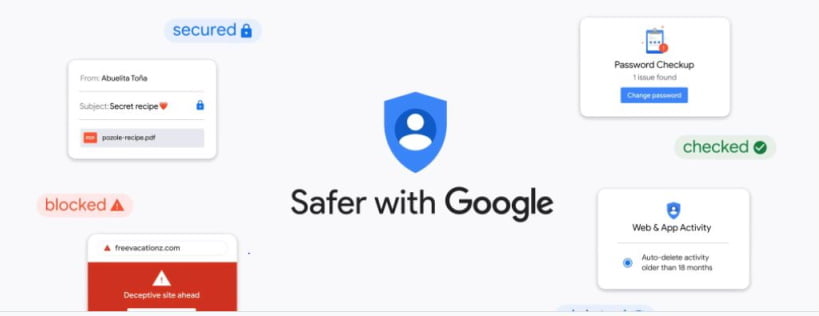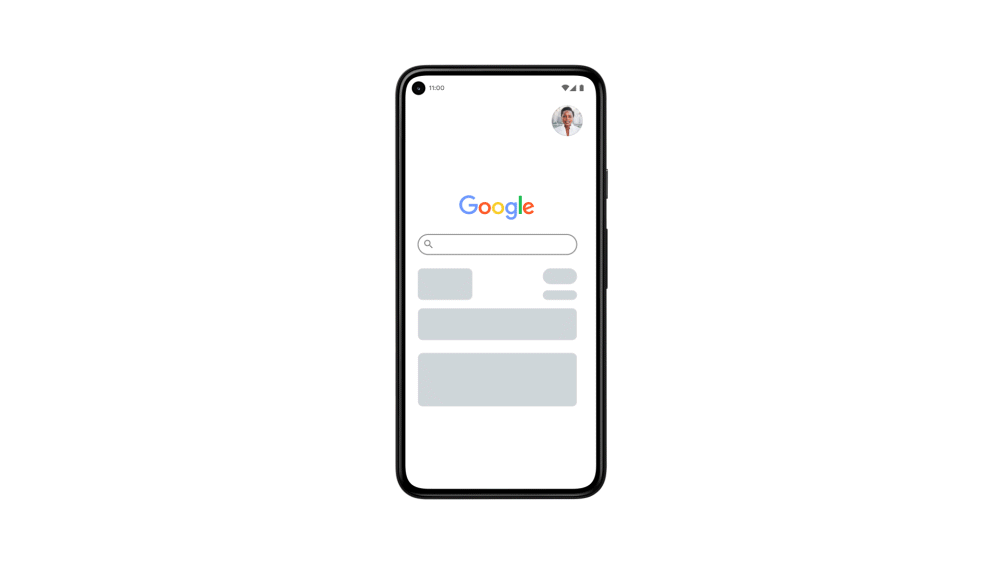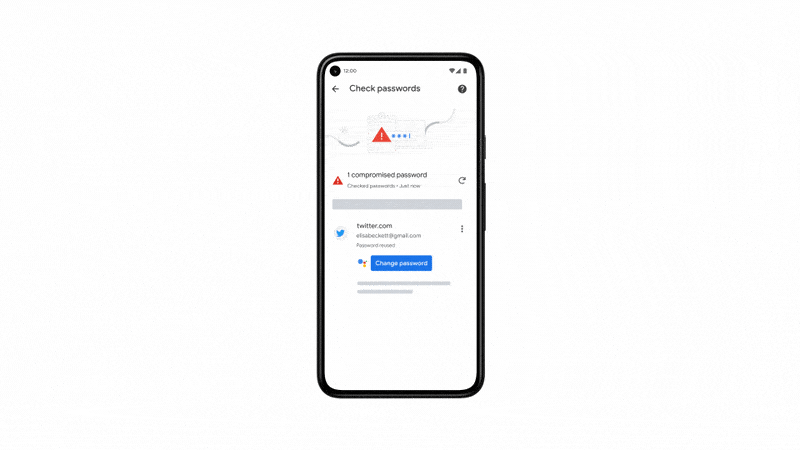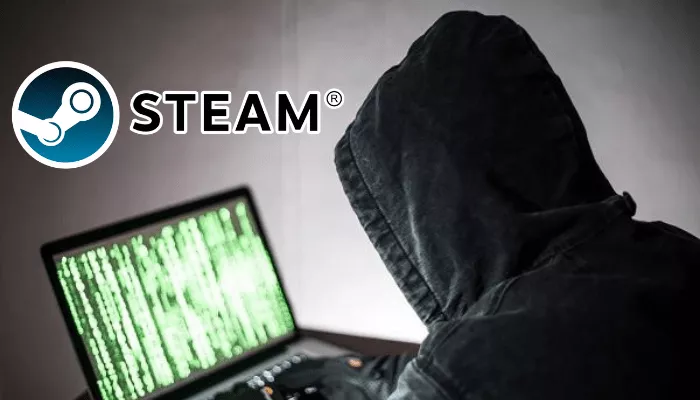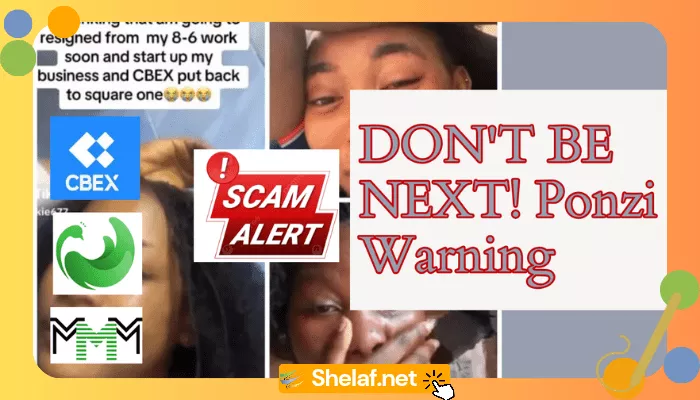At this year’s I/O Developers Conference which started yesterday, Google introducing plenty of new features and technologies to keep you safer for its products, alongside the first beta of Android 12.
It revealed more ways to protect the content and data of Google services, including more controls over privacy and a quick way to fix compromised passwords.
Contents
Putting you in control of your data
Privacy is personal. That’s why Google makes it easy for you to choose the settings that are right for you — whether that’s one place to manage settings in your Google Account, Auto-Delete options, or controls that appear in context when you’re using its products.
Quick delete in Search
Google introducing a new, “quick delete” option to delete the last 15 minutes of your Search history with a single tap from the Google Account Menu.
A passcode protected Locked Folder in Photos
Have you ever handed your phone to show someone a photo, but worried they might scroll to a personal or sensitive image — like a photo of your passport or a surprise gift? “Locked Folder” is a new feature in Google Photos — a passcode-protected space where select photos can be saved separately. These photos won’t show up as you scroll through your grid or in shared albums. This feature is coming to Google Pixels first, and more Android devices throughout the year.
Location History reminders in your Maps Timeline
Now, when you see places you’ve visited in your Timeline, Google will remind you that it’s because you turned on Location History — which you can easily turn off right there in your Timeline.
Building products that are secure by default
One of the biggest security risks is still the continued reliance on passwords — they’re often easy to crack, used across multiple sites, or stolen in phishing attacks.
“That’s why we’ve been working towards a password-free future — focusing on safer ways to authenticate your identity and building multiple layers of protection into your Google Account, like automatic enrollment in 2-step verification, said by Google.”
“But because passwords are still required for most online accounts, we’ve also continued to improve our Password Manager, built directly into Chrome, Android and now iOS, to help you create, remember, save and auto-fill passwords across the web. Google added.”
In regard to that, Google has announced new enhancements to Password Manager:
- A new tool that makes it easy to import passwords from other password managers.
- Deeper integrations with Chrome and Android to seamlessly fill your passwords across sites and apps, regardless of whether you’re on desktop or on mobile.
- Password Alerts that automatically warn you if we detect one of your saved passwords has been compromised via a third party breach.
- A smart way to fix compromised passwords in Chrome with a simple tap. For supported sites and apps, whenever Password Manager finds a password that may have been compromised, you’ll see a “change password” button from Assistant. When you tap the button, the Assistant will not only navigate to the site, but also go through the entire process of changing your password. This feature is available on Android devices and will be rolling out to more sites and apps in the future.
A new way to fix compromised passwords in Chrome.