With the help of the VPN and the settings on this page you can browse the internet at a cheaper pocket-friendly rate, the Glo WTF bundle is one of the cheapest available plans at the moment that gives you 500MB for just N100, and you may resubscribe as often as possible, and browse every corner of the internet almost free of charge.
GLO WTF data bundle gives users 500MB for just N100, 250MB for N50, and even 100MB for N25. These cheap data plans are available, especially for WhatsApp, Twitter, and Facebook, but with the support of a VPN app called Secure, you can power all your apps and browsers with this inexpensive plan.
The wonderful thing about Secure VPN is that you don’t need to upload any files or update the server, all that you need to do is download the VPN, select the server of your choice, and connect.
Secure VPN also has different fast servers for fast internet surfing, infant it’s a must-have VPN when it comes to masking the IP address. You can use it to access your Twitter account here in Nigeria and it is also good for watching Netflix.
Contents
What is a Secure VPN?
Secure VPN is a software that provides free VPN service with quick speed. Not require any configuration and you can browse the Internet safely and anonymously by just clicking one button.
Secure VPN encrypts your internet access to make sure that other parties cannot trace your online activities, provides security and security, especially when using public free Wi-Fi, and makes it more secure than the usual proxy.
Now, without further ado, let me show you how you can surf the internet, and use all other applications present in your phone with the Glo WTF social bundle via the Secure VPN.
Needed Materials
- Android or iOS device.
- Glo WTF Bundle Needed.
- Secure VPN – Android users should download the modded premium version here or download the free version from the Play Store or App Store here.
For the mod version – the VIP plan is activated, and all VIP servers are working fine.
How To Activate Glo WTF Bundle Plan
- Dial the code *777# then scroll to the option.
- Data bundle the select social bundle.
- And lastly, choose a package of the Glo WTF bundle.
Then, the list of the social data bundle plans is supplied, you can now go for the ones that are appropriate for you.
Data Table of the Glo WTF Bundle
| Data Plans | Prices rate | Data Validity |
| Glo 500MB | N100 | 1month / 30days |
| Glo 200MB | N50 | A week / 7days |
| Glo 100MB | N25 | A day / 1day |
How To Make Glo WTF Bundle Browse All App
- Once the aforementioned VPN has been downloaded and installed.
- Make sure you have a Glo WTF plan on your Glo line.
- Switch on your internet connection
- Now Open the Secure VPN, then an interface as described below will be presented.
- Tap on the “Connect” button to get started or click on the above-indicated icon to select your preferred server.
- After that, wait for a few seconds to get connected.
You may now start surfing on other applications after the VPN is connected.
Note that it’s not unlimited, usage is determined by the amount of data bundle you subscribe to on the Glo WTF bundle. But, you can get up to 5GB of data for as low as N1000 on the Glo WTF social bundle. By subscribing to the N100 monthly Glo WTF social bundle of 500MB repeated 10 times, you thus accumulate 5GB.
What did you think about this?
Let’s hear from you in the comments section.

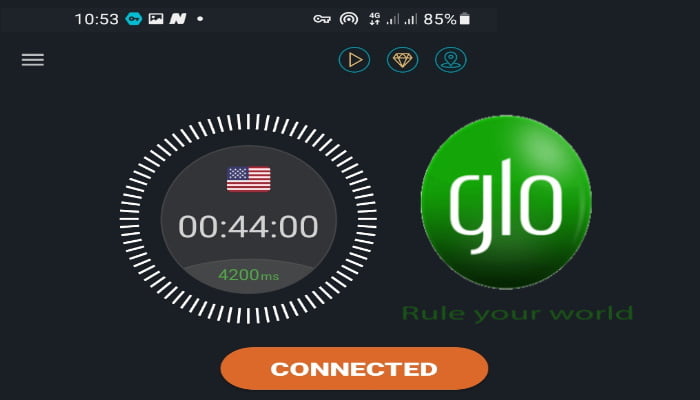
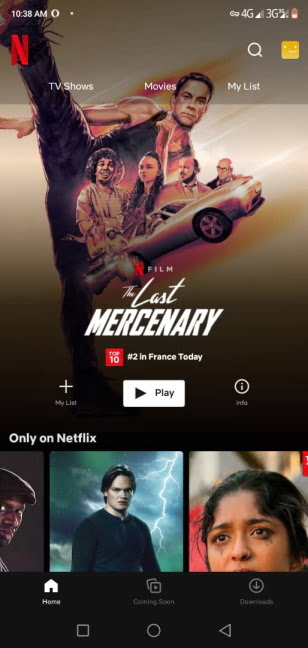
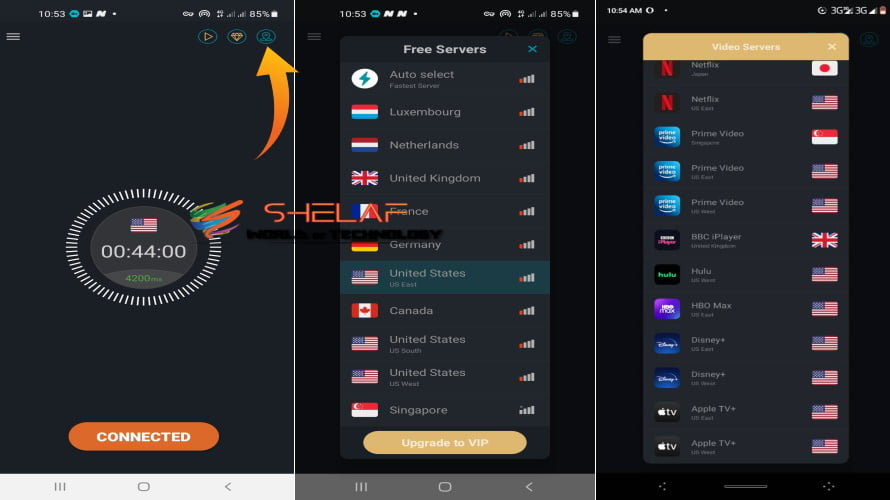










2 thoughts on “Glo WTF Bundle: How to Power All Apps Using Secure VPN, Work for Android and iOS Devices”
Please I need the link for iOS device…thanks
The post already has a link connected to it. Please double-check everything.