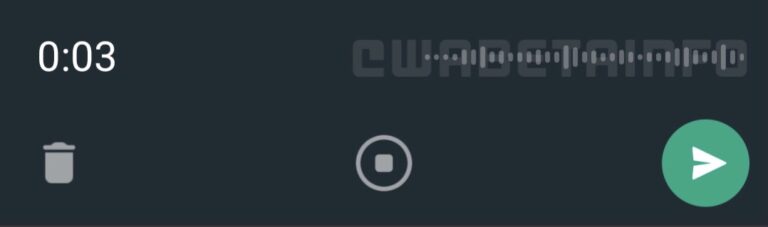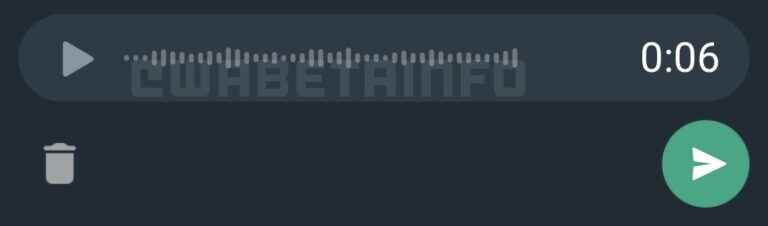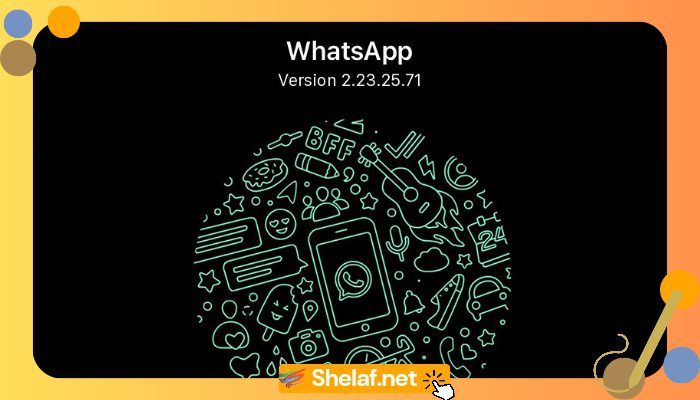With the latest update, WhatsApp makes significant changes and introduces voice waveforms for both iOS and Android smartphones. Two new features have been added to the voice recording UI to improve the user experience.
This app previously received new UI colors, a revamped business info panel, a bigger link preview update, and so on. In addition, the team is working on limiting disappearing messages, multi-device 2.0, and message reactions.
This new version primarily adds two features: the ability to see voice waveforms and the ability to stop voice message recording. Users may view the real-time waveforms that will represent their pitch when recording a voice message.
Furthermore, users may stop the recording feature at any moment and listen to it before sending it. With these modifications, you won’t have to worry about delivering a decent WhatsApp voice message in real-time.
Contents
Voice Waveforms
You can get a glimpse of the new modification in this update below-
You can see that while recording a message, the waveforms matching to the voice tone are now shown, and you may also stop the recording at any time by pressing the stop button in the middle.
After you’ve recorded the message, you can listen to it and remove it if necessary. Check out the updated version and availability on both platforms below.
Version and Availability
- Android- WhatsApp beta version 2.21.18.3 is now available for Android devices.
Version and Availability - Users of iOS can match their version to the 2.21.170.15 update.
The team has just recently begun to deliver this update to select beta testers on both platforms. You may have to wait a little longer if WhatsApp voice waveforms have not yet been enabled on your device.
(Images: courtesy of WABetaInfo)