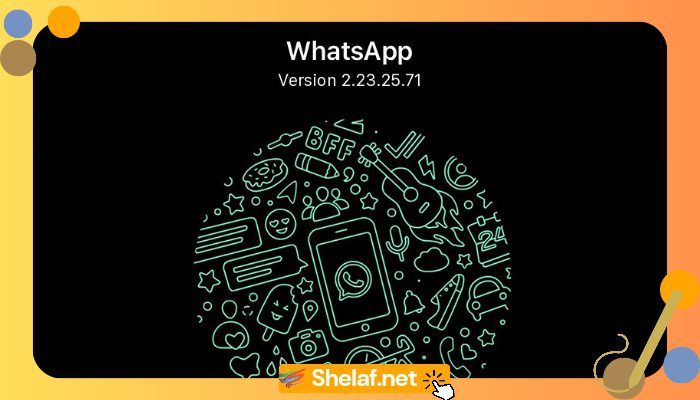To make payments on the WhatsApp network, users may soon be forced to undergo authentication. This is supported by records discovered by the resource xda-developers in the code of the newest beta version of WhatsApp, which states that users will need to download copies of supporting papers in order to continue utilizing the payment feature.
In order to complete a transaction based on the Unified Payments Interface, WhatsApp Pay in India currently just verifies the phone number connected with the user’s bank account (UPI). To enable payments, the messenger in Brazil uses Facebook Pay to authenticate users’ credit or debit cards.
Users are not required to produce any documentation proving their identity in order to make payments at this time. This, however, may soon change. Several new lines in the WhatsApp v2.21.22.6 beta code hint that users may be required to upload copies of their identification papers in order to continue accessing the payment feature.
It’s probable that WhatsApp’s development team is getting ready to launch the WhatsApp Pay service in a new location where the law needs payment confirmation of identification.
Contents
End-to-end Encryption of WhatsApp Chat Backups is now Activated
Although end-to-end encryption has been in use in WhatsApp since 2016, there remained one flaw that nullified all attempts to secure user data: backups of talks were not encrypted. Users of the messenger will now be able to resolve the issue.
The news that WhatsApp is working on end-to-end encryption of backups has been about for over a year, and a beta version of the messenger featuring the feature is now available. Following a series of testing, the new feature was made accessible to regular users of the software’s stable version.
Google Drive chats will now be protected by either a password or a 64-character key that is only known by the user. Attackers will no longer be able to collect data, even if they gain access to a Google account. This password or key will be required in order to transfer conversations to another smartphone.
To use the feature, go to the messenger’s settings, pick “Conversations -> Backup chats,” and turn on the option “Backup with end-to-end encryption.” This feature, unlike the necessary encryption of personal and group chats, can be turned on or off at any time.
Some users have already received updates through Google Play; however, Facebook is not in a rush, and if an upgraded version has not yet been released in the user’s location, they pledge to do so soon.