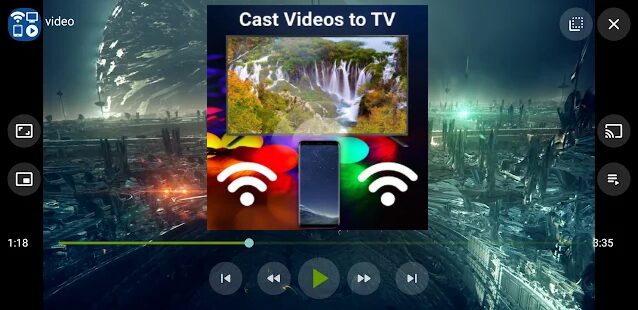Because of the inconvenience of using a small screen, watching movies and listening to music on a small phone may not meet certain people’s demands. It’s difficult to recognize the visual, difficult to hear due to low volume and poor speaker quality, or simply difficult to see characters on the screen that are too small.
Castify – ScreenCast to TV/Chromecast/Roku/TV+ is here to help you out. The app allows you to perform all of the above by casting what you’re watching from your small phone screen to a bigger TV screen. It provides you with specific advantages and the best possible experience.
Cast TV is a Chromecast, Roku, Apple TV, Xbox, and Fire TV video streaming app. Castify is the company that provides and develops the app. This program allows you to efficiently and simply put your videos on your electronic devices such as TVs, phones, and laptops, and it is a lovely application for users. This is probably one of the most unusual video streaming applications you’ve ever across.
Contents
Features of Castify
Castify has the following features:
- Cast to TV, video, movie, music, or images
- Cast web videos from websites
- Screen Mirroring
- IPTV with m3u playlist support
- Stream locally stored files to Chromecast, Roku, Xbox, Apple TV, or other compatible devices.
- Playback history
- Website bookmarks
- Video search on any website
- Per-website popup blocking
- Roku remote control
- Roku channels
- Picture in Picture (PiP)
- English subtitles (only for Chromecast and Roku)
- Customized themes
Google Chromecast and Google Cast receivers work best with this app. Other casting receivers may have restricted functionality for users.
Cast and stream movies, videos, and music from your web browser or IPTV providers to your TV.
With compatible streaming devices, you can cast movies, music, or images from your phone/tablet to your TV.
Multi-Functional Applications Supported Formats
Not only can you stream through a web browser or your device’s built-in films and music, but the program can also play files in a wide range of supported formats. Moreover, the issue of locating the appropriate support file is eliminated. The most common file kinds offered include:
- MP4 movie
- MKV files
- MP3 music
- JPG, PNG images
- HTML5 video
- HLS Live Streaming
- IPTV m3u file or urls
- 4K and HD where available
Castify v11.835 APK + MOD – Download Link
| App Name | Castify |
|---|---|
| Publisher | Castify.tv |
| Genre | Video Players & Editors |
| Size | 57M |
| Latest Version | 11.838 |
| MOD Info | Premium Unlocked |
| Get it On |
Download Castify v11.838 APK + MOD (57.45MB)
Recommended: Download Panda Video Compressor v1.1.48 APK + MOD (Premium Unlocked)
Steps to Use Castify
- Go to a website using the app’s browser.
- The browser will search the site for any playable videos, movies, or music.
- Then play it locally on your phone or tablet, or cast it to your TV using Chromecast or another compatible streaming device.
Some Streaming Receivers’ Features and Limitations
Screen Mirroring:
- This feature is only accessible on newer Android devices.
Roku Streaming devices & TV:
- Screen Mirroring can be enabled in the settings
- Remote control
- No video resuming/scrubbing, no audio streaming, and some file formats are not supported.
Apple TV AirPlay:
For Android 6.0 Marshmallow and higher, AirPlay must be enabled in the settings. The local cast of audio and images is not supported. MKV files are not accepted. Some URL formats aren’t accepted.
Xbox One & Xbox 360:
DLNA must be enabled in the settings.
Fire TV:
Some video movie formats are not supported.
Also supported are the following streaming devices and Smart TVs: Devices that support DLNA, Android TV, Xbox One and Xbox 360, WebOS, and Netcast
There might be various causes for a video not playing or a disconnection:
- The ISP (Internet Service Provider)
- The original source webpage
- Wi-Fi signal strength is insufficient
Castify gives simplicity and convenience in the process of experiencing when it comes to simplifying streaming, being easy to get used to, and delivering a lot of conveniences with a broad range of files. In addition, the file’s subtitles and important information are completely played. In the end, the program does not keep file information or video surfing history, giving users additional protection and safety.