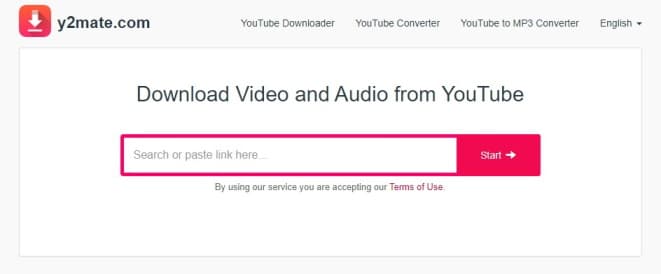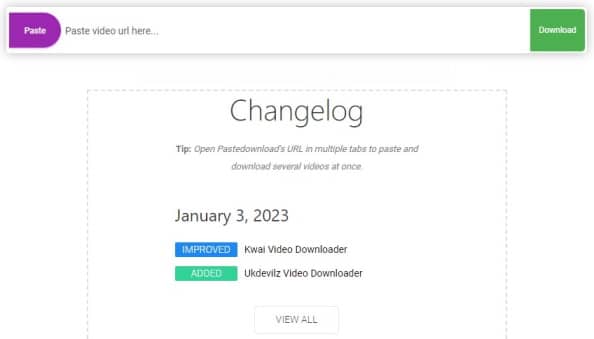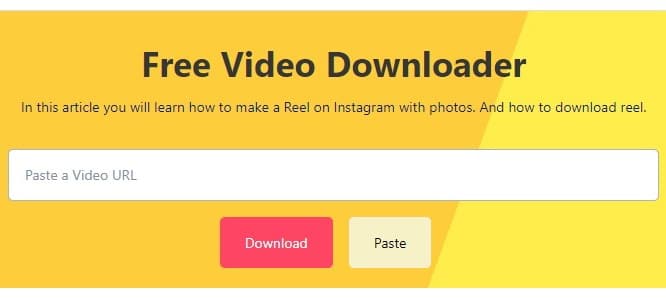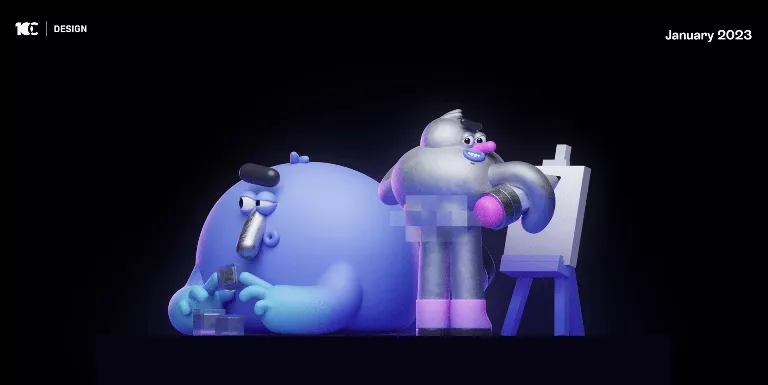When it comes to saving their favorite videos for offline watching, viewers have a ton of alternatives nowadays. Downloading movies is now a lot simpler than it was before the Internet was created. Most types of files can now be saved on the Internet with just a few mouse clicks, and this is a common practice nowadays.
One of the top video-downloading websites is SaveFromNet, which is visited by many individuals. People are searching for websites like Save from net since it is difficult to download videos from the internet using Savefromnet.
These 10 alternates to SaveFromNet will help you download single or multiple movies at once. Before then, let’s discuss various issues that users can come across when using Savefromnet.
Alternatives to Savefromnet – The Potential Limitations and Issues
Savefrom.net is a platform that allows users to download movies from websites like YouTube, Vimeo, and Dailymotion. It has a simple interface that allows users to copy and paste the URL of the movie they wish to download and then choose the video format and resolution.
It can download videos from over 40 websites, however many users are concerned about the following limits or issues:
- The video downloading process may be interrupted for unknown reasons.
- The output quality is limited to 720-1080p.
- Some uploads lack sound and have limited video convertibility (mp4 only)
- There are no bulk downloads (e.g. for YouTube playlists)
- There are no scheduled downloads.
All of these are qualities that a top-tier internet movie downloader should offer. With all of SaveFrom’s restrictions, you have to ask whether there are better options – anything that allows you to kill two birds with one stone.
If you want a video downloader that provides much more, you might look at desktop video downloaders that have a plethora of options. Among these are:
- 4K Downloader
- JDownloader
- SnapDownloader
- Softorino
- Leawo Video Downloader
If you’re seeking online alternatives to SaveFrom, the ten sites below are at the top of the list:
Contents
10 Alternatives to Savefromnet for Downloading Online Videos
1. Y2Mate
Y2Mate.com is a free online video downloader that allows users to download videos from a variety of websites, including YouTube, Facebook, Instagram, and more. It is a popular alternative to Savefrom.net because it is easy to use and allows users to download videos in a variety of formats, including MP4, M4V, 3GP, WMV, FLV, MO, MP3, WEBM, and more. You can effortlessly download hundreds of videos for free from YouTube and other websites.
To use Y2Mate, simply go to the website and enter the URL of the video you want to download in the input field provided. Once you have entered the URL, click the “Start” button to begin the download process. Y2Mate will then process the video and provide you with a list of download options, including the format and resolution of the video. Simply select your preferred download option and click the “Download” button to save the video to your device.
One of the main benefits of using Y2Mate is that it is fast and efficient, allowing you to download videos quickly and easily. It is also completely free to use, making it a convenient and cost-effective option for downloading videos online.
Tip: To download movies and mp3 files from YouTube quicker, add “pp” after the word “YouTube” in the link.
2. Fileconverto
Fileconverto Video Downloader (https://www.fileconverto.com/online-video-downloader/) is a program that allows users to save videos from many websites to their computer or device. It is comparable to Savefromnet in that both apps allow users to download videos from the internet. However, Fileconverto Video Downloader may be regarded as a viable alternative to Savefromnet for the following reasons:
- Fileconverto Video Downloader is simple to use and has an intuitive UI.
- It supports a variety of video formats, including MP4, AVI, MOV, and others.
- It enables users to download videos from a wide range of websites, including prominent video-sharing platforms such as YouTube, Vimeo, Dailymotion, and Openload, as well as social media platforms such as Facebook and Instagram.
- It offers a fast download speed and lets users download numerous videos at the same time.
You do not need to install any software because it operates through your web browser. Simply enter the video URL and press the “Submit Now” button. To download a video, right-click the “Download” link and select “Save Link As…”
Recommended: 6 Free Ways to Convert YouTube to MP3
3. KeepVid
Keepv.com is comparable to Savefrom.net in terms of functionality. It is compatible with a wide range of websites, including Facebook, YouTube, Vimeo, Instagram, Twitter, Daily Motion, Twitch, Tumblr, and Reddit.
You can download it in a variety of video quality settings from 720p to 4K. Naturally, the video quality selections differ from video to video. Keepv even allows you to download audio-only versions. Keepv also offers video in two separate formats: MP4 and WEBM.
There is more freedom for YouTube. You can import a YouTube playlist and it will provide all of the download URLs for each video for easy download. The issue is that you cannot download the entire playlist with a single click—you must do so separately.
The sole drawback of Keepv is its lack of dependability, which is a typical issue with many third-party apps that allow you to grab videos from the internet.
4. Video Grabber
VideoGrabber.net is another Savefrom.net alternative. It is a web-based application that allows users to grab videos from sites like YouTube, Vimeo, and Dailymotion. It is recognized as one of the top alternatives to Savefromnet since it is easy to use and gives a number of options for downloading videos.
To use Video Grabber, just enter the URL of the video you want to download and choose the format and resolution you want to download. After that, the program will provide a download link for the video, which you can use to save it to your device.
One of the most significant benefits of Video Grabber is that it is a web-based application, which means you do not need to install any software on your computer to use it. This is advantageous for users who do not wish to install additional software on their devices.
Furthermore, Video Grabber supports a broad selection of video formats and resolutions, allowing you to select the choice that best meets your needs. It also offers a user-friendly layout that makes it simple to explore and use, especially for people unfamiliar with internet video downloads.
Overall, Video Grabber is a dependable and convenient program for downloading web videos that may be used as an alternative to Savefromnet.
5. PasteDownload
You can use PasteDownload.com to download videos from YouTube, Facebook, Twitter, Daily Motion, TED, and Instagram, among many other sites.
PasteDownload, like Savefrom.net, lets you download videos in various quality levels. However, this is dependent on the video you want to download. Overall, the service limits the highest download quality to 720p.
One of the primary advantages of using PasteDownload is that it is simple to use and does not require any extra software or technical knowledge. Users just copy the URL of the video and paste it into the PasteDownload website to download it. The tool will then provide a download link for customers to use in order to download the movie to their devices.
Despite the fact that this is a video download service, you can extract audio from videos by selecting the audio download choices.
6. SuperParse
You can use SuperParse.com to download videos from major networks such as Twitch, Facebook, YouTube, Vimeo, Reddit, TED, Tumblr, IMDB, and others. If you’ve used Savefrom.net previously, you’ll feel right at home with this video downloader.
The only drawback is that, unlike the other Save From Net options on this list, it only allows you to download videos in 720p resolution. Superparse, on the other hand, compensates for the resolution constraint by supporting more sites.
7. Clip Converter
Clipconverter.cc is a free online media conversion tool that lets you convert and download any audio or video URL to a variety of popular formats. Because it has comparable functionality and allows users to effortlessly download and convert audio and video files from numerous websites such as YouTube, Facebook, and Vimeo, it is frequently used as an alternative to the popular online service SaveFrom.net.
Clip Converter has the benefit of being able to handle several files at once, allowing users to convert and download numerous films or audio tracks at the same time. It also supports a variety of output formats, such as MP3, MP4, AVI, and many more.
Also, Clip Converter can be used on a variety of platforms, including computers, tablets, and smartphones, and it does not require users to install any software or plugins.
8. Free Video Downloader
The free video downloader (thetechlearn.com/video-downloader) from Tech Learn is an alternative to Savefrom.net, which only downloads videos from a few websites. Only videos from Facebook, Instagram, Reddit, TikTok, Twitter, and Vimeo, as well as a few more sites, can be downloaded. Audio can also be downloaded via SoundCloud and Bandcamp.
The site’s user interface, on the other hand, is quite straightforward to use. Simply paste a video URL from a compatible site, and you’ll be presented with a number of high-quality alternatives to pick from. The only restriction is that you cannot download videos with resolutions higher than 1080p, even if the source video includes a 4K option.
Also Read: 25 Best Video Editing Software for YouTube Beginners
9. YouTube Video Downloader
If you want to download videos from YouTube quickly and easily, go to ytb.rip and input the URL in the download box. The video will be downloaded to your device in the format and resolution of your choice. YouTube Video Downloader is completely free to use and does not contain any irritating advertisements.
10. iGram
If you want to download a video from Instagram specifically, igram.io is an excellent alternative. You can use iGram to download everything Instagram-related, from Stories to Reels and IGTV videos. iGram also offers a mobile website, so you can download Instagram videos while scrolling through the stream on your phone.
Wrap up
This article looks at a variety of SavefromNet solutions for downloading internet videos. Savefromnet is a platform that allows users to download videos from websites such as YouTube, Vimeo, and Dailymotion; however, it has several limitations and challenges, such as the possibility of disruptions during the downloading process and poor output quality.
Many Savefromnet alternatives are suggested in the post, including online and desktop video downloaders. These alternatives include support for a variety of video codecs, the ability to download videos from numerous websites, and the ability to download videos in bulk or schedule downloads.
Y2Mate, Fileconverto, YT Free Downloader, VidPaw, VideoProc, AceThinker Video Keeper, SnapDownloader, Softorino YouTube Converter 2, 4K Video Downloader, and JDownloader are among the solutions highlighted in the article.