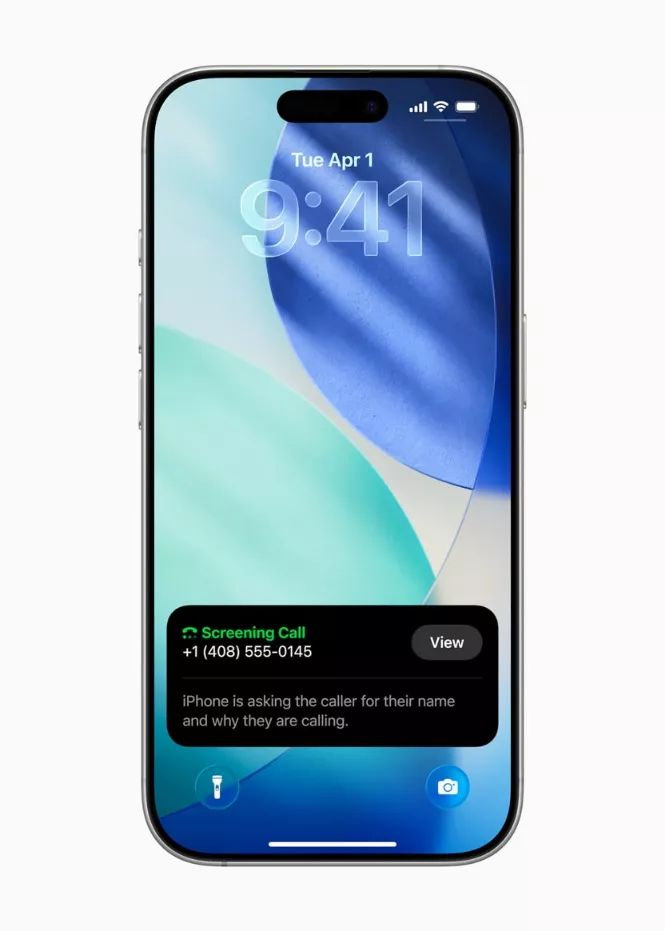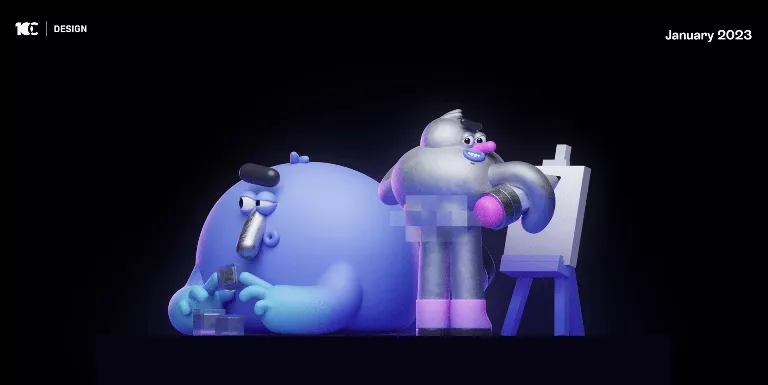Apple’s WWDC 2025 keynote just wrapped, and they’ve given us our first look at iOS 26. After tracking over a decade of these updates, I can tell you this one feels different. This isn’t just another yearly refresh; it’s a massive step forward that overhauls the iPhone’s look, injects genuinely useful intelligence into its core, and rethinks the apps you open every day.
This is a more personal, smarter, and more secure OS. From a wild new design language to a brand-new home for all your games, Apple is making a clear bet on where the iPhone is headed. Let’s dig in.
Contents
When Does iOS 26 Come Out?
So, when can you get your hands on it? As usual, Apple is rolling it out in phases. The iOS 26 developer beta is already available for registered developers through the Apple Developer Program.
For everyone else, the iOS 26 public beta should land sometime next month, in July 2025. You can sign up to get notified for that on the Apple Beta Software Program website. The final, stable release of iOS 26 will launch for everyone this fall, almost certainly in September alongside the new iPhone 16.
A Stunning New Look: Meet “Liquid Glass”
The first thing you’ll notice about iOS 26 is the visual overhaul. Apple is calling it “Liquid Glass,” and it fundamentally changes the feel of the operating system. It’s a new translucent material that reflects and warps based on the content behind it, giving the whole system a sense of depth and life. App icons, widgets, and controls all get this lustrous, glass-like finish that really makes your content pop.
This new look carries over to the Home and Lock Screens, which are now more customizable than ever. You can apply the Liquid Glass effect to your app icons for a cool, “clear” aesthetic that blends right into your wallpaper. And speaking of wallpapers, new “spatial scenes” add a subtle 3D effect, making your Lock Screen feel alive as you tilt your phone. The clock is even smart enough to tuck itself behind the subject of your photo, so it never covers up the best part of your picture.
The redesign refines the core apps for better focus:
- The Camera app has been decluttered, helping you focus on the shot instead of the settings.
- The Photos app is now split into a main Library and curated Collections, which makes finding what you’re looking for much easier.
- In Safari, websites stretch from edge to edge, and the tab bar cleverly shrinks out of the way while you scroll, only to reappear when you need it.
Apple Intelligence Gets Way Smarter
Apple Intelligence, the on-device AI suite, gets a serious upgrade in iOS 26. Since it all runs locally on the phone’s chip, your data stays private.
Live Translation is now built right into the Phone, Messages, and FaceTime apps. You can have a conversation with someone in another language, and it will translate both text and audio on the fly. It’s a game-changer for travel and international communication, and it’s completely private.
The phone can also now understand what’s on your screen. You can tap on a picture of a landmark and ask for info or circle a product in any app and search for it online. It’s smart enough to spot event details in a message and offer to add it to your calendar with one tap.
Self-expression also gets a boost with Genmoji and Image Playground. Genmoji lets you create brand-new emoji just by describing them, while Image Playground lets you generate unique images with simple text prompts, even creating custom backgrounds for your message threads. You’ll also find that iOS 26 can now pull order tracking details from your emails and put them all in one place, even for stuff you didn’t buy with Apple Pay.
A More Connected, Less Interrupted iPhone
iOS 26 brings some great quality-of-life improvements for managing your calls and messages.
The Phone app gets a much-needed refresh, combining your Favorites, Recents, and Voicemails into one clean view. A new Call Screening feature uses AI to figure out who is calling and why, giving you the gist before you decide to answer. And for those times you’re stuck on hold, Hold Assist will actually listen for you and alert you the moment a real person comes back on the line.
Messages gets better at filtering out the noise, too. It now automatically sorts messages from unknown numbers into a separate folder, so your main list stays clean. You can deal with them later without ever getting a notification.
One Home for All Your Games
Gamers get a brand-new app called Apple Games. It’s a central hub for your entire game library, making it easy to jump back into a game, discover new ones, and see what your friends are playing. It’s also set to be the best way to experience Apple Arcade.
Big Updates to CarPlay, Wallet, and More
- CarPlay: Using your iPhone in the car is now slicker. Incoming call alerts are more compact so they don’t block your map, and you can finally use Tapbacks in Messages. More info is always available at Apple’s official CarPlay page.
- Apple Wallet: You can now choose to pay with installments or rewards when using Apple Pay in stores. Boarding passes in Apple Wallet are more useful, too, with live flight updates right on the card.
- Apple Music: The app adds on-the-fly lyrics translation and pronunciation guides. A new AutoMix feature also acts like a personal DJ, seamlessly blending one song into the next. Check out the core features on the Apple Music site.
iOS 26 Compatibility
To run the new OS, you’ll need an iPhone 11 or a newer model.
However, the more advanced Apple Intelligence features need extra processing power. You’ll only get those on the iPhone 15 Pro, iPhone 15 Pro Max, the upcoming iPhone 16 lineup, and modern iPads and Macs with at least an M1 chip.
How to Get the iOS 26 Beta
Ready to jump in early?
- Developers: The iOS 26 developer beta is live now on the Apple Developer website.
- Public Testers: The public beta is coming next month. Sign up at the Apple Beta Software Program page to get notified.
The team at the Apple event laid out an ambitious roadmap for the iPhone. iOS 26 feels like a truly meaningful evolution, one that will change how you interact with your device every single day. For more on Apple’s announcements, you can always head to the official Apple website.