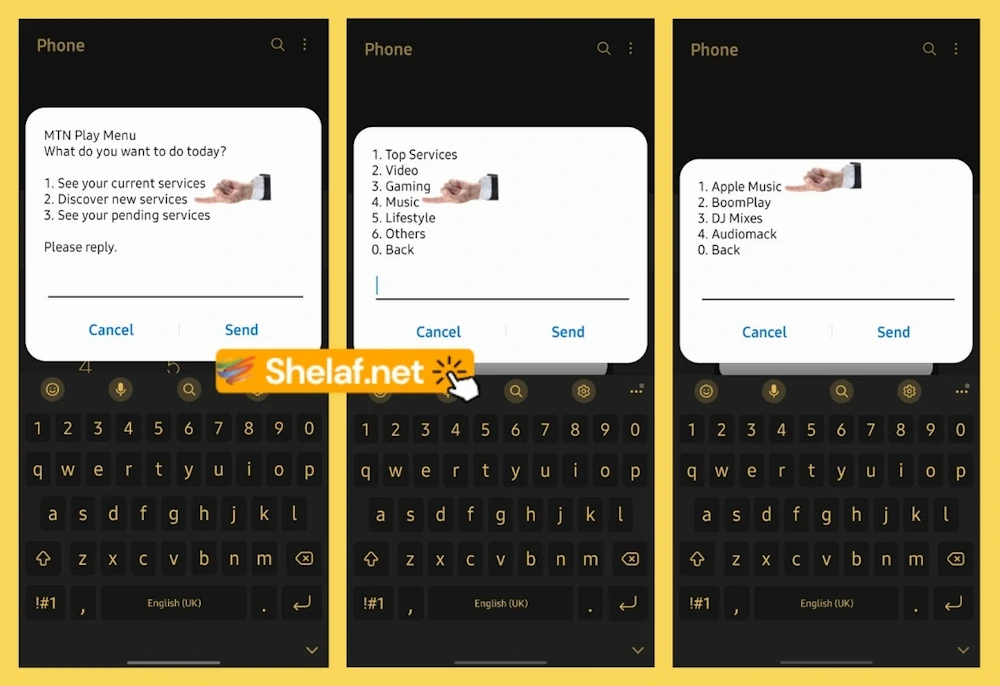MTN, a major mobile network in Nigeria, has teamed up with Apple Music to make music streaming subscriptions a breeze for its customers. This partnership streamlines payments, which is especially helpful for users whose Nigerian cards might not work directly with the Apple App Store. This guide covers everything you need to know about the MTN Apple Music code, from subscribing to managing your account.
Contents
What’s This MTN Apple Music Code Thing?
The MTN Apple Music code isn’t a traditional code you type in. Instead, it’s how you use MTN’s systems—specifically the USSD code (*305#) and SMS shortcode (8000)—to handle your Apple Music subscription directly through your MTN airtime. No credit cards are needed—it’s all about convenience.
How to Get Apple Music with MTN
Here are a few ways to get started with Apple Music on your MTN line:
1. The USSD Route (*305#): This is the most common way to use the MTN Apple Music code functionality.
- Dial *305# on your phone (Android and iOS).
- Pick “Discover New Services.”
- Select “Music.”
- Then “Apple Music.”
- Choose a “Free Trial” (if you’re eligible) or go for a paid subscription.
- Say yes to the terms and conditions and confirm your choice.
- You’ll get a confirmation SMS from 8000 with the next steps.
2. Sending an SMS (8000):
- Text “MUSIC” to 8000.
- Follow the instructions in the reply to confirm.
3. MTN Play/MyMTN App (Less Common Now): While it’s been mentioned before, the USSD and SMS methods are the preferred ways to subscribe these days.
Getting Apple Music Going on Your Device
After subscribing using the MTN Apple Music code (via USSD or SMS), here’s how to activate it on your device:
For iPhone/iPad (iOS):
- Open the Apple Music app (it’s usually pre-installed).
- New to Apple Music? You’ll be prompted to join. Just follow the prompts.
- Already an Apple Music user? Make sure you’re logged in with your Apple ID. Your MTN subscription will link up automatically.
For Android Phones:
- Grab the Apple Music app from the Google Play Store.
- Open it and log in with your Apple ID.
- Follow the on-screen instructions.
Managing Your MTN Apple Music Account
Cancelling Your Subscription:
On iOS Devices:
- Open up the Apple Music app.
- Tap your profile picture or the “Account” icon.
- Go to “Manage Subscription.”
- Select “Cancel Subscription.”
On Android Phones:
- Open the Apple Music app.
- Tap the menu (those three lines or dots).
- Tap “Account.”
- Tap “Manage Subscription.”
- Tap “Cancel Subscription.”
Important: Cancelling via the Apple Music app only stops direct billing from Apple. To fully cancel your MTN-billed subscription, you also need to go through the MTN Apple Music code menu (*305#) or contact MTN customer service.
What It Costs: MTN Apple Music Plans
MTN offers different Apple Music subscription options, usually including individual monthly plans. Prices can change, so the best way to get the latest info is to check the *305# menu or the MTN website.
Data Bundles with Apple Music:
Sometimes, MTN bundles data with Apple Music access. These “Flexa with Apple Music” deals give you data specifically for streaming music, often at a better price than buying data and a separate Apple Music subscription.
Free Trials and Deals
Want some free music time? Here are some things to look out for:
- Stream Your Heart Out: Enjoy 6 Months of Free Apple Music with MTN: Check out this article for info on MTN’s occasional free trial offers for new subscribers.
- New User Trials: MTN often has free trials (like 6 months) for first-time Apple Music users, usually through the *305# menu.
- Buying a Device: Getting a new Apple device (iPhone, iPad, or Mac) sometimes gets you a free Apple Music trial directly from Apple.
- Special Offers: Keep an eye out for deals from MTN or Apple—you might snag some free or discounted Apple Music.
How Apple Music Codes Work (Generally)
While MTN uses its own system (not typical codes), here’s how Apple Music codes work in general:
- Open the Apple Music app.
- Log in with your Apple ID.
- Go to the bottom of the “For You” or “Listen Now” section.
- Tap “Redeem.”
- Type in your code and follow the instructions.
Frequently Asked Questions
- Do I need an Apple ID for MTN Apple Music? Yes, you need an Apple ID to use Apple Music, no matter how you subscribe.
- Can I use my MTN Apple Music on different devices? Yes, because it’s linked to your Apple ID. Just log in with the same ID.
- What if I run out of airtime? Your subscription might pause until you top up.
- Is this for both prepaid and postpaid MTN users? Usually, yes.
- Want to revisit your year in music? Check out the Apple Music Replay feature.
- Need cheap data for late nights? Look into MTN’s Night Plan.
In Short
Using the MTN Apple Music code (via *305# or 8000) is an easy way to enjoy tons of music. This guide helps you get started, manage your subscription, and make the most of Apple Music on MTN. It makes premium music more accessible in Nigeria by bypassing the need for international card payments.