In a remarkable move, MTN NG is generously offering 50GB of complimentary data to all new users who sign up on the myMTN NG App. This exceptional offer is available to both new and existing MTN Sims, as long as they haven’t been registered on the myMTN App previously. If you possess an MTN Sim, old or new, that meets this criterion, you’re in for a treat.
This comprehensive guide will walk you through the process of claiming your 50GB of data, ensuring that you make the most of this incredible opportunity.
Contents
Unveiling the MyMTN App: Your Gateway to a World of Possibilities
Before we dive into the steps to claim your 50GB of free data, let’s acquaint you with the star of the show—the myMTN NG App. This user-friendly application is your ticket to accessing a treasure trove of MTN products and services. It’s designed to cater to both MTN Nigeria customers and non-customers alike, offering a tailored experience that aligns with your unique lifestyle.
The myMTN NG App doesn’t stop at basic functionality; it goes above and beyond with a built-in commerce engine that elevates your shopping and buying experience. Imagine having everything you need right at your fingertips, wherever you go. With the myMTN NG App, that’s a reality.
Here are some key features that make myMTN NG a must-have:
1. Multiple Login Options
Say goodbye to login hassles. Whether you prefer using your Google, Apple, Facebook, or your trusty MTN number, myMTN NG App offers multiple login methods to keep you connected effortlessly.
2. Airtime and Data Bundles at Your Fingertips
Top up your airtime and purchase data bundles with ease and speed. The new myMTN NG App simplifies these transactions, ensuring you’re always ahead, even when you’re on the move.
3. Real-Time Account Balances
Take control of your finances by checking your account balance in real-time. It’s a feature that gives you the freedom to manage and update your account whenever you desire.
4. Exclusive Offers and Deals
Unlock personalized offers and access exclusive deals as a myMTN NG user. It’s an opportunity to get more value for less.
5. Convenient Payment Card Management
Save and manage your payment cards within the app for a seamless and hassle-free payment experience. No more repeatedly entering card details.
6. Dive into Lifestyle Content
Stay informed and entertained with trending news, sports updates, and the latest in entertainment. myMTN NG keeps you in the loop with the hottest trends.
Claiming Your 50GB Sign-Up Bonus on the MyMTN App
Now that you’re well-acquainted with the myMTN NG App and its fantastic features, it’s time to learn how you can score your 50GB of free data. Whether you’re a new or existing MTN subscriber, as long as your SIM hasn’t been used on the myMTN App before, you’re eligible. Here’s how to make it happen:
Step 1: Get the App
- Head to the Play Store or Apple Store.
- Search for “myMTN App” and hit download.
Step 2: Registration and Activation
- Open the app after installation.
- Click on “Let’s get started.”
- Register with your phone number and verify the OTP.
Step 3: Choose Your Interface
- Select your preferred interface and log in to the app.
Step 4: Activate Your 50GB
- Upon entering the app, a pop-up will appear to activate your 50GB of data.
- Simply tap on “Activate Now.”
Note: If you’ve never purchased a data plan on your SIM before, you’ll need to buy at least 100MB of data before you can activate the 50GB bonus.
Once you’ve completed these steps, your 50GB of data will be credited immediately. You can then minimize the app and start using your data on all your favorite apps. Please be aware that this bonus data is valid for 24 hours and can only be claimed once per line or device.
Bonus: Activating Another 50GB with Another MTN Sim
If you’re looking to score another 50GB on the same device using a different MTN SIM, follow these additional steps:
Step 1: Download the Required App
- Head to the Play Store and search for “Island (Early Access) App.” Download and install it.
Step 2: Set Up Island
- Open the app and tap on “Mainland.”
- Use the search function to find “myMTN.”
- Tap on the myMTN app when you see it.
- Click on the folder with the plus icon, then select “Island.”
Step 3: Redirect to the Play Store
- You’ll be redirected to the Play Store.
- Sign in with a Gmail account.
- You’ll be prompted to download the myMTN App.
Step 4: Register and Activate
- Open the app after installation.
- Register with your new number and attach an email that hasn’t been used on the myMTN app before.
- Activate the data and enjoy.
Note: Just like before, if you’ve never purchased data on this SIM before, you’ll need to buy at least 100MB of data before you can activate the 50GB bonus.
And there you have it—a step-by-step guide to unlocking 50GB of free data with the myMTN NG App. If you encounter any hiccups along the way, you can also explore alternatives like Virtual Android, 2Accounts, Multi Parallel, or Dual Space Pro if Island doesn’t work for you.
For more apps and updates, check out apkresult. It has a variety of options that might interest you.
Don’t keep this incredible offer to yourself. Share it with your friends and family so they can benefit too. Happy surfing, and enjoy your 50GB of data before it expires!


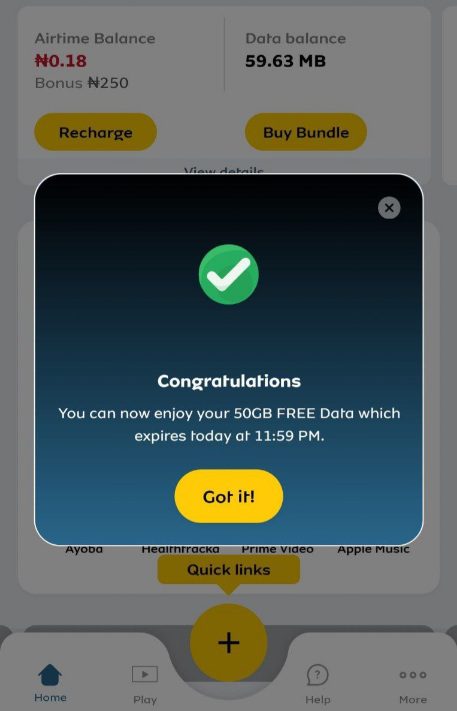
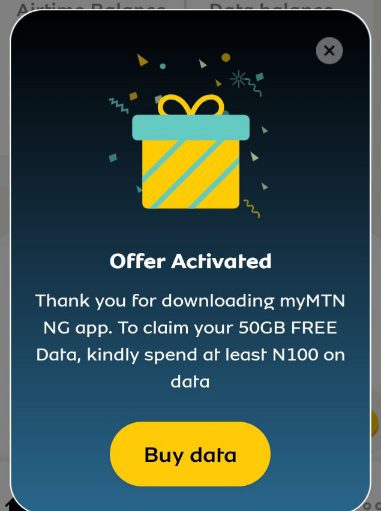
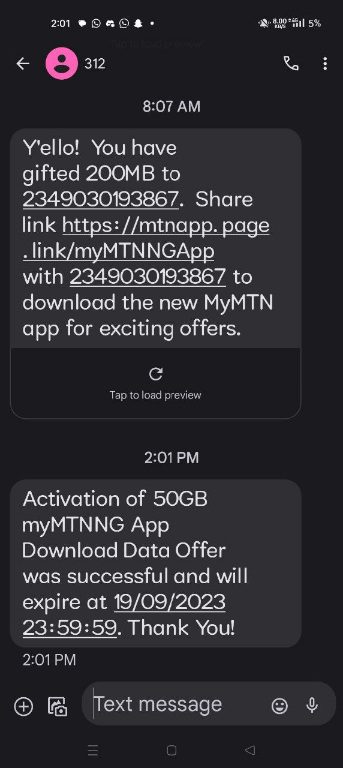










19 thoughts on “Unlock 50GB of Free Data with the MyMTN App: Your Ultimate Guide”
Actually a great cheat that can be used to download and play Java 2d game engine, basketball, addicting games cheat, and fighting games
[email protected]
Hello,
Pls is the promo still on.
Tried it with two new sims on the myMTN app, didn’t work for either.
Johnson,
As of November 7, 2023, the MTN 50GB free data for new users is still active. If it didn’t work for you with two new SIMs on the myMTN app, please double-check your eligibility and ensure you follow the activation process correctly. Best of luck!
interested
Good day, should I go ahead to get data for N100, withouth the pop-up for activating 50GB opens up❓🤔 because I just downloaded the app all it just shows me on the dashboard is that I will get 50% for data purchase🤔. But they keep sending me SMS on same line not to miss out on the 50GB offer.
If you’re sure your SIM hasn’t been registered on the MyMTN app before and you haven’t purchased the data plan, feel free to proceed with getting the N100 data.
how do I uninstall the files and app later
Please I just registered my MTN SIM card and I was told to claim my free 50 GB, but it’s been difficult to obtain the specific amount even after purchasing a recharge of 100 Naira airtime. Please if I may ask am I required to purchase the required airtime on the application or via my valid shortcode *312#, please what’s wrong am still yet to see my 50 GB 💔
Hi Benjamin,
We appreciate you reaching out, and we apologize for any confusion. It seems there might be a misunderstanding. To claim the free 50 GB of data, we recommend purchasing at least 100 MB of data instead of airtime. You can do this through the application or by dialing the valid shortcode *312#. Once you’ve purchased the required data, the 50 GB should be credited to your account.
I just got my 50gb. Thanks Shelf.
Hi Emi,
Fantastic news! We’re thrilled to hear that you’ve received your 50 GB. If you have any more questions or if there’s anything else we can assist you with, feel free to let us know. Enjoy your data, and thank you for choosing Shelaf.net as your favorite blog!
What If I register and claim my 50GB today at about 10:50, will. It expire today by 12 or tomorrow by 11:50?
I just got this message
Activation of 50GB myMTNNG App Download Data Offer was successful and will expire at 31/12/2023 23:59:59.Thank You!
But when I check balance I don’t see the 50GB. Do you know why? Thanks
I download the application and they pop me 50Gb to activate after buying the require data it’s showing me “something wrong
Download it, tried to get the 50gig, it asked to buy data of atlest 100, which i did ,twice, its still requesting for another one again for the third time, pls i don’t understand wats going on
I just got my MTN Sim Card today and I’ve downloaded the MTN app, but I was not given the 50GB, I even bought data maybe it might show up under the data but I didn’t see anything why
what If I download the app and I got the 50gb at around 10pm, by 11pm will it expire??
Amazing deal! MTN really knows how to reward its users—easy signup and tons of free data. Can’t miss this!