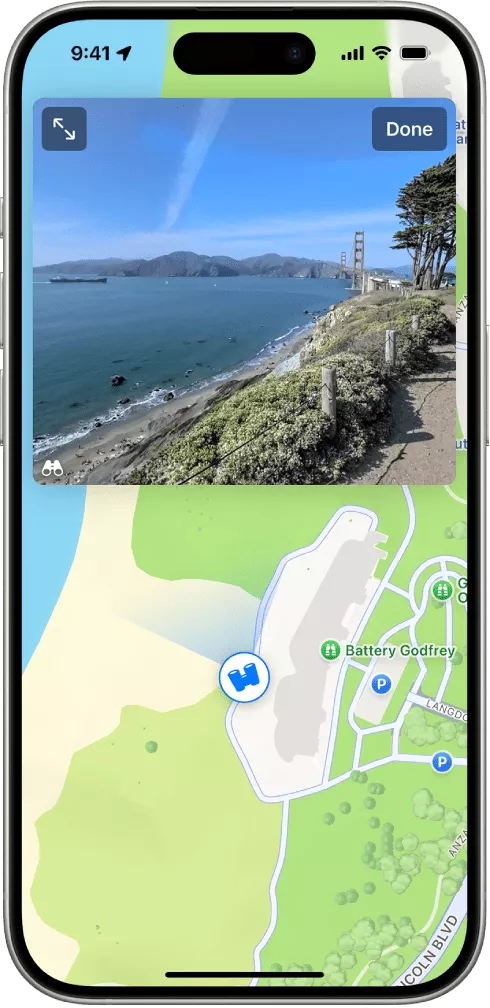I’ve been following Apple’s journey in the mapping world for over ten years, from its somewhat bumpy start to where it is now—a real competitor to Google Maps. And guess what? We’ve just hit another milestone: Apple Maps on the web now has Look Around, that cool, street-level view feature. This is pretty huge for anyone who uses online maps, and here’s the lowdown.
Contents
What’s the Deal with Apple Maps Look Around?
Think of Look Around as Apple’s take on Google Street View. It lets you virtually wander around a place as if you were right there on the pavement. You can spin around 360 degrees, zoom in on the little things, and even “stroll” down the street, all from your computer or phone browser.
But Google Street View exists… So what? Well, a little healthy competition never hurt anyone, right? A solid alternative to Google Maps is a win for all of us, pushing both companies to do better. For Apple fans, it means a smoother experience across their devices. For everyone else, it’s a fresh option and perhaps a more privacy-friendly one, too. Apple’s been big on privacy lately, and it’ll be interesting to see how that plays out in Maps.
Look Around Finally Hits the Web—It’s About Time!
Apple first showed off Look Around back in 2019 with iOS 13. Since then, it’s been a killer feature on iPhones and iPads. But you needed an Apple device to use it. That left out anyone on a Windows PC, an Android phone, or even a Chromebook.
The web version of Apple Maps, which popped up in beta last July, is changing the game. As first spotted by Chris Carley and reported by 9to5Mac, Look Around quietly went live around December 11th. Now, you can enjoy this immersive experience no matter what device you’re on.
Look Around vs. Street View: How Do They Stack Up?
Having spent way too much time on both, I can say Look Around definitely holds its own against the veteran, Google Street View. Let’s break it down:
- Image Quality: Look Around’s pictures are seriously impressive, often clearer and sharper than Street View. Moving between images is super smooth, making it feel more like you’re actually walking around.
- User Interface: It’s got that classic Apple minimalist vibe. Clean, intuitive, and it doesn’t get in your way. Navigating is a piece of cake.
- Coverage: This is where Street View still has the upper hand. It’s practically everywhere, thanks to years of mapping. Look Around is expanding fast, but it’s still available in fewer places.
- Privacy: Apple has always been vocal about user privacy, and that goes for Look Around, too. We don’t know all the details yet, but expect a stronger focus on privacy than what you get with Google.
Where Can You Get Your Look Around Fix?
Right now, you can use Look Around on the web in a bunch of growing cities and countries. Here’s a taste:
- United States: Most major cities across the country.
- Australia: A few key cities.
- Canada: Big urban areas.
- Europe: You’ll find it in cities in France, Germany, Italy, Portugal, Spain, and the UK.
- Asia: Hong Kong, Singapore.
- New Zealand: Some select spots.
For the full, updated list, check out the official Look Around page on Apple’s website.
What’s Next? Apple’s Big Plans
Apple isn’t just sitting back. Last August, there were hints of a major Look Around expansion. Word on the street was that Apple’s map cars were out collecting data in a whole load of new places, including:
- Africa: Morocco, Egypt
- Middle East: Jordan, Syria, Lebanon
- Europe: Belarus, Turkey, Bulgaria
- North America: Mexico
- Asia: China (rumor has it they’re focusing on less populated areas)
If this expansion happens, it would be huge for Look Around’s coverage. It might even put it ahead of Street View in some places, especially those off-the-beaten-path areas. It looks like Apple is really going for those rural and less populated regions. Of course, Apple hasn’t confirmed any of this, so we’ll just have to wait and see.
Beyond Look Around: There’s More to Apple Maps Web
Look Around is the star of the show, but Apple Maps on the web is more than a one-trick pony. It’s a full-blown mapping service that’s getting better all the time. Here are a few other things you can do:
- Get Directions: Driving, walking, biking, or taking the bus, Apple Maps has got you covered with turn-by-turn directions.
- Find Stuff: Look up businesses, restaurants, landmarks, or whatever you need. See ratings, hours, photos, and contact info.
- Curated Guides: Get recommendations on things to do and see in different cities, handpicked by trusted sources.
- Order Food: In some places, you can order food right from the Maps app. Pretty neat!
- Discover: Check out cool places to eat, shop, and hang out in cities all over the globe.
Apple Maps Web or Google Maps: Which One Should You Use?
This is the million-dollar question, right? Honestly, it depends on what you’re looking for. Still on the fence? This deep dive might help: Apple Maps vs. Google Maps: The Ultimate Navigation Showdown. Here’s a quick rundown to help you choose:
| Feature | Apple Maps on the Web | Google Maps |
|---|---|---|
| Look Around/Street View | Stunning quality, but fewer places | Good quality, covers almost everywhere |
| Coverage | Catching up, but still limited | It’s practically everywhere |
| Privacy | Seems to be a priority | They definitely use your data |
| User Interface | Clean, simple, Apple-y | Packed with features, can be a bit much |
| Integration | Perfect for Apple users | Works great with other Google stuff |
| Offline Maps | Nope, not on the web version | You can download some areas for offline use |
My Take: It’s Promising, but Has Room to Grow
Apple Maps on the web, especially now with Look Around, is shaping up to be a real contender. The image quality is fantastic, it’s easy to use, and it might be a better choice if you’re worried about privacy. Sure, it doesn’t have the same reach as Google Maps yet, but those expansion plans sound like Apple is playing the long game.
For now, if you need maps that cover every nook and cranny, Google Maps is still king. And hey, if you’re a power user, I’ve put together a list of Essential Google Maps Tips and Tricks You Should Explore to make your experience even smoother. But if you want top-notch visuals, a clean interface, and maybe a bit more privacy, give Apple Maps on the web a shot.
The Bottom Line:
Look Around finally landing on Apple Maps for the web is a big deal. It shows that Apple is serious about maps and isn’t afraid to go head-to-head with Google. I’ve been watching this space for a long time, and I’m genuinely excited to see what happens next. It’s great for us users—more choices and better maps overall, whether we’re planning a trip, exploring a new city, or just trying to find the quickest way to get coffee. Try it out and see what you think!
What are your thoughts on Apple Maps and Look Around? Hit me up in the comments!