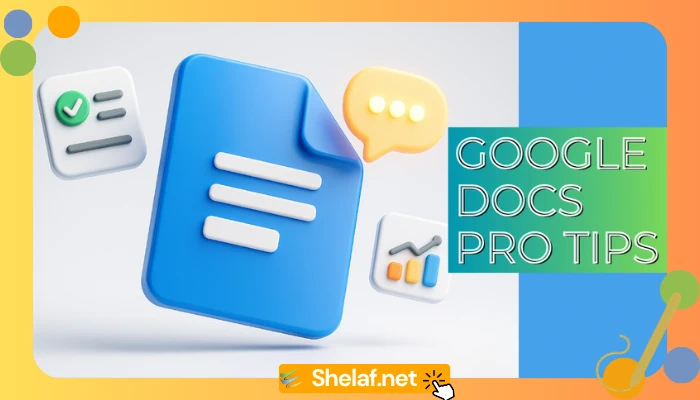The ongoing battle for navigational dominance between Apple Maps and Google Maps leaves users with a fantastic dilemma – two incredibly robust options. Apple Maps has meticulously rebuilt itself from its rocky launch, while Google Maps continuously pushes the envelope with cutting-edge features.
Understanding the strengths, weaknesses, and subtle differences between these apps empowers you to choose the ultimate navigational tool for your needs.
Contents
The Evolution of Apple Maps
Apple Maps’ infamous debut was plagued with errors, but a relentless focus on improvement has changed the narrative. Key features now include:
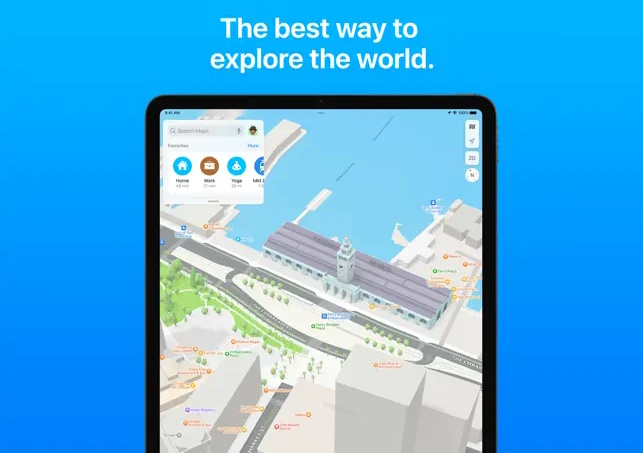
- Clean, User-Friendly Interface: Apple Maps excels with a beautifully designed interface that presents essential information without clutter, enhancing ease of use.
- Revamped US Maps: The overhauled US maps offer significantly increased detail and accuracy for drivers and walkers. Buildings, roads, green spaces, and waterways are rendered with impressive precision.
- Look Around & Immersive AR Directions: Apple’s street-level photography (Look Around) and futuristic augmented reality walking directions in select cities provide unique navigational aids.
- City Guides: Curated recommendations for attractions, restaurants, and points of interest are ideal for urban exploration.
- Privacy Focus: Apple Maps prioritizes user privacy, limiting the use of map data, searches, and routes for tailoring other services or ads.
Google Maps: The Data Giant
It remains the seasoned veteran of navigation apps, boasting impressive strengths:
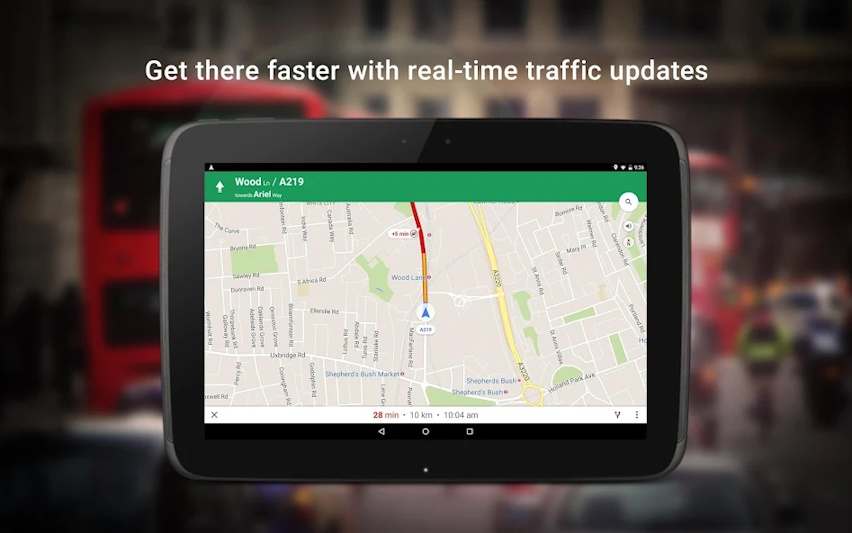
- Unmatched Global Reach: Google Maps offers extensive worldwide coverage exceeding that of Apple Maps, even detailing smaller towns and remote roads, making it invaluable for international travel.
- The Power of Lens: Lens in Maps is an AI-powered revelation. Point your camera at your surroundings for instant information on shops, restaurants, landmarks, and more.
- EV Support: Drivers of electric vehicles will find Google Maps indispensable, with detailed charging station information including plug types, speeds, and real-time availability.
- Cycling Advantage: Google Maps is generally the top choice for cyclists, with exceptionally granular data on bike lanes and dedicated trails.
Where Each App Shines: Real-World Scenarios
Let’s consider typical use cases to highlight advantages:
- Urban Exploration: Apple Maps’ curated guides offer a great starting point, while Google Maps with Lens helps you identify unfamiliar landmarks and places of interest.
- Cross-Country Road Trip: Apple Maps’ revamped US detail is excellent, but Google Maps has an edge for long, multi-state routes due to its broader global data and ability to help plan detours.
- Rush Hour Navigation: Both offer real-time traffic, but Google Maps can leverage historical data to predict traffic on specific days and times, potentially helping you sidestep jams with its superior lane guidance.
- Finding the Perfect Lunch Spot: Google Maps’ vast data pool and integration with reviews can streamline your search. However, Apple Maps’ curated lists might be even better if you prefer hand-picked recommendations.
The Verdict: Tailored Navigation is Key
There’s no universal “best” between Apple Maps and Google Maps. Both apps offer incredibly potent navigation tools, and the “winner” depends on how they fit into your specific lifestyle and needs. Let’s break down the key factors influencing your choice:
Choose Apple Maps if you:
- Value a clean, streamlined interface: Sometimes, less is more. Apple Maps avoids the potential information overload of Google Maps. If you prefer getting directions without excessive visual clutter, this refined aesthetic can be a huge benefit.
- Primarily navigate within the US: Apple’s painstaking overhaul of US maps has greatly increased detail and accuracy, particularly for drivers and walkers. While it’s still expanding, you’ll find navigation within supported areas to be on par or even exceed Google Maps.
- Use Apple devices exclusively: Apple Maps works flawlessly across iPhones, iPads, Apple Watches, and vehicles with CarPlay. If you live within the Apple ecosystem, the seamless integration and cross-device continuity are a big plus.
- Want curated city guides: Exploring a new city? Apple Maps’ curated guides provide excellent starting points for discovering popular attractions, eateries, and interesting spots. It’s like having a mini-tour guide in your pocket.
- Prioritize strong privacy protections: Apple is known for its commitment to user privacy. Your location data, searches, and routes aren’t heavily used beyond providing the service itself, which is important for the privacy-conscious.
Choose Google Maps if you:
- Need the best global coverage: Whether an international adventure or exploring the backroads less traveled, Google Maps excels with its worldwide mapping data. Even smaller towns or remote locations often have surprising levels of detail.
- Love cutting-edge features like Lens in Maps: Google innovates at a rapid pace. The lens in Maps feels futuristic – visually search your surroundings with your camera for instant information on buildings, shops, and even landmarks, powered by sophisticated AI.
- Own an electric vehicle (EV): Google Maps is indispensable for EV drivers. The extensive charging station database, including information on plug compatibility, speed, and real-time availability, takes the stress out of finding the next charge.
- Are a dedicated cyclist: While Apple Maps is improving, Google Maps generally reigns supreme for cyclists. Detailed information on dedicated bike lanes, paths, and elevation changes makes trip planning and on-the-go navigation far easier.
- Are comfortable with some data being used for tailored recommendations: Google does leverage some of your data to provide tailored suggestions, such as restaurants near your destination. If enhanced personalization is a benefit for you, Google Maps has a slight edge.
The Power of Choice (and Using Both!)
Technology should serve our needs, not force us into rigid choices. There’s nothing wrong with keeping both Apple Maps and Google Maps installed! Leverage Apple Maps for its clean design and US strengths but switch to Google Maps when you need global reach or its specialized features. The beauty of the smartphone era is having such flexibility at your fingertips!