In a bid to enhance online security for its users, Google has introduced an exciting feature—enhanced safe browsing—to all 1.8 billion Gmail account holders. This robust security option, initially launched for Chrome users in 2020, serves as a proactive defense mechanism against phishing and malware threats while using Google Chrome and Gmail.
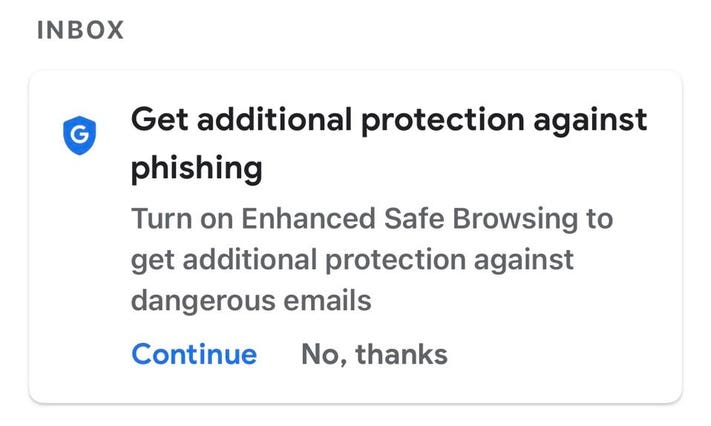
In this blog post, we’ll dive into the details of Google’s enhanced safe browsing, explore the reasons behind its timely integration with Gmail, and discuss the potential privacy considerations for users opting to enable this feature. Ultimately, we aim to help you make an informed decision about reinforcing your online safety.
Contents
Understanding Enhanced Safe Browsing
Google’s enhanced safe browsing is a cutting-edge automated security feature designed to shield users from dangerous websites, downloads, and extensions. Its real-time monitoring actively scans URLs, downloads, and extensions, instantly identifying known malicious entities like phishing attempts and malware. This proactive defense empowers users by alerting them to potential threats before any harm is done.
Why the Timely Rollout?
While enhanced safe browsing has been available for Chrome users since 2020, Google is now actively encouraging Gmail users to embrace this security enhancement. The primary reason behind this move lies in the ever-evolving landscape of online threats. By extending the feature to a wider user base, Google aims to create a safer online environment for all its users, providing them with an additional layer of protection during their online activities.
Balancing Security and Privacy
As with any advanced security measure, users may wonder about the privacy implications of enabling enhanced safe browsing. Google does leverage the data collected through this feature to bolster security for signed-in users on Chrome and Gmail.
However, it’s important to note that this information is only temporarily associated with the user’s account and is anonymized after a brief period. Google’s intent is to use this data responsibly and solely for security purposes, but some users may still have reservations about data collection. Striking a balance between security and privacy becomes a key consideration for users.
Making an Informed Decision
The decision to enable enhanced safe browsing for Gmail ultimately rests with the individual user. Evaluating the benefits of real-time scanning and blocking potential threats against privacy considerations is crucial. For users frequently exposed to online content, the security advantages of this feature can be invaluable.
However, it’s essential to remember that enhanced, safe browsing should not replace responsible online practices. Vigilance while browsing and interacting with content remains paramount to maintaining online safety.
Enabling Enhanced Safe Browsing
If you’re interested in activating enhanced safe browsing for your Gmail account, fear not; the process is simple. Head to the safe browsing settings in your account and enable the feature to start benefiting from its added protection.
Nonetheless, it’s essential to exercise caution and avoid recklessness, as this feature doesn’t grant immunity against all risks. Staying proactive and adhering to best practices for online security remains essential.
Conclusion
Google’s decision to offer enhanced safe browsing to all Gmail users is a significant stride towards creating a safer digital environment. This proactive defense against phishing and malware threats aims to strengthen security during web browsing and Gmail usage.
As users, it is crucial to weigh the privacy considerations against the security benefits when deciding to enable this feature. Striking a balance between enhanced protection and responsible online practices will empower us to enjoy a safer and more secure online journey.

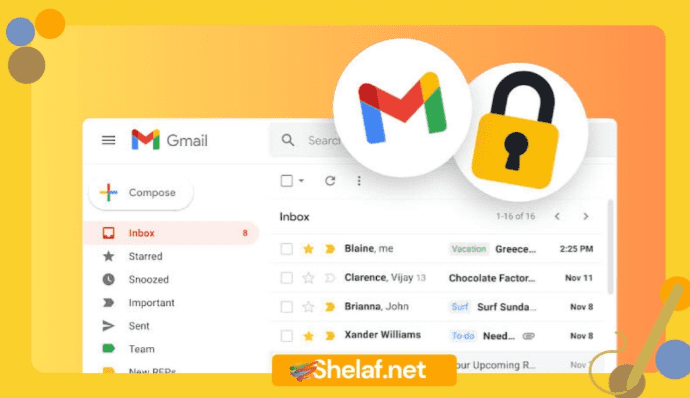
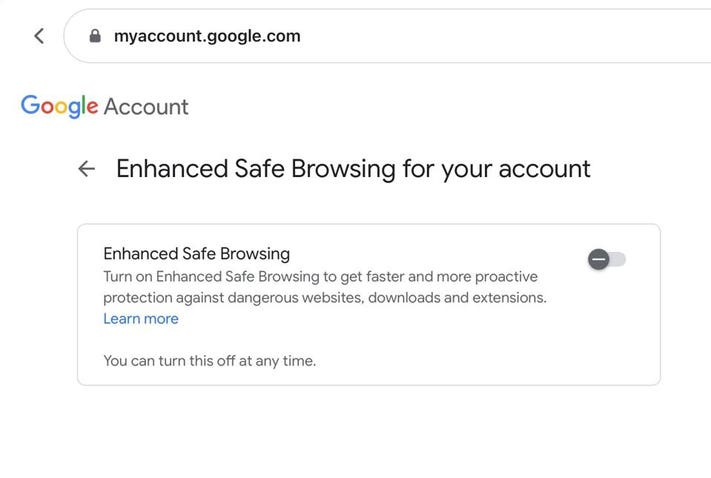
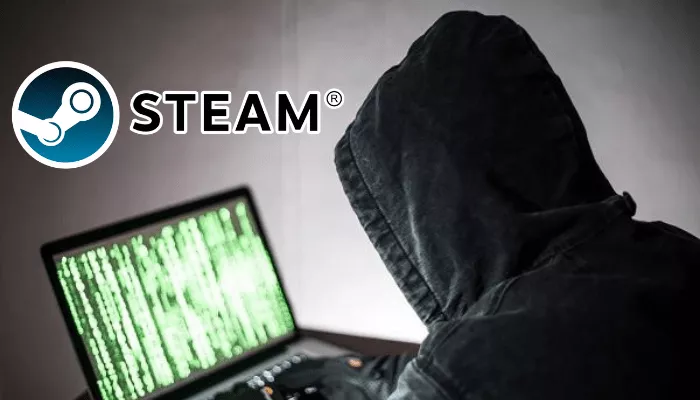




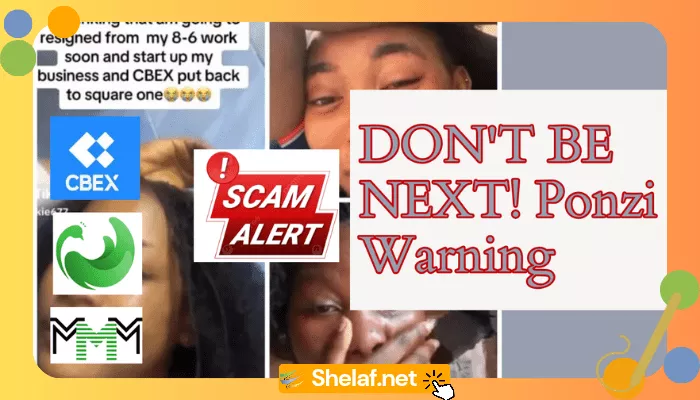




3 thoughts on “Strengthening Online Security: Google’s Enhanced Safe Browsing Now Available for All Gmail Users”
Pls can you recommed any good app for us to watch bbnaija 2023 on our mobile phone?
Dear Hassan,
Thank you for reaching out and expressing your interest in watching BBNaija 2023 on your mobile phone!
Our team has been working diligently to bring you the best recommendations for watching BBNaija 2023 on your mobile device. We understand how much you, along with many others, are looking forward to this year’s show.
I’m pleased to announce that the blog post covering the top apps to watch BBNaija 2023 on your mobile phone will be published very soon!
Stay tuned and keep an eye on our blog for the upcoming post. We can’t wait to share these fantastic options with you and the rest of our audience.
Dear Hassan,
Great news! I wanted to personally inform you that the blog post you requested about the best apps to watch BBNaija 2023 on your mobile phone has been published!
You can now head over to our blog to find the post titled “Comprehensive Guide to Watching Big Brother Naija 2023 All-Stars Live Stream” and discover the recommended apps that will enhance your viewing experience.
We understand how eager you were to get this information, and we hope that the apps listed in the post meet your expectations and provide you with a seamless and enjoyable BBNaija 2023 experience on your mobile device.
Thank you once again for your interest and enthusiasm. If you have any further questions or need more assistance, feel free to reach out to us. We’re here to help!
Happy viewing!