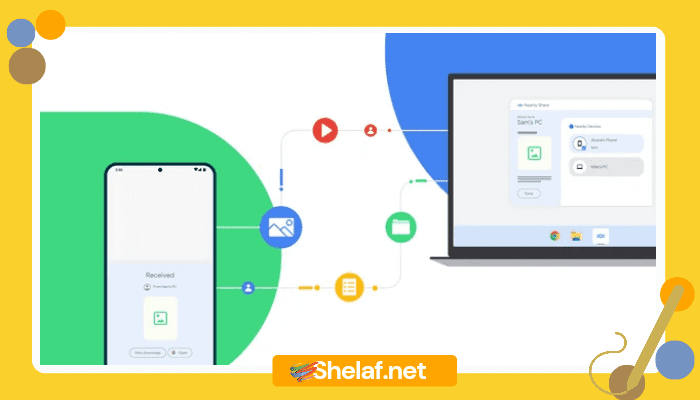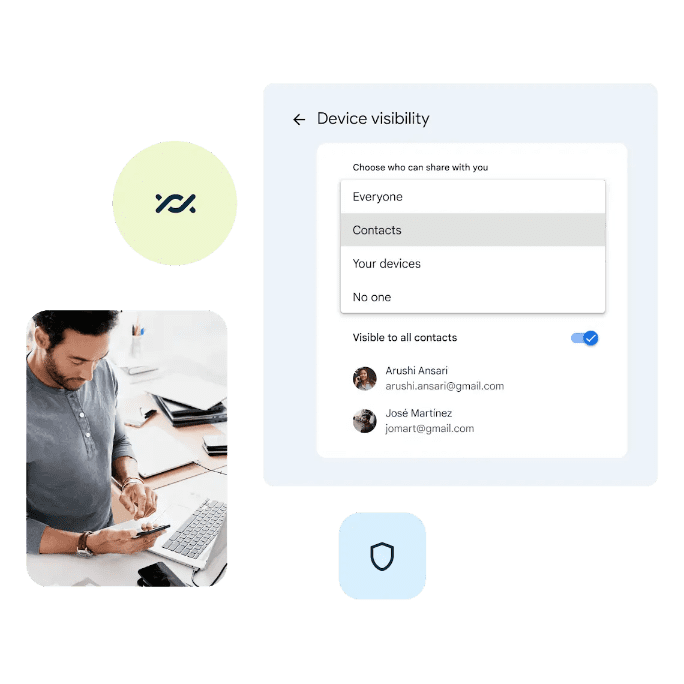With the vast number of Android devices worldwide reaching nearly 3 billion, sharing files has become a crucial part of our daily lives. Google’s Nearby Share provides a hassle-free solution to share files between phones, tablets, Chromebooks, and more. Initially available only for Android devices, Nearby Share has expanded its horizons and introduced a beta version for Windows PCs, bridging the gap between the Android and Windows ecosystems.
Now, with the official launch of Nearby Share for Windows, users can enjoy improved performance and exciting new features, making content sharing and productivity effortless.
Contents
The Success of Nearby Share for Windows
Since its beta release in March 2023, Nearby Share for Windows has witnessed remarkable success, with over 1.7 million installations worldwide. Users have enthusiastically embraced the app, transferring more than 50 million files between PCs and Android devices.
The popularity of sharing photos and videos reflects the seamless experience of using Nearby Share for Windows. Gone are the days of searching for cables or cords; now, you can share media effortlessly with a few simple clicks, whether it’s with your own devices or nearby friends and family.
New Features and Enhancements
With the official launch of Nearby Share for Windows, Google has introduced several exciting enhancements to further enrich the user experience:
1. Estimated Transfer Time:
Sending large files or entire folders can be time-consuming, and users often wonder how long the transfer will take. Nearby Share for Windows now provides an estimated time for file transfers, giving you a clear idea of how quickly your files will be shared.
2. Image Preview in Notifications:
To ensure you’re sharing the right file, Nearby Share for Windows now includes an image preview within device notifications. This handy feature allows you to confirm the correct file before sharing it.
Seamless Integration with Windows PCs
To make sharing between Android devices and PCs even more seamless, Google is partnering with leading PC manufacturers like HP. This collaboration will result in select Windows PCs, such as the HP Dragonfly Pro, coming pre-installed with the Nearby Share app. This integration will enable users to share files effortlessly without any additional setup, further bridging the gap between different devices.
Continuous Improvement and User Feedback
Google remains committed to enhancing Nearby Share for Windows and actively listens to user feedback. The company acknowledges the importance of refining the app’s functionality and ensuring a smooth user experience. As users provide feedback, Google will continue to work on updates, making Nearby Share for Windows even more intuitive and user-friendly.
Conclusion
Nearby Share for Windows has revolutionized the way we share files between Android devices and PCs. With its official launch, users can now experience improved performance and exciting new features that simplify content sharing and enhance productivity. Whether it’s sharing photos, videos, or other files, Nearby Share for Windows offers a seamless experience, eliminating the need for cables and cords.
With Google’s commitment to continuous improvement and partnership with leading PC manufacturers, we can expect even greater integration and functionality in the future.
To enjoy the benefits of Nearby Share for Windows, download the app today from Google official website and discover a world of effortless file sharing.