Tired of missing your favorite GOTV moments because you’re always on the go? With the GOtv Stream App, you can say goodbye to FOMO and welcome to smooth streaming! This game-changing app opens a world of live TV and on-demand entertainment, allowing you to take your viewing experience with you wherever you go.
But hold on, there’s more! This isn’t simply another homage to streaming joy. We’ll go over everything you need to know about the GOtv Stream App, from connecting your account to mastering its capabilities.
So strap in, take your phone (or tablet, or PC!), and get ready to get swept away by the entertainment tsunami.
Contents
What is the GOtv Stream App?
The GOtv Stream App, which debuted in December 2023, is your doorway to on-demand and live TV straight from your preferred GOtv subscription. This implies that you will always have access to Premier League activity, regional hits, worldwide entertainment, and much more.
Think of it as your GOtv decoder in the palm of your hand, but with added bonus features like:
- Catch Up: Never miss an episode again! Catch up on past shows and movies whenever you please.
- Downloads: Save content for offline viewing, perfect for commutes or areas with shaky internet.
- Profiles: Tailor your viewing experience with personalized profiles for each family member.
- My List: Create a watchlist of your favorite shows for easy access.
- TV Guide: Plan your viewing with a comprehensive guide to live and upcoming programs.
Who can use the GOtv Stream App?
Anyone can download and use the app, but only active GOtv subscribers can unlock the treasure trove of live TV and Catch-Up content. So, if you’re already enjoying GOtv on your decoder, you’re just a few steps away from streaming heaven!
Recommended: Means of Clear the EO16-O Error Message on GOtv
What do you need to get started?
- An active GOtv subscription: This is your key to unlocking the content jungle.
- A compatible device: Smartphones, tablets, PCs, and more are all welcome in the GOtv Stream family.
- A MultiChoice ID: This acts as your unique login for all things GOtv, including the app.
- An internet connection: Remember, streaming magic needs a data or Wi-Fi wand to work its wonders.
How to Link Your GOtv Account and Unleash the Streaming Power:
- Download the GOtv Stream App: Find it on the Google Play Store or Apple App Store, depending on your device.
- Create a MultiChoice ID: Fill in your email, phone number, and password. This ID will be your passport to the GOTV universe.
- Link your GOtv account: Enter your 10-digit IUC number (smart card number) and tap “Find My GOtv Package.”
- Verify your ownership: An OTP will be sent to your registered email address. Enter it to confirm and unlock the streams!
The good times are about to start! Take a look at the user-friendly layout of the app, create a watchlist, customize your profiles, and get ready to binge watch like never before.
Frequently Asked Questions (FAQs):
- Which countries is the GOtv Stream App available in? Currently, it’s live in Nigeria, Kenya, Uganda, Zambia, Mozambique, Ghana, Namibia, and Malawi. More countries are coming soon!
- Will the content be the same in all countries? No, you’ll access content based on your subscription package and the country you’re in.
- Can I watch the content I streamed in one country while traveling to another? Yes, as long as you’re within the GOtv territories. However, the available content may differ based on regional subscriptions.
- Are profiles on the app linked to my decoder? No, profiles are exclusive to the GOtv Stream App.
- How many devices can I register? Up to four devices can stream per GOtv subscription, but only one can stream at a time.
Additional Tips and Tricks:
- Set your internet connection limit: To prevent using up more data than your mobile data plan, set a limit.
- Control downloads: Manage the amount of storage space that downloads occupy on the device you’re using.
- Use Parental Controls: Keep your little ones safe with age-appropriate restrictions.
The world of entertainment is essentially at your fingertips when you use the GOtv Stream App. The options are infinite, ranging from watching the most recent episodes of your favorite shows to finding buried treasures. Download the app now, connect your account, and take part in the revolution that is streaming!



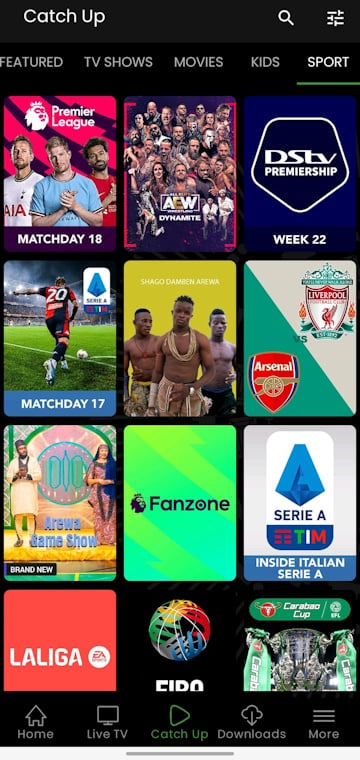
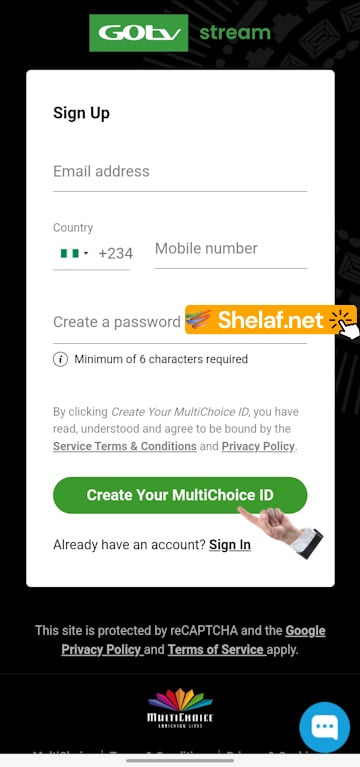
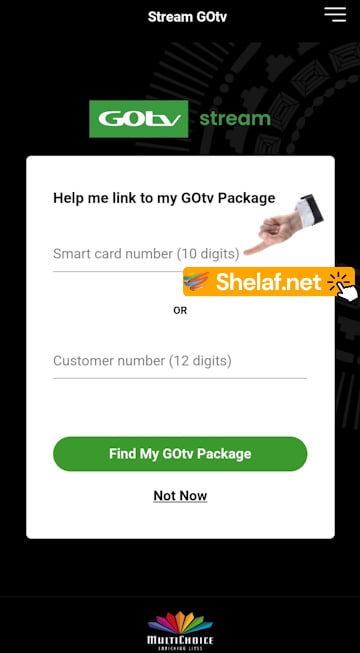










5 thoughts on “GOtv Stream App: Unlocking Live TV and On-Demand Entertainment on Your Devices”
Find it difficult to register on gotv stream account
Hello Yusuf,
We’re sorry to hear you’re experiencing difficulties with registering for a GOtv stream account. To assist you better, could you please provide more details about the issue you’re facing? Are you encountering any specific error messages? In the meantime, here are a few general tips that might help:
1, Ensure your app is up-to-date.
2. Clear your app’s cache and cookies before trying again.
3. Make sure you’re entering all the required information correctly, including a valid email address.
4. Check if your internet connection is stable.
5. Make sure, you are not trying to use it on 2 device at time.
If you’ve already tried these steps without success, we recommend reaching out to GOtv’s customer support directly for further assistance.
Why am I entering my email and am being told that it’s an invalid one yet it’s the one am always using, I can’t register or watch on gotv stream,please help
Hi Faith, I sincerely apologize for the late response. It sounds frustrating! To get this sorted out quickly, could you please try registering with a different, valid email address? This might help you bypass the issue for now.
I’m not getting an otp on my registered number it’s beginning to annoy me I hav strayed I have sent the dnd code all to no avail I’m tired of Gotv honestly una Dey frustrate person …u guys should send otp to my gmail I’m tired