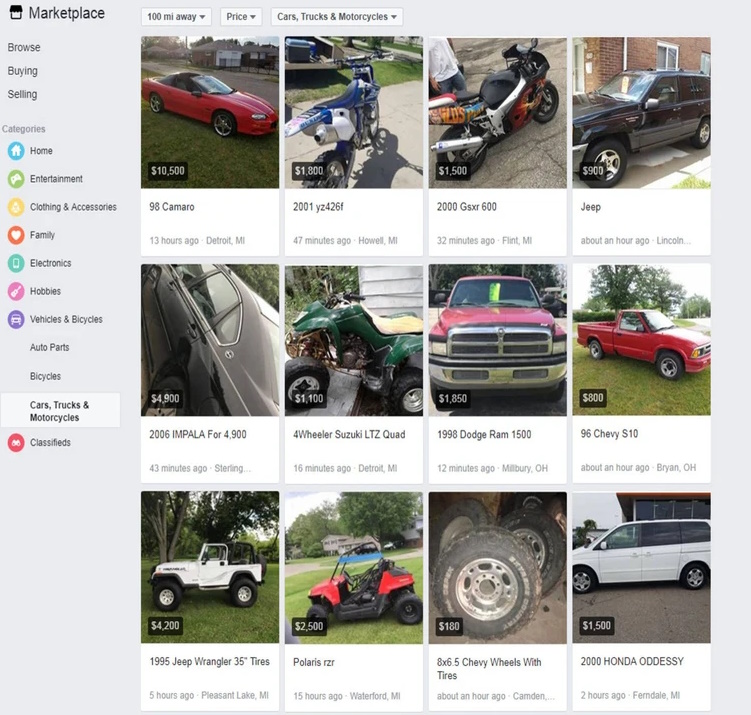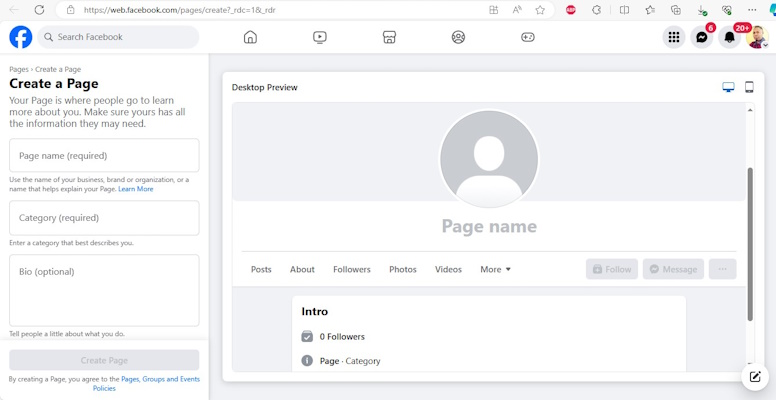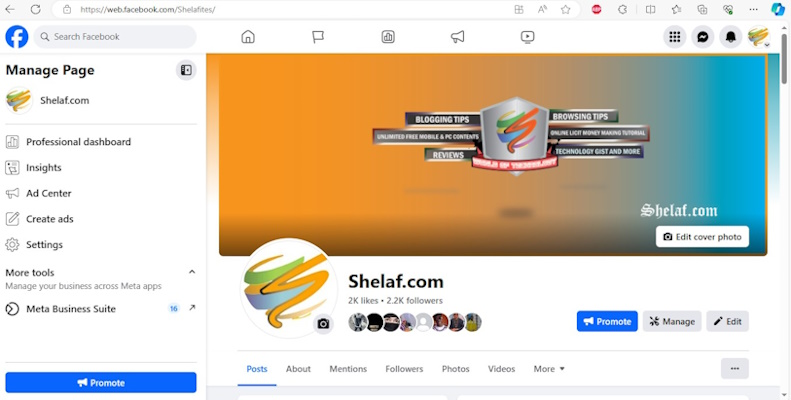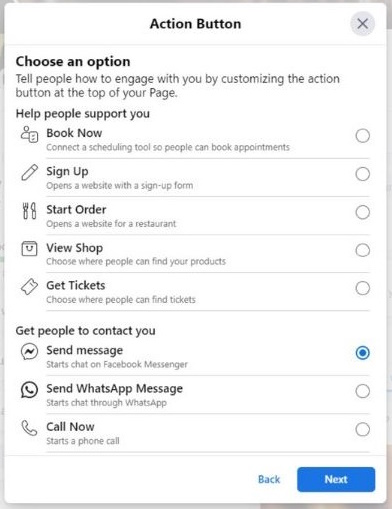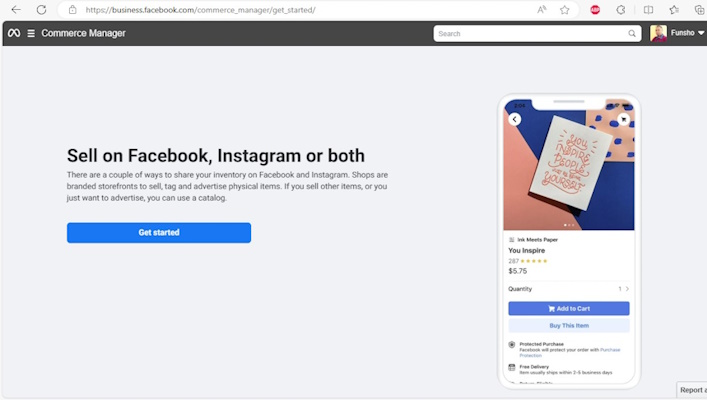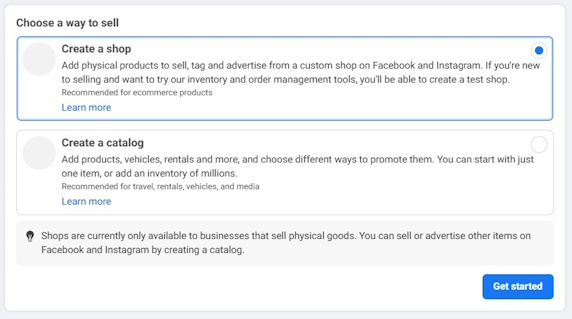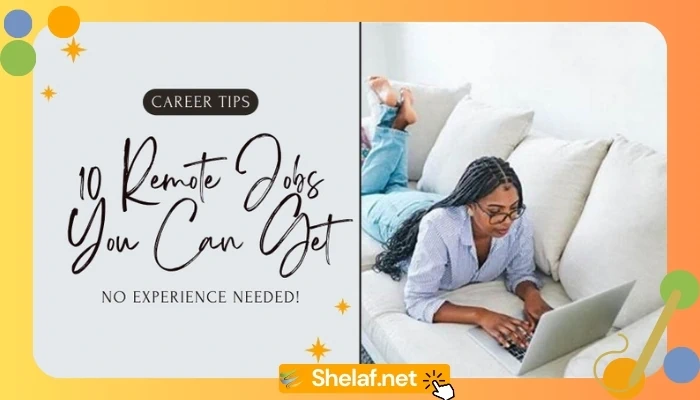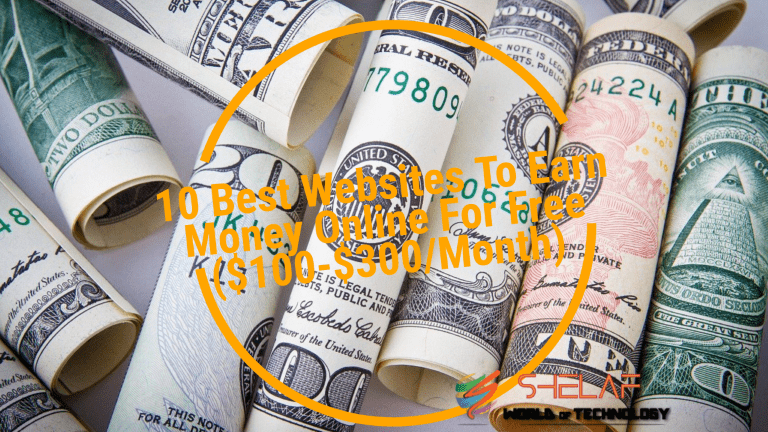Facebook Marketplace is a digital treasure for buyers as well as sellers. It’s a thriving online marketplace integrated within the world’s largest social networking platform, providing a quick and expansive method to buy used and new things, discover unusual treasures, and even engage with your local community.
Whether you’re an experienced thrifter, an entrepreneur trying to expand your reach, or simply someone looking to declutter and make some extra money, Facebook marketplace alerts offer something for you. In this complete tutorial, we’ll go over everything you need to know about navigating the Facebook Marketplace, including buying and selling techniques, safety precautions, and how to maximize your success.
Contents
- What is Facebook Marketplace?
- Getting Started: Set Up Your Shop
- How to Buy on Facebook Marketplace?
- How to Sell on Facebook Marketplace
- Tips for Success on Facebook Marketplace
- Advanced Selling Features (Businesses)
- Facebook Shops: Your Marketplace Storefront
- What Can Be Sold on Facebook Marketplace
- What Cannot Be Sold on Facebook Marketplace?
- Is it essential for businesses?
- FAQs: Your Facebook Marketplace Questions Answered
What is Facebook Marketplace?
At its heart, Facebook Marketplace is a massive online marketplace that can be accessed straight from the Facebook network. It acts similarly to major classified listing websites such as Craigslist and Kijiji. Individuals and companies may use the Marketplace to offer a wide range of products for sale, from used furniture and apparel to new technology, automobiles, and even services.
Why use Facebook Marketplace?
Here are some of the key reasons why Facebook Marketplace is a powerful platform for both buyers and sellers:
- Massive Reach: Facebook boasts billions of active users worldwide, giving you access to a vast audience of potential buyers or sellers.
- Convenience: The seamless integration with Facebook means hassle-free browsing and selling, right within your familiar social platform.
- Location-Based: Facebook Marketplace uses your location to display listings near you, promoting local transactions and boosting community connections.
- Free to Use: Listing and browsing on Facebook Marketplace are free, with optional paid features for businesses.
- Diverse Offerings: The Marketplace offers everything, from popular brands to unique secondhand finds.
Getting Started: Set Up Your Shop
While you do not need a dedicated page to sell on Facebook Marketplace, having one increases trust. Here is the process:
Create a Facebook Business Page
Facebook Business Pages are different from personal pages and serve as your company’s online showroom. Here’s how to make one:
- Select Your Managing Account: Use your existing personal Facebook account or create a new one just for business, especially if you want a clear line between work and personal.
- Start the Process: Log into Facebook and find the “Create a Page” link or go to the Pages menu within your account. Click on “Create new page.”
- Business Details: Enter your business name, relevant categories, and a short description.
- Contact Information: Provide customers with contact information (website, email, phone number).
- Visuals and Action Button: Include a profile and cover photo, as well as a call-to-action button (“Shop Now,” “Learn More”).
- WhatsApp Integration (Optional): If appropriate, link your WhatsApp to expand your customer communication choices.
- Promote Your Page: Invite friends and connections to like your new page.
- Notifications: Choose how you want to receive notifications about page activity.
- Customization: Explore additional settings and features to personalize your page further.
- Connect Instagram: Link your Instagram business profile for seamless cross-promotion.
- Start Posting: Share engaging content, product updates, and promotions!
Optimize Your Page
- Profile and Cover Photo: Choose visually appealing images that represent your brand. Your profile photo could be your logo, and the cover photo can showcase your products or highlight a current promotion. Ensure they’re the correct dimensions for optimal display.
- Clear Description: Write a concise and informative description of your business. Include what you sell, your target audience, and any unique selling points you offer. Use relevant keywords potential customers might search for.
- Contact Information: Provide multiple ways for customers to reach you. This could include:
- Website link
- Email address
- Phone number
- Physical address (if you have a brick-and-mortar location)
- Call-to-Action Button: Choose the most relevant CTA for your business goals. Options include “Shop Now,” “Contact Us,” “Book Now,” or “Learn More.”
Link Your Page to Marketplace
- Commerce Manager: Navigate to Commerce Manager.
- Connect to Marketplace: Within Commerce Manager, select your Facebook Shop. Under the “Sales Channels” section, find the option to enable Marketplace and follow the on-screen prompts.
- Eligibility: Be aware that there may be certain eligibility requirements for listing on Marketplace, depending on your location and the types of items you sell.
Additional Optimization Tips:
- Complete Your ‘About’ Section: Provide in-depth information about your business, such as your mission statement, hours of operation, and any important policies (returns, shipping, etc.).
- Regular Posts: Keep your Page active with fresh content, product announcements, and promotions.
- Utilize Shop Features: If you have a Facebook Shop, highlight featured products, and make it easy for customers to browse and purchase directly from your Page.
How to Buy on Facebook Marketplace?
Let’s break down how to snag excellent deals on Facebook Marketplace:
- Search: Use the search bar to find items of interest using keywords, or browse through categories like “Home & Garden,” “Electronics,” or “Clothing & Accessories.”
- Filter: Refine your search results using filters such as price, location, condition, and more.
- Inspect Listings: Carefully review product details, photos, and seller descriptions. Check seller ratings and reviews for trustworthiness.
- Message the Seller: Use Facebook Messenger to contact the seller, inquire about the item, negotiate the price, and arrange pickup or delivery.
- Safe Payment: Use secure payment methods like PayPal or Facebook Pay, where available. If paying in cash, arrange the exchange in a well-lit, public location.
How to Sell on Facebook Marketplace
Follow these steps to successfully list and sell your items on Facebook Marketplace:
- Create a Listing: Click the “Marketplace” icon and then “Create New Listing.” Select the appropriate category for your item.
- Write an Enticing Description: Clearly describe your item’s features, condition, and any relevant specifications. Include keywords that buyers might use when searching.
- Take Good Photos: Capture your item from multiple angles in good lighting. Showcase any unique details or features.
- Price Competitively: Research similar items on the Marketplace for comparisons. Price your items reasonably to attract buyers without underselling yourself.
- Respond Promptly: Be responsive to potential buyer inquiries. Courteous and timely communication improves buyer confidence.
- Arrange Safe Transactions: Agree on a safe meeting location or shipping method. Consider using secure online payment options.
Things to Consider When Selling on Facebook Marketplace
- Community Standards: Facebook has specific rules outlining what can and cannot be sold. Familiarize yourself with these to avoid your listings being removed.
- Shipping Capabilities: If offering shipping, understand packaging costs, carrier options, and the logistics involved in fulfilling orders.
- Customer Service: Be prepared to answer buyer questions promptly and professionally. Providing a positive customer experience builds trust.
- Payment Scams: Be wary of potential payment scams and educate yourself about secure transaction methods.
- Pricing and Negotiation: Research comparable listings to price your items competitively while also leaving room for negotiation, which is common on the platform.
- Return Policy: Decide if you’ll accept returns and under what circumstances. Be clear about this in your listings.
- Competition: Analyze pricing and offerings from other sellers within your niche to ensure your items are attractive to potential buyers.
Tips for Success on Facebook Marketplace
- Timing: Optimal posting days and times (weekends and evenings) can increase listing visibility.
- Negotiation: Be prepared for some price haggling and set reasonable limits.
- Reputation: Positive buyer/seller reviews boost your credibility.
- Promotion: Share your listings in relevant local Facebook groups.
Advanced Selling Features (Businesses)
Facebook Marketplace offers additional features specifically tailored to businesses:
- Facebook Shops: Create a dedicated online storefront within Facebook to showcase your products.
- Boosted Listings: Pay to increase the visibility of specific listings to a targeted audience.
- Shipping: Set up automatic shipping options for hassle-free transactions.
- Inventory Management: Tools to manage your inventory across multiple channels.
Facebook Shops: Your Marketplace Storefront
Facebook Shops enables business entities to build a branded online store from within Facebook and link it to their Instagram account. This storefront offers a more polished and professional way to present your items. Here’s what you should know:
- Seamless Shopping Experience: Buyers can browse their entire product catalog without leaving the Facebook ecosystem, promoting a smooth and convenient purchase experience.
- Customizable Layout: Create an aesthetically pleasing and user-friendly shop that reflects your brand’s identity.
- Product Tagging: Seamlessly tag products in your Facebook and Instagram posts, directing interested buyers to their listings within your shop.
- Messaging Integration: Easily communicate with customers directly through Messenger, providing support and answering product-related questions.
Boosted Listings: Amplify Your Reach
Boosted listings allow you to promote individual items within the Facebook Marketplace using paid advertising. This can be a game-changer for businesses looking to:
- Reach a Wider Audience: Target your ads to users based on factors like location, interests, and demographics, maximizing visibility beyond your organic reach.
- Drive Traffic: Attract more potential buyers directly to your listings, boosting the chances of a sale.
- Gain Insights: Access valuable performance data from your ads, including impressions, clicks, and conversions, to analyze and optimize your strategies.
Shipping: Streamlined Fulfillment
Facebook Marketplace’s shipping options simplify order fulfillment for both businesses and buyers:
- Integrated Shipping Labels: Purchase and print shipping labels directly through Facebook for supported carriers.
- Estimated Delivery Times: Buyers can see an estimate of when their order will arrive, improving transparency and managing expectations.
- Order Tracking: Real-time tracking information provides peace of mind for buyers and allows businesses to proactively monitor shipments.
Inventory Management: Stay Organized
Managing inventory can become complex when scaling your business across multiple platforms. Facebook aims to streamline this with its inventory management tools:
- Centralized Inventory Tracking: Synchronize your inventory information across Facebook Marketplace, your Facebook Shop, and other external sales channels, preventing overselling and stock-outs.
- Automatic Stock Updates: Your inventory levels are immediately updated when you sell things, ensuring that customers see their correct availability in real time.
- Low-stock Alerts: Get notified when items are running low, allowing you to replenish your inventory and preventing missed sales.
Important Things to Note
- Eligibility: Some advanced features like Facebook Shops and inventory management may have specific eligibility requirements based on your business location and the type of items you sell.
- Fees: While listing on Facebook Marketplace is free, boosted listings and certain integrations may involve fees.
- Policies: Familiarize yourself with Facebook Marketplace’s policies and guidelines to ensure you’re selling permitted items and adhering to community standards.
What Can Be Sold on Facebook Marketplace
Facebook allows the sale of a vast range of physical goods across various categories. Some popular examples include the following:
- Clothing & Accessories: Pre-loved or new clothing, shoes, jewelry, and handbags.
- Electronics: Computers, phones, gaming consoles, cameras, and home appliances.
- Home Goods: Furniture, décor, kitchenware, tools, and garden supplies.
- Vehicles: Cars, trucks, motorcycles, RVs, and automotive parts.
- Hobbies and Collectibles: Sports equipment, toys, musical instruments, antiques, and trading cards.
What Cannot Be Sold on Facebook Marketplace?
Facebook has strict policies to ensure Marketplace remains a safe and trustworthy platform. Examples of prohibited items include:
- Weapons, ammunition, and explosives: This category is heavily restricted.
- Alcohol, tobacco, and drugs: These substances and related paraphernalia are not permitted.
- Animals: The sale of live animals is prohibited, though rehoming listings may be allowed under specific guidelines.
- Digital products: Items like software, eBooks, or online subscriptions cannot be sold.
- Services: While you can advertise services, transactions for direct service fulfillment (e.g., house cleaning, tutoring) must be conducted outside of Facebook.
- Recalled products: Items subject to safety recalls cannot be listed.
- Counterfeit or fraudulent items: Replicas are prohibited, and sellers must offer genuine products.
Important Notes:
- Facebook Marketplace policies are regularly updated, so it’s essential to stay informed about any changes that might impact what you can sell.
- Restricted products may vary significantly according to your location. For the most accurate and current information, visit Facebook’s Help Center.
Additional Resources
- Facebook Marketplace Commerce Policies: https://www.facebook.com/policies/commerce
- Facebook Marketplace Community Standards: https://www.facebook.com/communitystandards/
Is it essential for businesses?
If you’re a business owner looking to grow your online presence, reach new audiences, and expedite selling procedures, the Facebook Marketplace is worth considering. Its large user base, free basic listings, and integrated advanced features create a formidable platform for taking your business to the next level.
FAQs: Your Facebook Marketplace Questions Answered
Facebook Marketplace is essentially a huge online classifieds section built into Facebook. You can browse listings posted by individuals and businesses in your area or expand your search radius. It lets you easily find, buy, and sell a huge range of items—from everyday necessities to those once-in-a-lifetime finds.
Here are some tips to snag the best deals on Facebook Marketplace:
- Search Smart: Use specific keywords and filters (location, price, condition).
- Act Fast: Popular items sell quickly, so be ready to contact the seller.
- Negotiate: Don't be afraid to make a reasonable offer.
- Set Alerts: Get notified about new listings matching your saved searches.
Facebook Marketplace prioritizes safety, but like any online platform, precautions are wise. Here's how to stay safe:
- Check Profiles: Look at seller/buyer ratings and reviews.
Communicate through - Messenger: Stay within Facebook's platform for transactions.
Safe - Meetups: Choose well-lit, public places for exchanges.
Trusted - Payment: Use Facebook Pay or stick to secure platforms like PayPal.
Yes! For business listings, Facebook offers paid boosting options. These targeted ads help your items reach a larger audience and increase your chances of a sale.
The majority of individual vendors and consumers can use Facebook Marketplace for free. However, companies may be charged fees for services such as promoted listings or selling in certain categories.
If you have a problem, attempt to settle it directly with the buyer or seller as the first step. Facebook also includes a Help Center that provides resources. More significant concerns, such as fake listings, can be reported directly to Facebook.
While you can't directly complete a service transaction within Marketplace, you can advertise your services. Direct potential customers to your Facebook page or website, where they can contact you for details and bookings.
Facebook Marketplace offers some basic protections. However, for purchases where you require additional safeguards, it's wise to stick with platforms like PayPal that have purchase protection policies.
Yes! Several other popular platforms exist for buying and selling used goods, including:
- Craigslist
- OfferUp
- eBay
- Local buy-and-sell
- Facebook groups