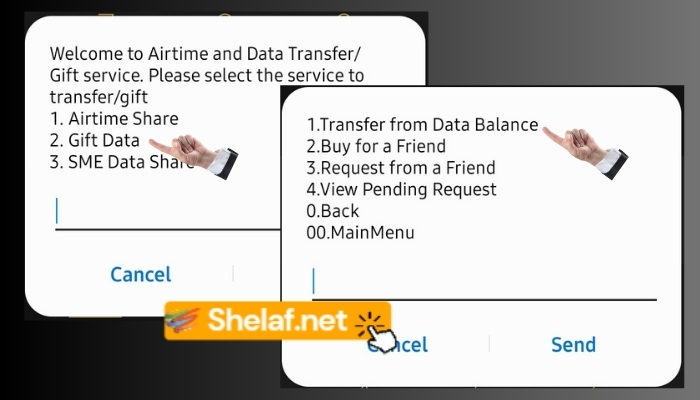In our constantly connected lives, sharing data is often a necessity. Whether you want to help a friend with a low data balance, split the cost of a larger data bundle, or simply spread the digital love, this guide will show you how. MTN, along with other Nigerian networks, offers straightforward ways to share your data with others.
Contents
Understanding How to Share Data on MTN
You can effortlessly share your current data balance with other MTN subscribers by using MTN’s “Data Gifting” feature. Depending on your demands, you can select from a variety of data bundle sizes to obtain the ideal quantity.
What You’ll Need
- An Active MTN Data Plan: Ensure you have a sufficient data balance before attempting to share. Some smaller or specialized plans may have sharing restrictions.
- The Recipient’s MTN Phone Number: Double-check the number to avoid sending data to the wrong person.
Steps on How to Share Data on MTN
- Dial the USSD Code: Open your phone’s dialer and dial *321#
- Follow the Prompts: The on-screen menu will guide you through these steps:
- Select the “Gift Data” option (to distinguish it from other data-related services).
- Then, select the ” Transfer from Data Balance” option.
- Carefully enter the recipient’s MTN phone number.
- Select the amount of data you wish to share.
- Confirm and Send: Review the details and confirm your data transfer.
Successful Sharing
Both you and the recipient will receive SMS notifications confirming the data transfer. The shared data will be immediately available for use by the recipient.
How to Share Data on Other Nigerian Networks
The convenience of data sharing isn’t limited to MTN. Other major networks, like Airtel, Glo, and 9Mobile, offer similar features. Here’s how it generally works:
- Universal USSD Code: Thanks to the NCC’s regulations, the USSD code *321# is generally the same across major networks.
- Network-Specific Prompts: Each network may have slightly different menu options. Follow the on-screen instructions carefully to complete the data transfer.
Additional Tips on How to Share Data on MTN and Other Networks
- Check Your Balance: Make sure you have enough data to share before initiating the process.
- Restrictions: Be aware of any daily or monthly limits your network may have on data sharing.
- Confirmation: Always double-check the recipient’s phone number to avoid errors.
- Alternative Methods: Some networks offer the option to share data through their official apps or websites.
More MTN Data Sharing Options
- Buy Data for a Friend: Need to give a full data bundle? Dial *312*Bundle Activation Code*Beneficiary’s Phone Number#. The cost comes out of your airtime.
- Request Data: In a pinch? Dial *312*7*3# to request data from a friend.
Important Notes
- Daily Limits: MTN allows you to transfer a maximum of 5GB of data per day.
- Check Restrictions: Some smaller or specialized data plans may not be eligible for sharing.
In Conclusion
Sharing data on MTN and other Nigerian networks has become incredibly easy with helpful features like Data Gifting and standardized USSD codes. By following the steps outlined in this guide, you can seamlessly connect with friends, family, and colleagues, making sure everyone has the data they need.