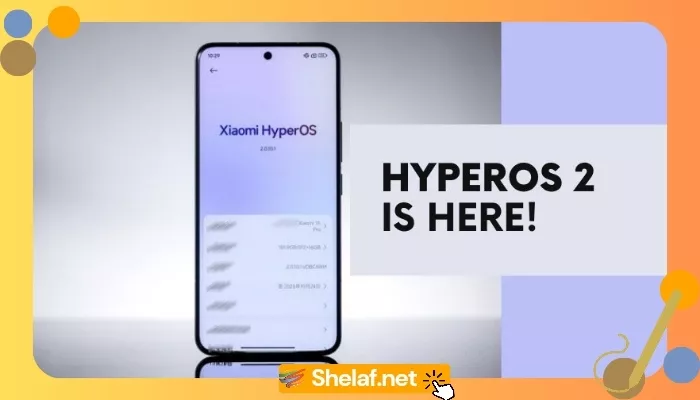Xiaomi isn’t slowing down when it comes to its software. The company’s popular Mi 11 series – the Mi 11, Mi 11 Pro, and Mi 11 Ultra—is now getting a taste of the new HyperOS experience. Built atop the power of Android 14, this update signals continued support for Xiaomi’s 2021 flagships and a fresh wave of features and customization for users to explore.
Contents
HyperOS: What’s New?
HyperOS marks a noticeable shift from Xiaomi’s previous MIUI interface. Here’s what you can expect:
- Customization Central: Think of HyperOS as your personal design playground. From fonts and wallpapers to new clock styles and revamped widgets, this update puts a strong focus on making your Mi 11 series device feel uniquely yours. The lock screen, in particular, sees a major revamp in customization potential.
- Smoother Experience (Potential): While we’ll need more hands-on testing, Xiaomi often uses major software updates to improve overall performance. HyperOS could bring about smoother animations, better responsiveness, and potential gains in battery life for the Mi 11 series.
- Unique Features: As Xiaomi refines HyperOS, keep an eye out for standout features that might only be available on this new interface. These features could give your Mi 11 device an edge over others running older MIUI versions.
HyperOS and Android 14: A Winning Combo
Android 14 itself brings significant improvements to the table, and these upgrades should work beautifully in tandem with HyperOS:
- Enhanced Privacy and Security: Android 14 includes refined privacy controls and security measures, which HyperOS likely inherits.
- Improved Battery Management: Expect Android 14’s optimizations to potentially translate into extended battery life with HyperOS.
- App Smoothness: Xiaomi might further fine-tune Android 14’s performance enhancements within HyperOS for an even more fluid experience on your Mi 11 device.
Recommended: Xiaomi 14 Ultra Review: Is This the Ultimate Android Flagship?
Xiaomi Mi 11 Series: Still Getting That TLC
With the HyperOS update, Xiaomi demonstrates its commitment to providing long-term support even for slightly older flagship models. Owners of the Mi 11, Mi 11 Pro, and Mi 11 Ultra can rest assured that their devices are still valued by Xiaomi and are getting the latest in software innovations.
How to Get the HyperOS Update
- Check your settings: Head to your Mi 11 device’s Settings > About Phone > Software Update. Tap “Check for Updates” to see if HyperOS is available.
- Initial testing: Xiaomi is rolling out HyperOS in stages, starting with internal testing. It may take some time for the update to reach all devices.
- Keep checking: Periodically visit your update settings to see if HyperOS becomes available for you.
A New Era for Your Mi 11
Get ready to personalize and potentially supercharge your Mi 11, Mi 11 Pro, or Mi 11 Ultra with HyperOS. Stay tuned for more detailed reviews and breakdowns of HyperOS features as the update rolls out more widely!