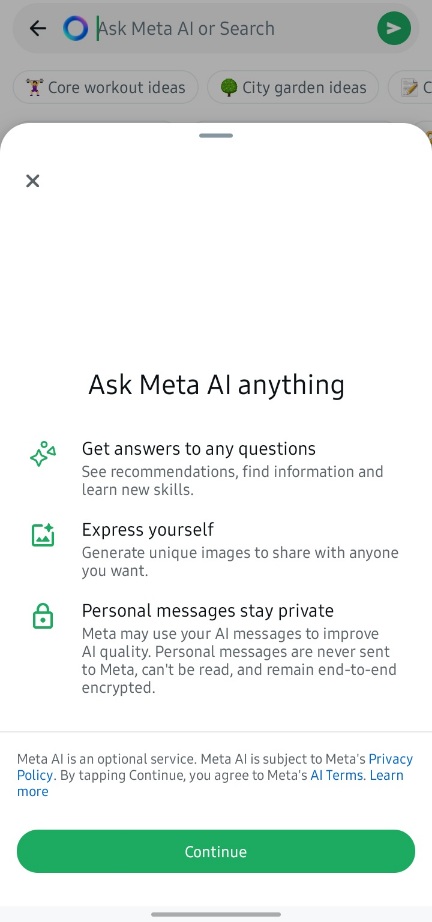Hey, social media butterflies! Meta’s been buzzing with innovation lately, and their latest addition is a doozy: an AI chatbot buzzing around Facebook, Instagram, and WhatsApp. This brainy bot, dubbed “Meta AI,” promises to be your one-stop shop for getting things done, fueling your learning adventures with access to a wealth of information, and even unleashing your inner Picasso. But what if Meta’s muse becomes a little overenthusiastic? Don’t worry, fellow scrollers! This guide will dive into the world of Meta’s AI chatbot, explore its features, and – most importantly – show you how to mute (not disable) this AI companion across all three platforms.
Contents
The AI chatbot from Meta: What Is It and What Can It Do?
Just picture yourself with a personal brainiac within the Meta ecosystem at your disposal. That’s how Meta’s AI chatbot works. This clever tool, which was inspired by recent AI developments such as ChatGPT, gives you several benefits:
- Taskmaster at Your Fingertips: Streamline your social media hustle by leveraging the AI chatbot’s ability to handle basic tasks. Need a quick reminder or some information on the fly? The AI chatbot might be your new best friend for boosting productivity.
- Knowledge on Demand: Curious about something? The AI chatbot can be your digital encyclopedia, answering your questions and providing summaries on diverse topics. Whether you’re craving historical facts or the latest news, the AI chatbot is there to quench your thirst for knowledge. You can even use it as a free AI chatbot to research interesting topics!
- Unleash Your Inner Artist: Feeling creatively blocked? The AI chatbot has a hidden gem: image generation based on your prompts! Just type “imagine,” followed by your desired concept, and watch the AI chatbot translate your words into visuals. This could be a game-changer for crafting personalized content or generating eye-catching business materials.
The Innovation Sword with Two Edges
Although the AI chatbot’s features are definitely awesome, some users have noticed an issue with inadvertent reactivation. If you’re looking for a certain profile or piece of information, the placement of this within the search function may cause you to inadvertently interact with the AI again.
Muting the Meta AI Chatbot: A Platform-by-Platform Guide
Here’s the good news, social media mavens! While you can’t completely deactivate the AI chatbot yet, there’s a handy way to silence those notifications: muting. Here’s a breakdown for each platform:
WhatsApp:
- Find the Meta AI chatbot chat within your WhatsApp conversations.
- Access the AI chatbot’s profile (similar to how you would access any other contact’s profile).
- Within the profile settings, you’ll find a mute option. Select this and choose your desired mute duration (from one hour to snoozing it indefinitely).
Instagram:
- Navigate to your conversation with the Meta AI chatbot within your Instagram DMs.
- Tap the information icon (usually an “i”) in the chat window’s top right corner.
- From the options, select “Mute.” Choose your preferred muting period (24 hours, 8 hours, 1 hour, or custom).
Facebook (Messenger):
- Open your conversation with the Meta AI chatbot within Facebook Messenger.
- Locate the information icon (represented by an “i”) in the chat window’s top right corner.
- Select “Mute” from the menu. Choose your preferred muting duration (as outlined in the Instagram instructions).
Additional Considerations and Pro Tips
While muting effectively silences notifications from the AI chatbot, remember that this doesn’t disable it completely. You can still access its functionalities by manually initiating a conversation.
Here are some bonus tips for a smoother AI chatbot experience:
- Get to Know the Chat Interface: Explore the options available within the AI chatbot chat window. You might discover functionalities that enhance your experience, such as pre-defined prompts or setting adjustments.
- Speak Clearly with the AI: When utilizing the image generation feature, the more specific your prompt, the better the AI chatbot can translate your words into visuals.
- Experiment and Have Fun! Don’t be afraid to explore the various capabilities of the AI chatbot. You might unearth surprising applications, from creating engaging social media content to brainstorming creative ideas. There’s a whole world of possibilities with this free online AI chatbot!
Meta’s AI Chatbot’s Future: An Unfinished Project
An innovative development in the integration of AI chatbots into social media platforms is Meta’s chatbot. We may expect more feature extension and improvement as this technology develops. Please feel free to provide your comments as user input will surely be a major factor in determining how Meta’s AI chatbot develops in the future! Your voice counts, regardless of whether you find the present capabilities useful or long for further features like deeper knowledge searches or the ability to make appointments via the AI assistant.
Exploring Beyond Muting: Advanced AI Chatbot Interactions
While muting offers a solution for those overwhelmed by the Meta AI chatbot’s notifications, the platform holds potential for those seeking a more interactive experience. Here are some ways to delve deeper:
- Unleash Your Creativity: The image generation feature is just the tip of the iceberg. Experiment with different prompts and explore the AI chatbot’s ability to craft creative text formats like poems, code snippets, or even scripts.
However, it’s important to remember the limitations and potential risks associated with AI chatbots. There’s a growing discussion around “jailbreaking” AI models like ChatGPT, which involves bypassing their built-in restrictions. While this might seem tempting for advanced users, articles like Jailbreak ChatGPT: Breaking the AI’s Rules (and Why You Might Think Twice): highlight the potential security and ethical concerns surrounding such practices. - Become a Power User: Many online resources offer tutorials and guides specifically designed to maximize your experience with AI chatbots. Explore these resources to discover hidden functionalities and advanced techniques for interacting with the Meta AI chatbot.
- Join the Community: The world of AI chatbots is constantly evolving, and online communities have emerged where users share experiences, tips, and even collaborate on creative projects using AI tools. Consider joining a relevant online forum or group to connect with other AI chatbot enthusiasts.
AI’s Influence on the Future of Social Media
The introduction of AI chatbots, such as Meta’s product, marks a dramatic change in the social media environment. As these technologies advance in sophistication, we should anticipate seeing them becoming more integral to our interactions with these platforms. Artificial intelligence (AI) chatbots have the power to completely transform the social media landscape with features like tailored suggestions, automated content generation, and improved accessibility.
Embrace the Future, But slStay in Control
The AI chatbot from Meta offers a window into the social media interactions of the future. You can customize the AI assistant to your tastes by becoming familiar with its features and learning how to turn off notifications. Never forget that you are in charge. You may decide whether to use the AI chatbot’s features or to just have it handy for moments of inspiration. Keep an open mind, try new things, and don’t be scared to influence how people engage on social media in the future as AI technology develops.