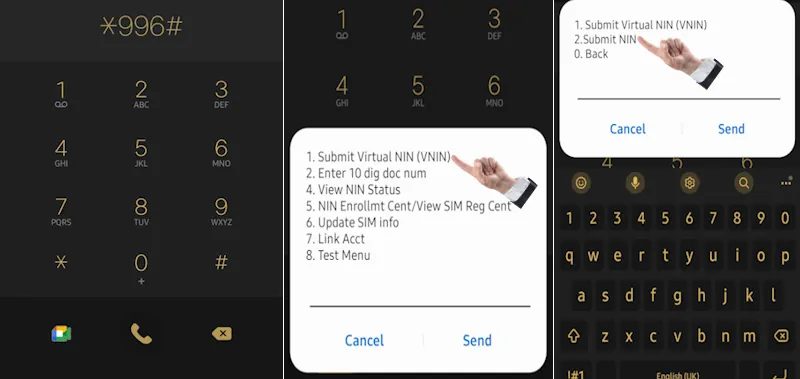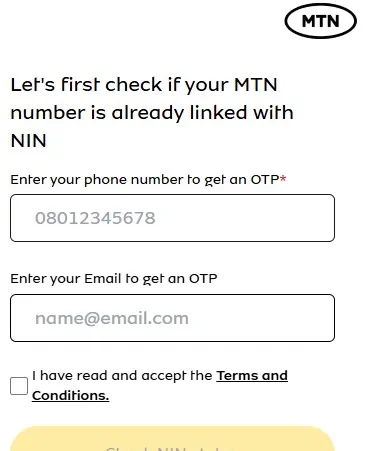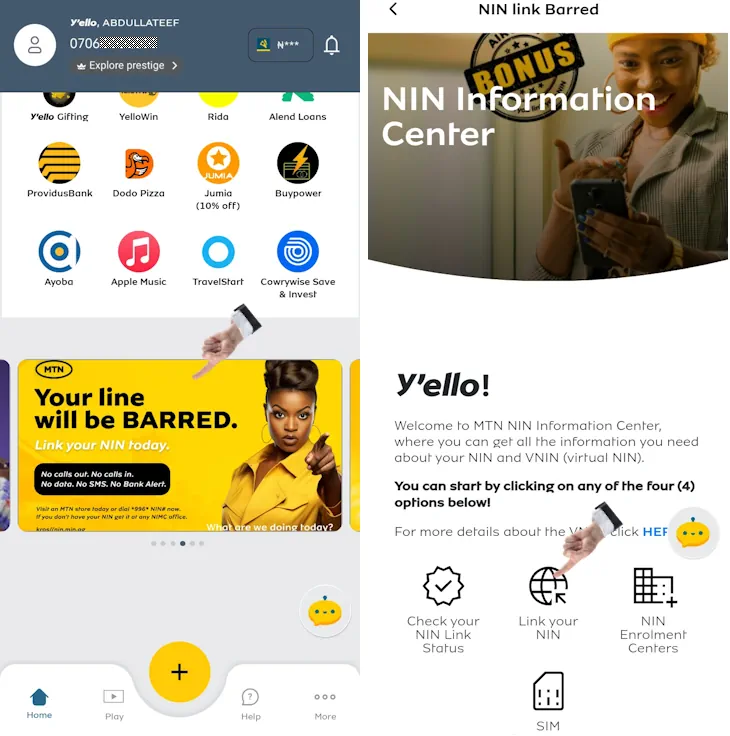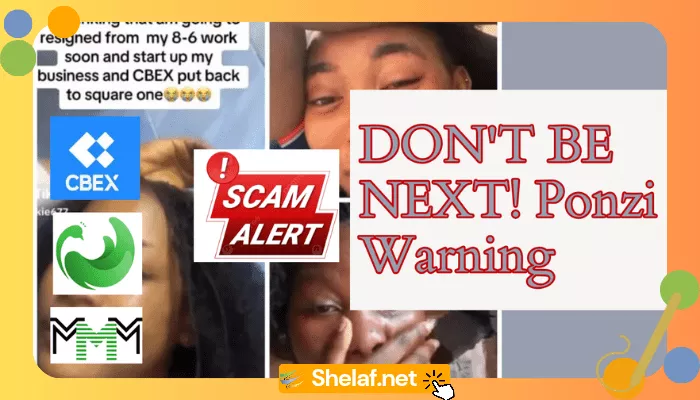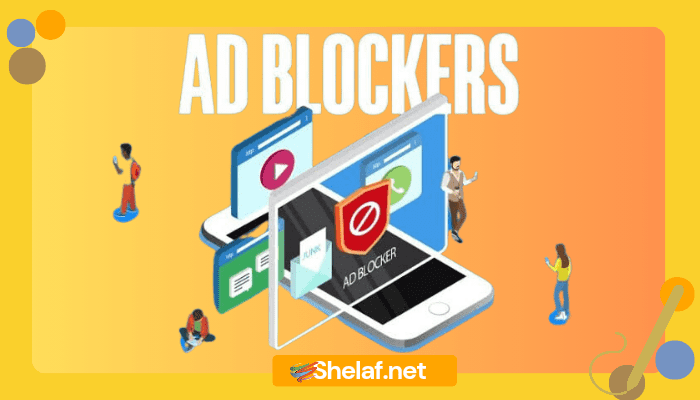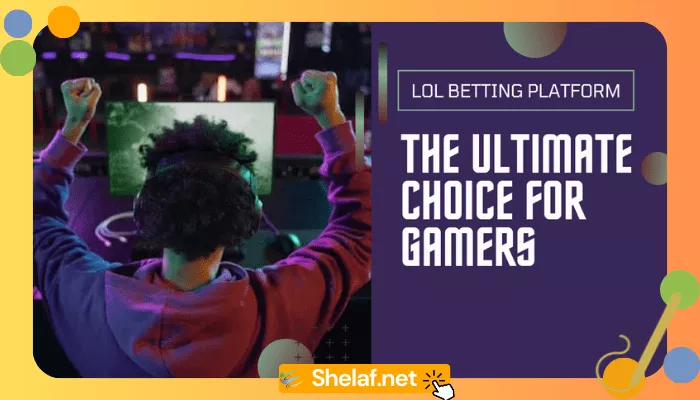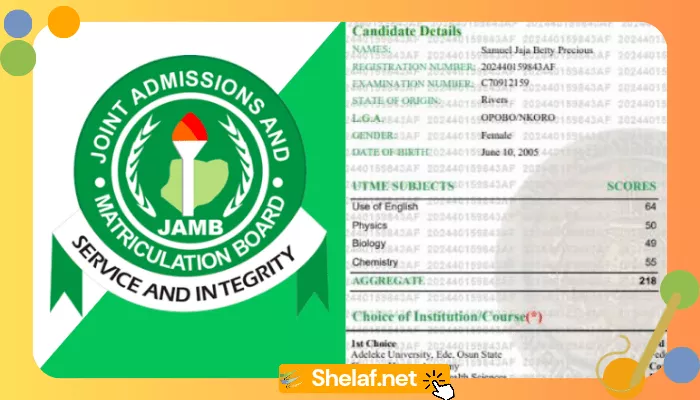Okay, let’s face it. Linking your National Identification Number (NIN) to your MTN line may be difficult, but believe me, it’s as simple as pouring a cup of tea. With the deadline approaching on September 14, 2024, now is the time to learn how to link your NIN to MTN. So, take a seat, put on your glasses (if you need them), and let’s go over this together.
Contents
How to Link Your NIN to MTN: Different Methods
MTN, being the amazing network that it is, has a variety of alternatives for linking your NIN. Choose the one that best fits you:
-
The Good New USSD Code:
- Just dial *996# from your MTN line.
- Select option 1, then choose option 2 (Submit NIN).
- Enter your 11-digit NIN, and hit Send.
- You’ll receive a message confirming if the linkage was successful. Easy peasy!
-
The MTN Website (For the Tech-Savvy):
- Head over to the official MTN NIN-SIM linkage portal: ninlinking.mtn.ng.
- Choose NIN from the dropdown and type in your MTN number and NIN.
- Click “Next” and you’re done!
-
The MyMTN App (for the app lovers):
- If you haven’t already, download the MyMTN app from your app store.
- Log in or create an account if you’re new.
- Once you’re in, scroll down, and you’ll see a banner about linking your NIN. Click on it and follow the steps.
- You’ll need to enter your MTN number and email to check if it’s already linked. If not, just keep following the prompts.
-
The NIMC Mobile App (Another App Option):
- Download the NIMC Mobile App from your app store.
- Log in using your NIN and other details.
- Find the “Link My Numbers” section.
- Choose MTN as your network, enter your number, and submit.
- You’ll get a one-time password (OTP) on your phone. Enter it in the app to finish linking.
-
The Face-to-Face Option:
- If you’re old-school or just prefer talking to a human, find your nearest MTN service center. They’ll help you link your NIN in person.
Uh-Oh! Troubleshooting Common Issues When Linking NIN to MTN
When attempting to link your NIN to MTN, things may not always work as anticipated. Here are some hitches you could have and how to fix them:
- Can’t remember your NIN? If you’ve misplaced your NIN slip or can’t recall your NIN, don’t worry! You can check out our guide on How to Check NIN Number Without a Phone Number for easy retrieval options.
- NIN Format Issues: Make sure you’re typing your NIN correctly, no spaces or funny characters.
- Network Traffic: If it’s a busy time, the network might be slow. Just try again later.
Tips to Make Linking Your NIN to MTN a Breeze
- Have Your NIN Ready: Don’t start the process without your NIN in front of you.
- Read Carefully: Those instructions are there for a reason. Follow them step-by-step.
- Patience is Key: It might take a few minutes, especially if it’s busy. Don’t keep trying over and over; it’ll only slow things down.
- Need Help? If you’re really stuck, call MTN customer support. They’re there to help!
Your burning questions about linking NIN to MTN were answered
- Can I link multiple MTN numbers to one NIN? Absolutely!
- What if I miss the deadline? Your line might get blocked or deactivated. Don’t risk it!
- Can I do this offline? Yes, you can! The USSD code method works even without an internet connection. Other methods, however, require internet access.
- Is it free? Yes, linking your NIN is completely free.
Wrapping Up
Linking your NIN to your MTN line is more than simply following the regulations; it is about protecting yourself and improving your mobile experience. So, take a few minutes now to pick your chosen method and complete it. You will be happy you did!
Disclaimer: We have done our best to provide accurate information, but things change. If you have any doubts, always check with MTN directly.